
About a month ago I started the process to rip (convert) all of my movie DVDs to my iTunes server (an intel iMac with a Drobo attached running iTunes). The idea is to basically create my own video on demand system so that any movie I have could be watched on any of my TV’s via an Apple TV.
–
The first 80+ DVDs are done
So I’ve been using 3 Macs in my house to convert these DVDs at my leisure. I’ve been using HandBrake to rip these DVDs into .MP4 format. I learned a lesson about the Handbrake presets midway through the process. At first I was using the Apple TV setting so that I could retain the Dolby Digital 5.1 surround track (a must!). However, the downside to this preset is that MP4’s created this way will only play on a computer or an Apple TV. This means that If I wanted to take a movie with me on an iPod or iPhone I’d have to rip a second version. Then one day it dawned upon me that when you buy a movie from the iTunes store it includes the 5.1 surround track AND it’s compatible with iPods and iPhones too. So that led me to take another look at the HandBrake presets.
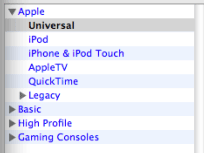
I discovered that the “Universal” preset is the one I really want to use for the best of both worlds. It does include the 5.1 surround sound track and it will make an MP4 file that work on iPods, iPhones, Apple TVs and computers. One movie file that does it all.
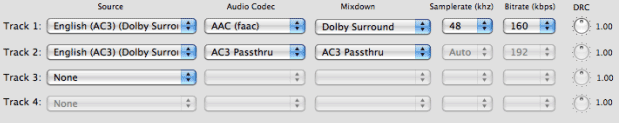
I didn’t go back and re-rip the ones that I had already done with the Apple TV preset. I figure I could do this on an as needed basis. I did however, test the quality of the “Universal” preset and I was happy with it on the big screen.
–
Is it worth it?

It’s a slow process! Even though I’m only a quarter of the way through this project, it has already paid off. I have rediscovered some movies that I bought and never watched. Some were even still in the shrinkwrap. Being able to pull up and watch any movie I own on any one of my HDTV/Apple TV’s is really cool. It’s just as gratifying as being able to listen to any song I own without having to dig out a CD. Last weekend we watched all three of the original Terminator movies to get in the mood for the upcoming Terminator Salvation.
The ripping continues! At this rate I should be done in July or August. Depending on the speed of the computer it could take anywhere from 35-50 minutes to 5-7 hours to rip one DVD. Intel Macs like my Mac Pro do it very fast. Older Power PC Macs take hours. I’m thinking of firing up a 4th Mac (iMac G5) that’s just sitting there for sale. Might as well use it until I find a buyer. Although it takes hours to rip a movie on this system, that’s one less movie I have to do on the other 3.



Man, I wish I had the time to take on a project like that. It’s sounds ultra-cool. Keep us posted on how it’s going!
I have been contemplating doing the same thing, except I would really miss the subtitles, commentary tracks, bonus features, easter eggs and menu/transition art that made the DVD worth buying in the first place. Why not rip the whole thing with MacTheRipper and just play then with DVD Player? More space required, no iTunes integration, but you get all that gravy…
Jerry, I hear ya. However, I almost NEVER look at the bonus stuff on a DVD. I can’t remember the last time I did. So losing that stuff doesn’t bother me one bit. Also the whole point of doing this IS to be able to watch these movies at any time via Apple TV (streaming from iTunes). Without the iTunes integration I would have no interest in the project.
Very cool project. I have a bunch of my movies on a pc that is setup to be my media center for the house. I haven’t done all of them yet, but I’m working on it.
Would Ripit allow you to do this faster (30 minutes per movie) and maintain full quality–although much larger files (about 700MB).
Did you consider Ripit vs Handbrake? I am just starting to investigate.
I would like to end up with something for Apple TV or computer and iPod/iPhone too.
It occurs to me I could just purchase new movies from iTunes, so this is really only for old archive of physical DVDs.
Haven’t looked at RipIt yet.
Thanks for the most helpful “universal tip”, I was struggling with a solution for a version that was compatible with all devices. I have another question though, how do you get the artwork for the dvd cover in the itunes. every time I check the artwork tab in the info area it is greyed out. Thanks so much Terry your blog is a great place to visit.
I started down the same path a few months ago. I am still not as far as you, since I only have one MacBook Pro for the conversion, so I have been doing it with the new stuff I get first, and go back to others as I have the time. I also started and and did not realize at first about the Dolby Digital track, until I found the universal setting. That was something they also bugged me before I really started into it. (I did not have the Apple TVs at first so I never noticed).
One Thing I don’t have is the iTunes server, I like to have my iTunes Library when I travel, so I keep it on an External drive, but that means I have to always connected it and disconnect it. Do you Keep several iTunes Libraries ? Some for when you travel, and a main big one at home?
Brad,
I have one big library on the iMac (iTunes server) at home. I of course have iTunes libraries on my portable Macs, but they are in no way sync’d. I just copy stuff to my MacBook Pro that I want to take with me or always have with me. I rarely need to do that unless it’s a movie I want to take on the go. So it works out. I just keep my favorite music on the MacBook Pro at all times.
I’m going to do this someday as well but I’ll probably use Ripit and compress to .dvdmedia extension so that it works with more than just an Apple TV. Once you have instant access to your music it’s not too long before you want your movies to have this same instant access. Hopefully Hollywood joins us into the 21st century and stops suing companies for attempting to move us forward.
Terry,
I think I am starting to agree with you that that, as my Library continues to grow. I use to think I always wanted it with me, and did not feel like having multiple libraries. One feature I really wish Apple would implement in iTunes is the ability to store different types on things in different sections. Movies in one area, music in another, etc. Sort of how you can arrange pictures on different drives in Lightroom, or the same as they do with video clips in iMovie’09. Then I could just point my systems to the media I want.
Thank you for this post. It encouraged me to retry handbrake – I tried this 2 years ago, and it was too much of a pain. Seems like we had to use some other program as well. Anyway, now that I have ripped a few movies, can you educate me on how to replace the icon in itunes? I have tried grabbing a google image of the DVD and moving it to the lower left box in itunes. But that doesn’t replace the picture on the main screen.
Robert and Jim,
I’m grabbing the artwork from the web as a screen capture Command-Control-Shift-4 and pasting it right into the Artwork tab when I do a Get Info on the movie after it’s in iTunes.
I have been doing this for the past month…ripping on my intel iMac to an external iTunes database. It is so nice to have everything on my Apple TV!
One other thing…MetaX is a great program to get artwork and info for all your movies and TV shows.
http://www.kerstetter.net/page53/page54/page54.html
Have you tried MetaX for getting artwork, a Mac application? It integrates with Handbrake and will search and find the artwork when it is done. It also lets you fill in all the other Meta Data,, like the ratings symbol that you can’t add manually (or at least I have found no other way to do it)
Brad G,
MetaX is AWESOME! Thanks for the tip! It seems a little slow in writing the tags, but it does EVERYTHING I need. Great app!
Can you give more information on how you get the videos from your computer to the Apple TV. As far as I know iTunes doesn’t stream video from your computer (with the drobo) to the Apple TV, you have to upload the video to the Apple TV and there is no way that even 40GB is going to be enough for a large library like you talk about. So how does this work. I have no trouble converting DVDs to MP4 files. But, after that how does all of this work with your comptuer, iTunes and the Apple TV?
Robert
Robert,
iTunes absolutely streams to an Apple TV (even from up to 5 computers). So my iMac (iTunes server) is loaded with all the movies on the Drobo. When I go to any TV in the house with an Apple TV attached, they ALL show up there on the Apple TV’s menu and are playable, streamable, on-demand.
Terry,
Do you have any problems with some of your DVDs not working? I’ve tried to use hand brake on quite a few occasions, but many times it doesn’t work for some reason or another. It generally says that the disc isn’t compatible or something like that.
THANKS!
Trenton,
out of the 100+ I’ve done so far HandBrake couldn’t do one disc for some reason. So my success rate has been very good so far.
Great post Terry!
A couple of things… I too have been ripping my DVD collection via Handbrake. But there are some issues…
One particular inconvenience was/is with Ripping TV shows. You have to manually name each file on the disk you want to rip and then its about 5-6 hours on an Intel MBP (leopard) for 4 episodes. That’s fine if you are able to be around to change disks but that is not always practical. What I have recently been doing is using Fairmount to extract all of the video TS files to my hard drive and then convert them over night.
You can extract to your hearts content, store the TS files and then Rip/convert as you are able. You still have to manually name each file/episode but you can Queue up as many episodes as you want and let the program do its thing while you sleep. Once I have a ripped movie/TV show, I delete the extracted TS file (they run from 4-7 GB and take up a lot of space) and empty the trash.
There some AppleScripts that you can use to do the TS folder extraction automatically as soon as you insert the disk. Extraction takes 10-20 minutes depending on the DVD.
Universal is the way to go if you want the ability to watch the movies on multiple devices and there is really no difference in Rip time between settings.
Now I am going to go off the reservation here…I do not advocate breaking the law but I have recently been playing with Torrents. If you download a torrent of a movie/TV show that you already own then I see no difference between that and ripping something that you already own. There other issues with Torrents like Malware/Spyware so download at your discretion.
Most torrents are smaller files (less than 2GB) than Handbrake ripped files (2-3GB) so they take up less disk space, that’s important for some people. Most downloaded torrents are .Avi format and need to be converted to mp4, for that I use iSquint. Much like the extracted Fairmount files I load them into iSquint and let them run overnight. The difference is that with TV shows Torrents already have the individual files ready to convert with their titles already named. Just drag and drop, choose your setting and hit start…and away you go!
Torrent download time can vary so you are the torrent host sites mercy but the actual conversion time to mp4 with iSquint takes less time (40 min per episode) than Handbrake. Now, in iSquint you have to choose what direction you want to go…Optimize for iPod or Optimize for TV, there is no universal setting and the Optimize for TV will not play on my iPod classic so you have pick your poison.
Time is the most frustrating thing in all of this and I don’t like running my processor all day and all night so that’s a concern for me as well.
Anyway…sorry to be so long winded, hope this helps.
Terry,
When I ripped 250 CDs 5 years ago or so.
I just glanced at your article and comments, so forgive me if this was already mentioned.
I was able to get most not all of the art work from iTunes. I believe it allows you to get the art work for free even though you didn’t buy the music from iTunes. Of course, they don’t have all the art work but it saved a lot of time chasing art work on the web. Check it out.
Jay B,
While that holds true for Audio CDs’ it’s not the case for Movie DVDs. MetaX seems like the way to go as it not only grabs the artwork, but lots of other metadata too!
Jay B and Terry,
Note that iTunes does not have all artwork. They seem to only have artwork for things they sell. Granted, that is a lot, but no AC/DC or Tool (so far as I have found).
Terry,
I am glad that MetaX app has helped you, since you have helped me out a few times with your information. Jim W also has a good point for making good use of the time for ripping DVDs using Fairmount, I have found mysel as I get time through the day, using that application to copy the Video TS files to a folder, and then use handbrake to convert them all in batch over night. both fairmount and handbrake both use VLC as the engine to decrypt the DVD, fairmount just does it on the fly as the DVD is being read or copied. TO the person who has had issues with it not working on some DVDs make sure you do have the latest version of VLC installed, that might help.
Terry (et al),
It’s possible to stream movies to my PS3 just like an AppleTV, right? How is this done with a Mac? Do I need special software? Also, if I store my movies on an external HD, will that adversely affect streaming speeds?
This is something I need to do. We have at least 600+ DVD’s. I used to keep track of them, but I gave up.
Terry,
Thanks for posting this on your blog. I too have an iMac with my media library in iTunes that I stream to AppleTV. I set this up about 2 years. I ripped most of movies using handbrake and added MetaX about 6 months ago into my process for the artwork, chapters, and other metadata. Most of my movies I ripped prior to support for surround 5.1 so I reripped the ones with cool surround sound since then. The one irritation for me as well is that I ripped all of mine using the handbrake AppleTV setting and have the same issue with not being able to play them on my IPods/iPhone. Thanks for the tip to use the universal setting.. Man I wish I had of known about that about a year ago (when I reripped a bunch of my movies for surround 5.1). The re-ripping will commence.
FYI… In my case, my Imac-24 (intel – 1st generation) has a 1 TB internal harddrive installed (installed be me… what a pain), and I have a 1.5 TB USB backup drive to ensure no loss of data. btw. I also am interested in hearing your opinion of Drobo. I am very close to purchasing one. (I used to use 3 drives as my backup drive via raid-concatenated and got tired of losing all the backup data when a single drive would fail).. Drobo seems like the answer to my dreams… Note: I have about 210 movies and 130 TV show episodes in my library.
One more thing. With my setup streaming all the media from the internal 1TB harddrive in the iMac, I have noticed that I wear out the hard drives pretty fast. I am on my 3rd harddrive in about 2 1/2 years….
As far as my results with this setup, i love it and the family does too. I have young kids that abuse and lose dvds and now that issue is a distant memory. Also, my two kids also have an old Imac (g5) in their bedroom and via iTunes or Frontrow can watch the movies from my media library from their room as well as from the AppleTV in the living room.
One other note…We also have migrated from the purchase of DVD’s to almost exclusively purchasing new movies via AppleTv/iTunes…
BTW, do you have your AppleTv and Imac connected via WIFI or Ethernet ? In my case I have had much better luck with Ethernet…. even though it is limited to 100Mb, it works better in my case than the WIFI (even N-Spec).
Nevertheless… Good luck with the project and again thanks for the Universal Setting tip on Handbrake..
Bob aka Midijamman
Hi Bob,
thanks for the story and it’s inspiring to know that you’ve been where I’m headed. I went with a Drobo for this project because of its expansion capabilities and its redundancy. I still back it up as well using SuperDuper each night. So far, no problems. My iMac and 3 of the 4 Apple TVs are connected via ethernet. Only one is on Wi-Fi, but works fine over 802.11n.
Thanks again and take care.
T
Terry:
Thanks for a great idea! I do have one question, though. When using HandBrake (latest version on OS X) I don’t seem to have the same set of presets that you are showing. For instance, mine are not organized into a “tree” as are yours. Although I do have an AppleTV preset, which seems to be creating the two different audio encodings you display, I am not sure I am going to get the same result you have written about.
Have you done some custom modification to your presets, or there something here I haven’t found out about yet?
Thanks!
OK, never mind. Hard to understand how I missed the instructions, after all, they were on the home page for the HandBrake project. Ah well. Now I’m up to date.
Hey Terry,
I just purchased an Apple TV and I want to use HandBrake to rip my DVD library, however it won’t let me because HandBrake won’t rip copy-protected DVDs. Is there some software that you use to rip your DVDs before running it through HandBrake? (fyi, I’m on a Windows PC).
Also, when choosing the Apple Universal setting in HandBrake are you changing any of the settings other than the audio setting mentioned above or are you keeping the presets?
Thanks!! Love your blog.
Hi drummerGirl,
HandBrake uses this app to decode the copy-protected DVDs:
http://www.videolan.org/vlc/
No, I’m not changing the settings. I’m using the Apple Universal setting as is.
Thanks!
Terry,
I am having a similar problem as drummerGirl…
I do have VLC installed, and I can copy the DVD’s using HandBrake, but it gives me macro-blocking/artifacts when I do this.
So I’m currently using MacTheRipper to decode then using HandBrake.
Do I need to update something to get the HandBrake rips to work on the copy-protected DVD’s?
Thanks,
Ben
Ben,
It should just work with the latest version of Handbrake and VLC. I didn’t have to do any extra configuring.
T
Thanks Terry!,
My VLC wasn’t up to date…I thought it was…always worth double checking!
I’m ripping my library now and loving it! You’re website is a great wealth of knowledge and I greatly appreciate it!
Ben
What sort of file sizes are you getting on average ?
Matt.
Matt, a sampling of 100 movies yielded an average of 1.5GB’s per movie.