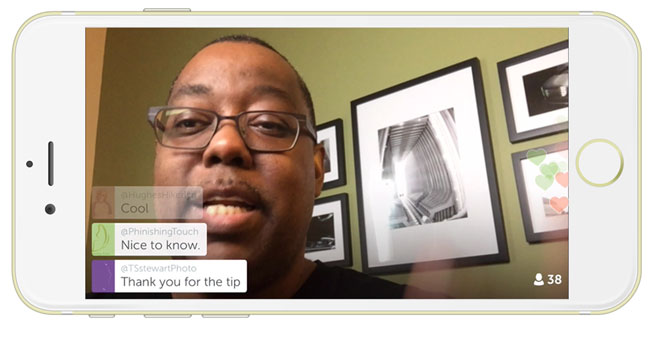
The latest update to Twitter’s live broadcasting app, Periscope brings the long awaited landscape orientation that it so desperately needed. I have a renewed interest in using Periscope and now have the choice to broadcast in portrait or landscape based on what’s best for the content I’m showing. I’m also noticing more and more people getting on board. That’s why I created this NEW video that goes into detail about How to Get Started on Periscope and it even includes a live Periscope broadcast to show how much fun you can have using Periscope:
I shared some tips in the video, but here are some tips that every Periscope user should know:
Make sure you have sufficient bandwidth. The Periscope app itself does a test before even allowing you to start your broadcast, but I like to know even earlier. So I run the Speedtest App to check my speed. You probably want at least 2mbps upload speed to have a good experience.
Create a compelling title for your broadcast. Remember that you’re competing for the attention of your viewers. If they see an Untitled broadcast or a title that is weak or not very descriptive then they will likely not tap on it to watch. For example I could have titled this post “Periscope tips and tricks”, but “The Ultimate Cheat Sheet On Periscope – 10 Killer Tips” sounds way better. Bonus Tip: Add a few emojis to the title so that it stands out even more.
Time to Break Your Egg. When you first sign up to Twitter or Periscope your profile pic will default to a picture of an egg.
![]()
You need to change it before doing your first broadcast. Unless I know your name, I will likely never tap to watch or follow anyone with an default profile pic. I will dismiss you/it as spam.
Introduce yourself every time you broadcast. This is one that I have to remember to do each time. You might think “why do I need to introduce myself? These are my followers.” That’s true, but what you have to remember is that a lot of people may be watching you for the first time that have not followed you yet. They saw your tweet, they saw someone else’s share, or perhaps they saw your broadcast on the Periscope map. They don’t know you!
Don’t jump right into the subject. It’s our nature to want to start the presentation/talk the minute you hit the start broadcast button. However, you have to remember that when you tap start broadcast it takes a few minutes for the word to spread on Twitter and the Periscope push notifications to be seen. Also your viewers may not be able to drop what their doing in that moment to start watching you. It may take a minute or two before they can start watching your project. Spend the first minute or so welcoming the people that are coming in.
Broadcast for at least 10 minutes. Nothing disappoints me more than to get a notification that a friend just went live and started broadcasting, only to tune in and see that it’s already over! Sure I can watch the replay, but I probably won’t since I can’t interact with you on a replay. If your broadcast is too short you’re missing out on potential viewers.
Encourage comments. Although you can’t hear the people that are watching your broadcasts, you can still get feedback from them in real-time via comments. Ask questions that require easy to type responses. For example, “type 1 if you prefer landscape or 2 if you prefer portrait”. It’s much easier for someone to type a 1 or 2 on a mobile keyboard than “portrait” and “landscape”.
Show yourself at least once at the beginning and once at the end. Although Periscope is really about “showing people what you’re seeing”, people follow you to also see YOU. It’s not as much fun commenting to a lake or beautiful sunset as it is to the person actually holding the phone. The hearts will usually start to flow if you show yourself every now and then.
Shameless plugs are ok. I’m trying to build an audience on Periscope. Therefore I don’t mind if you share my broadcasts with your followers and give me hearts. I may even ask/remind you to share it during the live broadcast. When people share your broadcast with their followers, your potential viewing audience can grow exponentially.
Use a TW Broadcaster. Speaking of shameless plugs…(see what I did just then)…nothing is more frustrating than watching a broadcast and the person looks like they’re having a seizure because their phone is shaking constantly. The good folks over at Arkon Mounts have a huge selection of accessories to mount your mobile devices just about anywhere. They even have a NEW line of mounts designed for live broadcasting named after yours truly, the TW Broadcaster. See them here. You can take 10% off anything they sell with the discount code “twhite“.

The TW Broadcaster line is also making it’s way to Amazon here and here
.

Follow me on Periscope @TerryLWhite



Great information Terry.
thanks!
Really great stuff Terry – how are you streaming your iphone screen live?
http://terrywhite.com/i-use-screenflow/