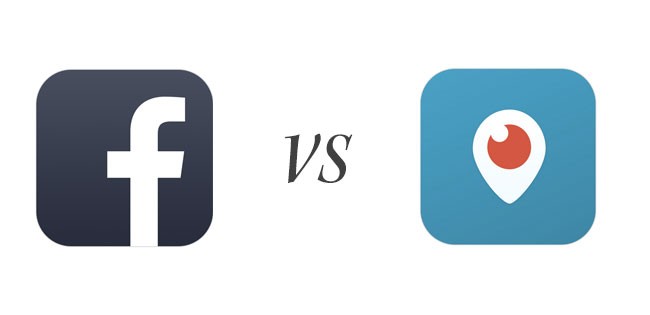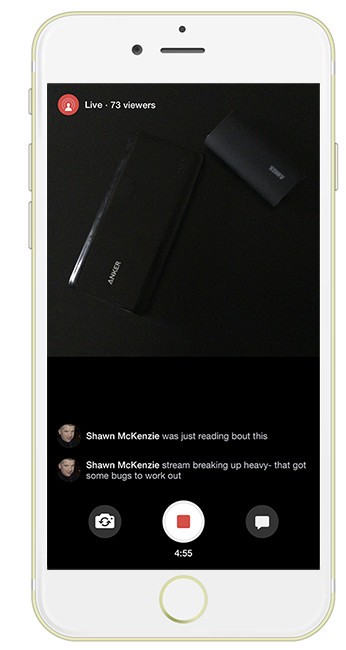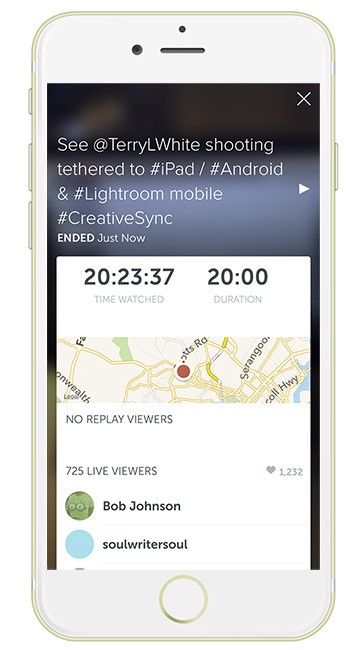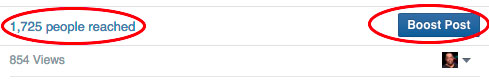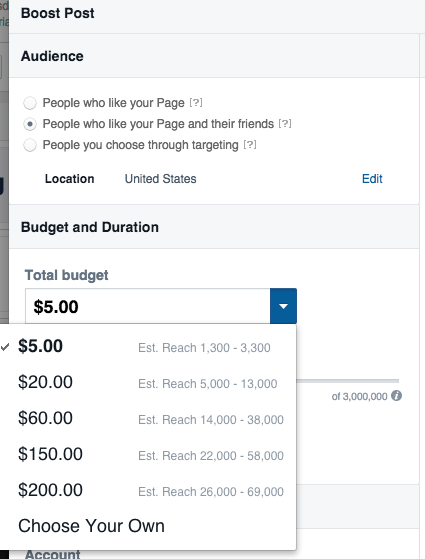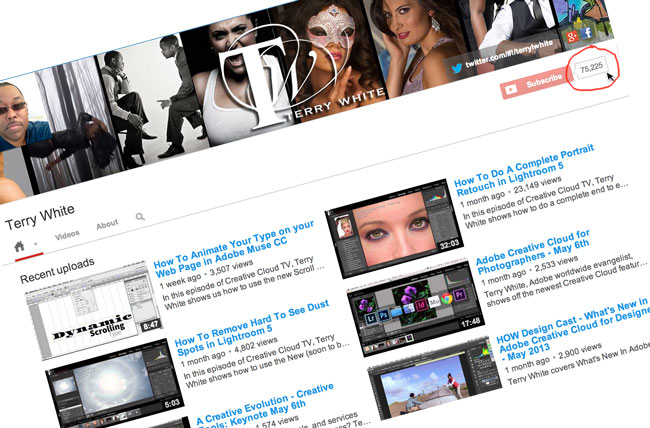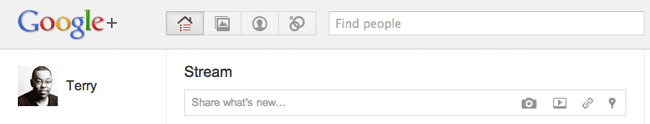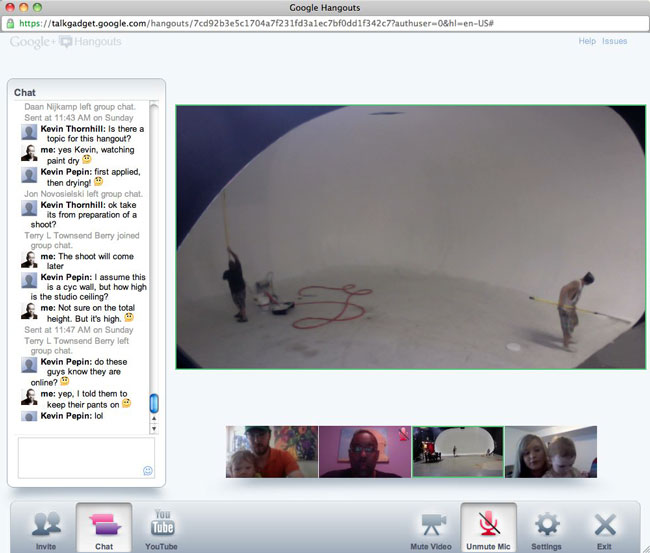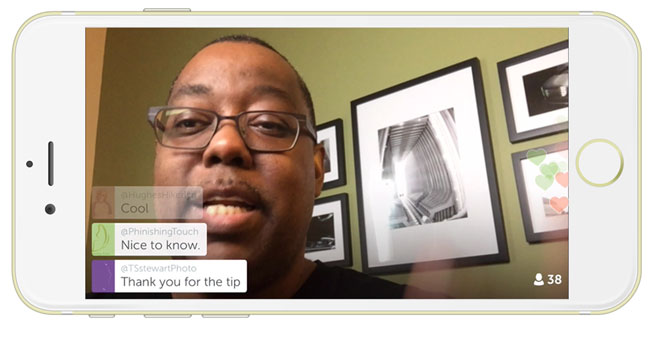
Periscope is Twitter’s live streaming social media network. With Periscope on your iPhone or Android phone you can live stream to your followers and guests anytime you want, 24 hours a day. Periscope and apps like it empower regular people to broadcast to a worldwide audience for the cost of your data plan/internet connection. I find myself using it more and more and watching “scopes” from others when I have few spare minutes here and there throughout the day. As much as I like what Periscope has done in the short amount of time they’ve been up and running (March 2015), there is definitely room for improvement. I had started a wish list of features that I want to see, but I figured I would invite my Periscope followers to weigh in on what they wanted to see. Hey Periscope! Together we came up with this list:
- The ability to bring someone into your scope. For example, if I’m scoping from an event it would be cool to say “now let’s see what’s going on on the other side of the convention center with Larry.” I would hand it over to Larry and he would be live from his phone on my broadcast. I could take control back at any time.
- We would REALLY like the ability to scrub, fast forward/rewind replays. As it stands now if you have to leave a replay at some point, when you return to watch it later you have to start over from the beginning.
- We want the ability to see the complete list of viewers at the end of a broadcast. This was a feature in the early days, but now we can only see the names of the last few people that joined. I would love to see the COMPLETE list of all viewers.
- Time to word wrap the comments so they don’t go all the way across the screen. Comments are great, but often the content suffers because the comments in landscape go all the way across the screen. Yes I know we can hide them, but I still want to see them on one side.
- Ability to schedule a broadcast. I like the instant nature of Periscope, but it would be cool if people could have a little advanced notice. Not everyone can drop what they’re doing to tune in. So I’d like to be able to say “Watch me on Periscope today at 5PM to see……”
- Put a “stop broadcast” button on the main display. As it stands now you have to swipe down to reveal the stop button. It would be cool to have the option to display it on screen at all times. Yes I know if that were the case some might press it by accident, but really so what. They would learn and not do it again or turn it off in the prefs.
- Ability to keep broadcasts longer than 24 hours. Right now Periscopes expire after 24 hours and disappear forever. It would be nice to have the option to keep them longer. For now I’m using katch.me and it seems to offer all the things that Periscope should be doing on their site.
- Ability to save videos WITH the comments/hearts. Periscope can save the raw video from your broadcast to your phone’s camera roll. However, it will be just the video/audio without the comments and hearts. It would be great to have the whole broadcast with all the feedback intact. This would make it easy to repurpose it on other sites.
- Fix the Saved Videos issues. OK, this is not really a new feature request. This is a cry to fix the existing feature above. You can save the raw video to your camera roll, but since they implemented the landscape broadcasting feature it’s really messed up. Landscape videos show up vertical on your camera roll (at a 90° angle), worse when you flip to the selfie camera the video is recorded the opposite way and totally unacceptable the saved videos are very very low res. At this point you might as well turn this feature off as the vides are pretty much unusable.
- Ability to show other content on your smartphone (pictures/videos). It would really be cool to bring up a photo or video from your device and show it in your broadcast.
- Share links at the end of a broadcast that people can tap/click on. A lot of times we’re talking about products, websites and services and it would really be cool if the broadcaster could share links at the end that people could actually tap on and go to.
- Ability to follow someone on Twitter. It’s odd that a Twitter owned product doesn’t allow you to follow people on twitter from Periscope. I can view people’s profiles and usually their Periscope user name is the same as their Twitter handle, but there is no direct way to follow them on Twitter.
- Manual control of the camera and focus. One of the most frustrating aspects of using Periscope in less than ideal conditions is that it offers zero control over the camera. If you were to shoot a video or still with your iPhone you could tap to focus and even hold down your finger to lock the focus and exposure. None of these controls exist while you’re in Periscope.
- Recently Watched Tab – This was suggested by one of my followers and I like it. It would be cool to see which broadcasts you recently watched so that you can get back to the replays and follow those broadcasters that you’re not already following.
- Groups – Periscope allows you to do private broadcasts to “some” of your followers (this also needs to be fixed), but it would really be cool to be able to private broadcast to a group or share a broadcast to a group.
- Profile Views – How cool would it be to see who’s viewed your profile?
- Ability for the broadcaster to type comments – I didn’t get the usefulness of this suggestion at first. Then I realized that there have been times that I’ve been broadcasting in places where I couldn’t really talk. It would have been great to be able to answer questions via text comments instead.
- Filtering for banned words. I’m quick to block someone from my broadcasts if they are being rude, disruptive and attacking me or others. It would be great to have the ability to create list of banned words to prevent the comments from being made in the first place.
- Private messages. As it stands now if you type a comment everyone sees it. Sometimes you may want to send a private comment to a broadcaster such as contact info.
- Show the duration of a replay. When you start watching a replay there is a tiny progress bar at the bottom of the screen, but you have no idea how much time is left.
- Ability to manually scroll back comments. Sometimes comments go by that we miss. It would be great to have the ability to scroll back the comments and/or slow them down
- Allow web viewers to login and do Commenting and give Hearts on the Web

Follow me on Periscope here.
Here’s the replay of the brainstorming scope via Katch
In case you missed it or are new to Periscope here’s my Periscope getting started video:
Also check out the TW Broadcast line of mounts for LIVE streaming here. Get 10% off ANY Arkon product with discount code “twhite”