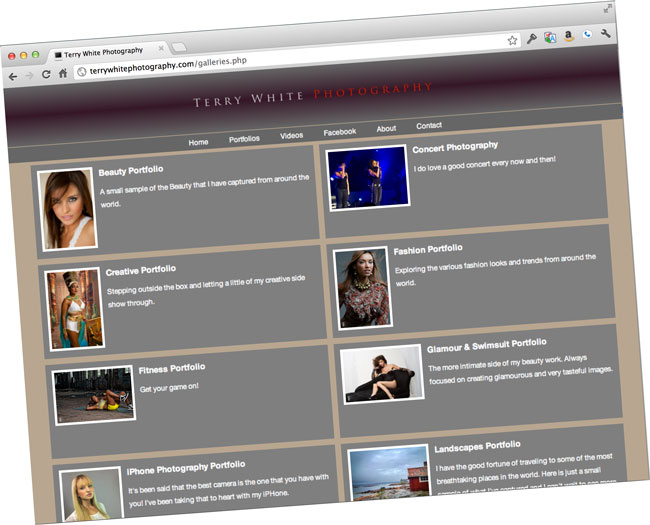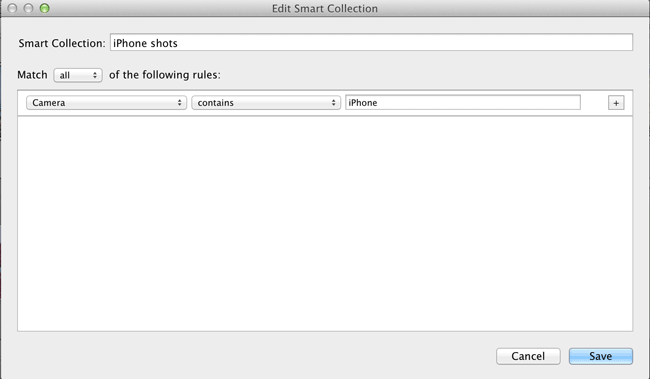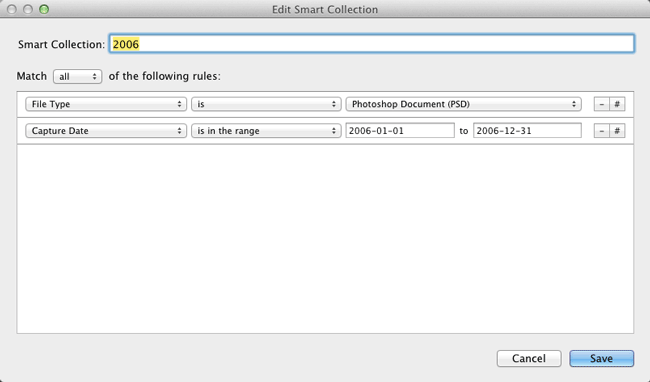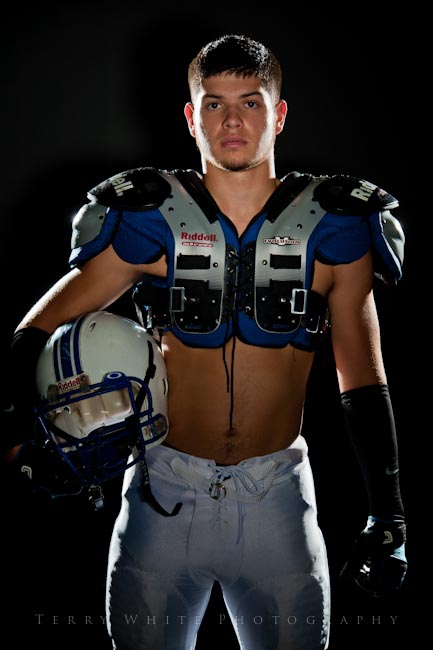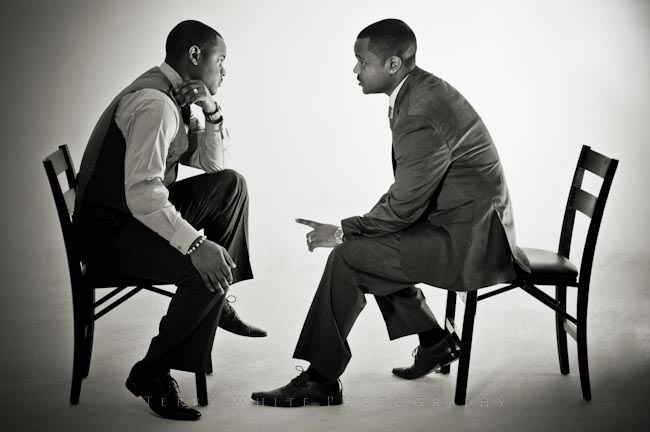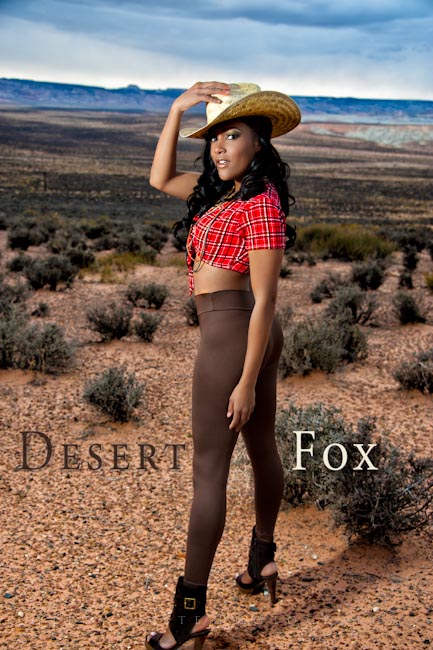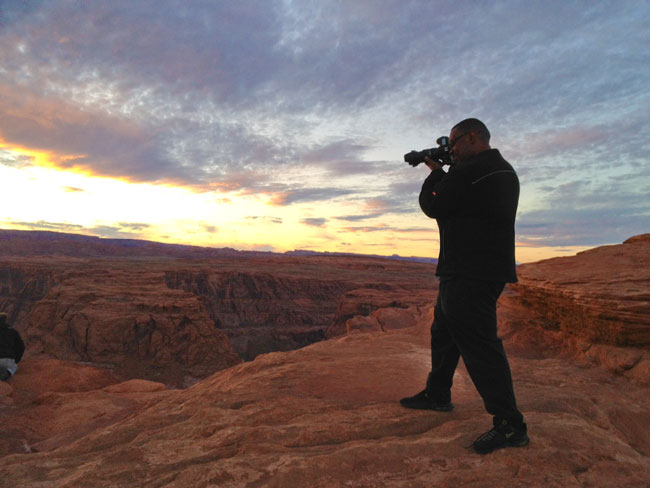Over the weekend I was working with a model and during our casual conversation she expressed to me how disappointed she was that in one of her recent shoots with another photographer that she lost all but a couple of her images. She described the tale of receiving a CD of the images that he took of her. She was importing the images into her computer and it stopped after about the 3rd image. It seems that the disc was corrupted. At that point she contacted the photographer to perhaps get another disc and he informed her that he had lost the images too. I’m not really sure what that means, but I take it as either he had the same problem with disc corruption (relying on CDs as his method of archival) or some other form of data loss?
Data Loss Happens!
No matter what system you use, hardware you use, services that you use there is the potential for data loss. Physical media is susceptible to all kinds of failure. So the idea is to never ever ever ever ever trust your images (or any other important data) to one single device or thing. To date I’ve been quite lucky. I’ve never lost a shoot. Nothing would be more frustrating than to spend hours or all day on location doing a shoot only to not have any images to show for it. I’ve been backup paranoid since my 1st hard drive crash in the early 90’s.
Let’s start with the shoot itself

Memory cards these days come in nice large capacities and while I love being able to shoot 1,000 RAW images to a single card, it’s not a good idea! You’re much better off breaking your shoot up onto multiple cards. At least if one card goes bad you haven’t lost ALL of your images. Keep in mind this is when you’re the most venerable. At this point your images only exist in one spot.
Immediately Backup The Shoot – If I’m out in the field and I’m shooting to a memory card then I’m going to backup immediately afterwards (usually while on location) to another device. I’m either going to backup to my iPad, my MacBook Pro or a portable media backup hard drive such as the HyperDrive Colorspace.

That way I still have the original images on the card AND on at least one other device. If I’m shooting in studio then I’m automatically backing up with each shutter release. I’ve been shooting either wirelessly with my Nikon D4 or via Ethernet. That means an image is being captured to the card AND then transferred to my MacBook Pro. That’s not enough for me! I still copy the folder of images to a backup folder on my server before I start working on the local copy that’s on my hard drive.
Yes, even on vacation! Not only do I backup the card via one of the methods above, but I will probably even upload the images to the cloud so that if my gear is stolen or damaged while I’m on vacation I would at least have the images to pull back down when I get home. Before cloud storage was so common I would mail myself a backup DVD.

After it’s all over – even after the shoot is over, images have been retouched and delivered. I still backup EVERYTHING to CrashPlan.com. My computers are backed up locally to other drives via Time Machine, but at the end of the day I still prefer having at least TWO backups and at least one of them being offsite. CrashPlan has served me well thus far. An often overlooked feature of CrashPlan is that it allows you to also choose another location for backups such as a friend’s house or perhaps backing up your studio computer to your home computer or vise versa.
How to start thinking about your own backup strategy – The 1st time I ever backed up my hard drive was due to a total hard drive crash. I learned my lesson the hard way. However, even after that crash and learning the importance of backing up, I wasn’t doing it regularly back then. One day I looked at my computer and said to myself “what if your hard drive crashed RIGHT NOW? What would you lose? I started thinking about all the things that weren’t currently backed up and of course I did an immediate backup. Luckily times have gotten better and our backups are more automated with things like Time Machine and Crash Plan. That doesn’t mean that you can’t use the same method to determine what to backup. Just modify it a bit. Ask yourself if your computer crashed right now, what would you lose? Now ask yourself if your building burned to the ground overnight (no one was there, no one was hurt), what would you lose? If someone stole your camera bag, what would you lose? If someone stole your computer bag, what would you lose? For me, in each of those scenarios I’d lose gear and I’d be pissed off, but my data in each of those scenarios would be recoverable.
The Bottom Line
I’ve never lost a shoot! Sure it could happen some day, but I try to reduce my risk as much as possible using the methods above. I had worked with another model for a couple of years before she moved out of state. One day she sends me an email telling me that she had a small fire and lost all of her CDs (she put them on CD, not me) and was wondering if by chance that I had any of the images we had created together. I had ALL of them! I was able to send her all of our “finished” images that we had ever taken.
“You’ve either lost data, or you’re about to lose data!” BACKUP
If your important data is only in one place then you’re doing it wrong!