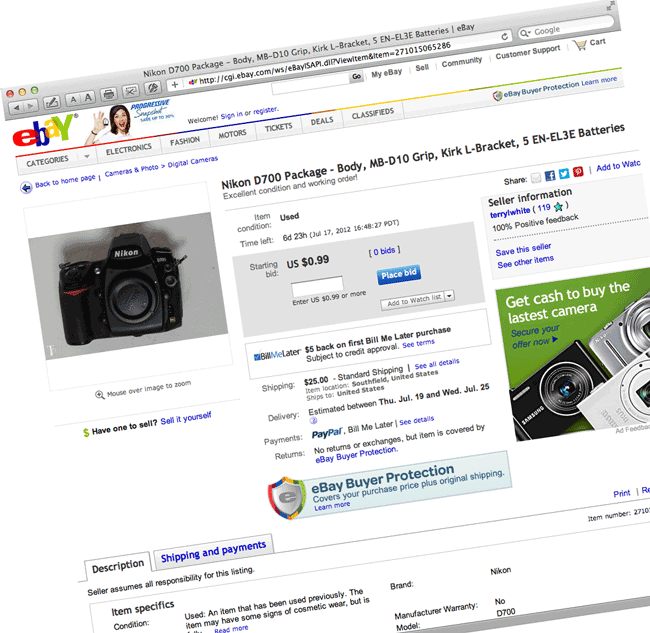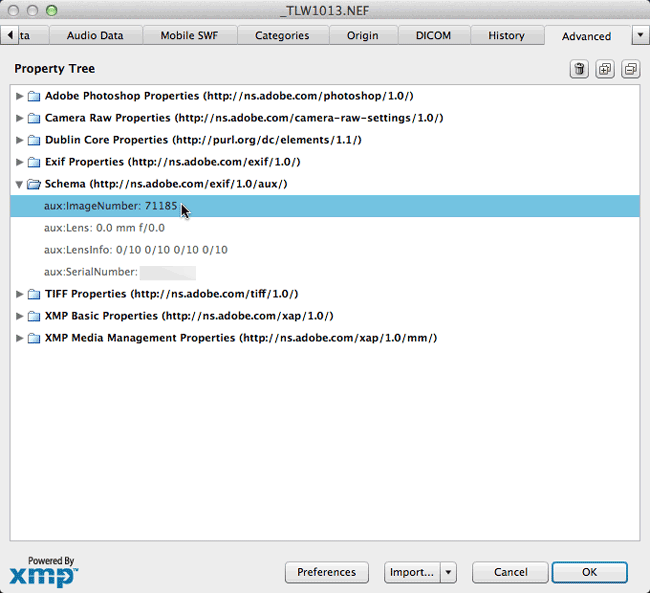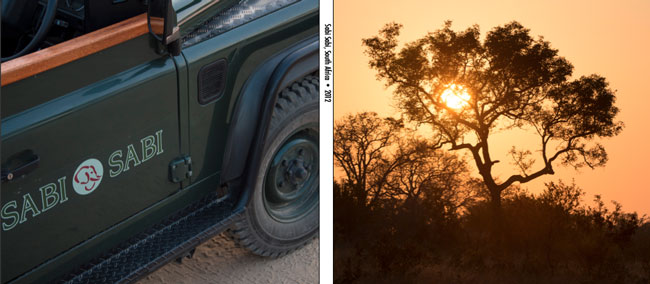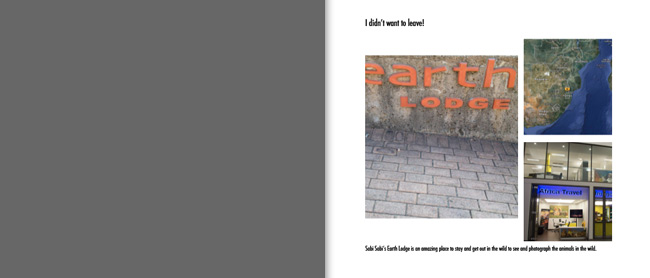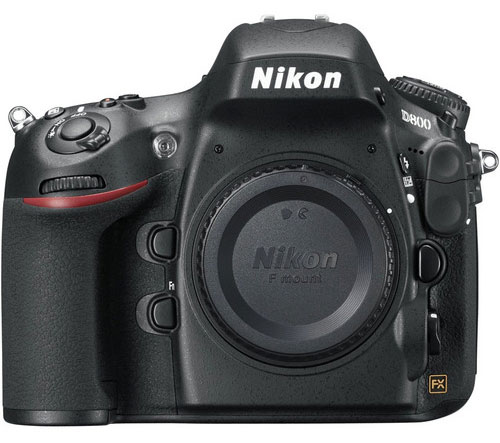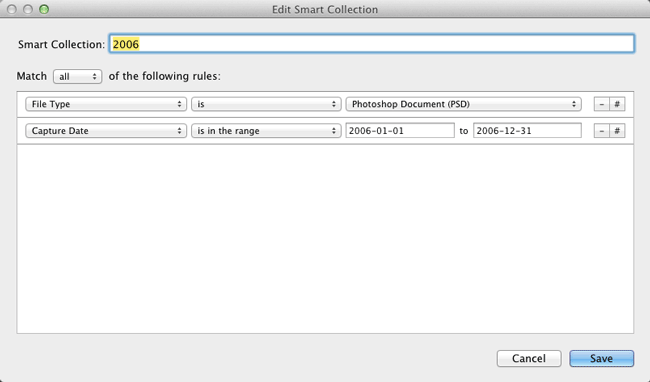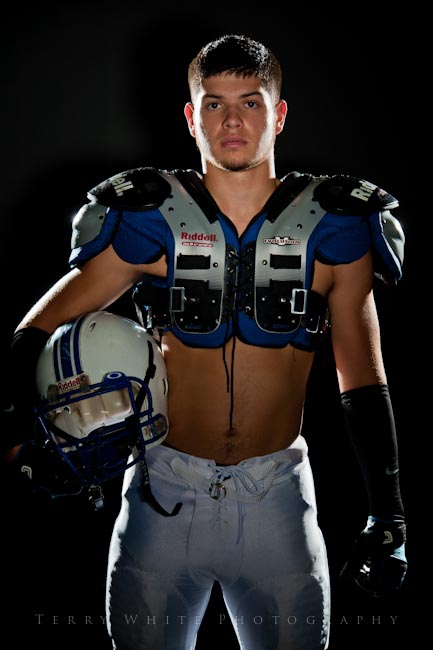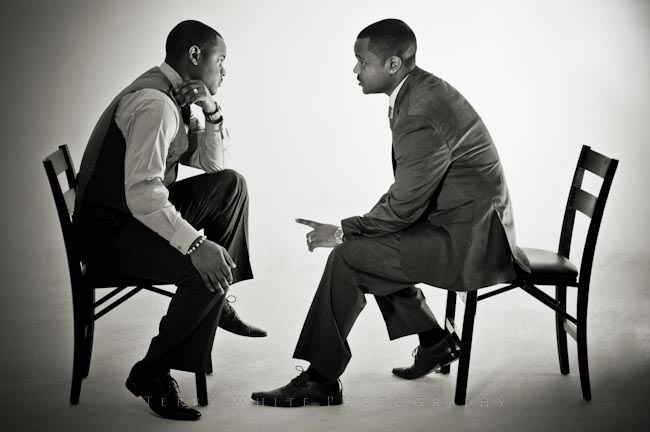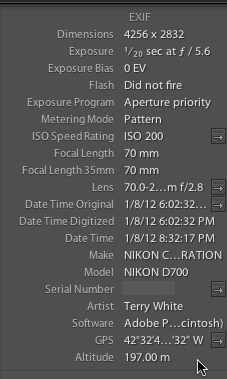Usually when something big in tech or photography happens my friends start asking me "did you order one?" This time the big news is the newly announced Nikon D4 DSLR camera. Let me start by saying that I've always had Nikon D3 envy, but just couldn't justify the price. I don't need the high speed because I don't shoot sports. My D700 has served me quite well and I really have no complaints with it. My desire to replace it only stems from the desire of having a full-frame camera that also does video. I have a Nikon D7000 for travel and currently a D5100 in studio for doing video. However, I find that I don't shoot much video with it because what I realized is that the times I want to shoot video is usually while I'm shooting stills. This would mean putting down my D700 and walking over to my D5100 and shooting video. In reality the moment would then be lost that I wanted to capture on video. What I want is one camera that does both. I've been waiting for the D700 replacement (the rumored D800). However, there's one problem with the D800 and that is according to ALL the rumors it will be a 38MP camera! While I'm assuming that Nikon will allow you to "turn down" the megapixel setting to a lesser resolution, it would mean that for me 99.9% of the time I would be shooting at that lower resolution as I have no desire/need to process or house 38MP RAW files. Since the D4 is here (shipping in February) I started looking at it as the answer to my quest.
I don't need a $6,000 body!
Let me be the first to say/admit that I DON'T NEED A $6,000 CAMERA BODY! Nope, not on any level. It won't in any way positively affect my photography enough to offset the cost. The rumored D800 will likely be half the price and more in line with the D700 pricing that I'm used to. With that said, I'm going through with it and have ordered a D4 anyway. Another thing besides all the D4 goodness and video capabilities that intrigues me is the New Nikon WT5 Wireless Transmitter. Not only do I have a desire for a full-frame Nikon 1080p video capable DSLR, but I definitely have a strong desire for getting fast wireless tethered shooting! This video really got my attention and it's probably what pushed me over the edge:
httpv://www.youtube.com/watch?v=d0DnEoqm-wc
I'm doing it anyway! – FAQ
Q. Couldn't you just wait and see what the D800 really has to offer and make your decision then?
A. Asking me that question shows you don't really know me. I rarely wait to see what's coming if there is something in front of me that does everything I want.
Q. Will the D4 make you better photographer?
A. Nope
Q. Is video really that important to you?
A. Hmmm… yep.
Q. Are you going to sell your D700
A. Normally that would be the plan, but I've decided at least for now to keep the D700 as my backup body in studio. I may change my mind down the road. However, since I won't have any need for the D5100 anymore my buddy has already called dibs on it.
Q. Don't you get all your gear for free anyway?
A. LOL, you don't really think that do you? Um no! I wish!
Q. You're not even a full-time photographer. Isn't this overkill.
A. Yep and your point?
Q. I thought photography was just your hobby and you do it for fun.
A. It is and I like to have a LOT of fun.
Q. Couldn't you find a better use for that money?
A. Yep. Life is short, might as well get what you want when you can.
Q. I don't really see how you can justify a D4 given that you don't make your living as a photographer.
A. I know, right?
Q. If you couldn't justify a D3 then how can you justify a D4?
A. Good question. The D3 never offered enough features over the D700 that I would use to justify the difference in price. The D4 does against the not yet announced D800.
Q. There's no reasoning with you on this purchase is there?
A. Not really.
Q. Where did you pre-order it from?
A. Right here at B&H Photo.