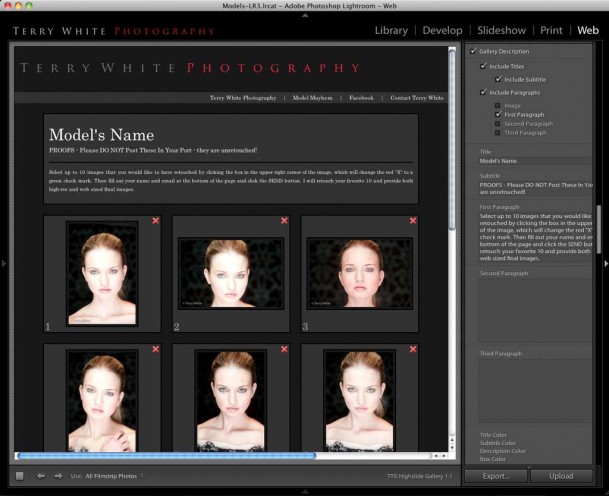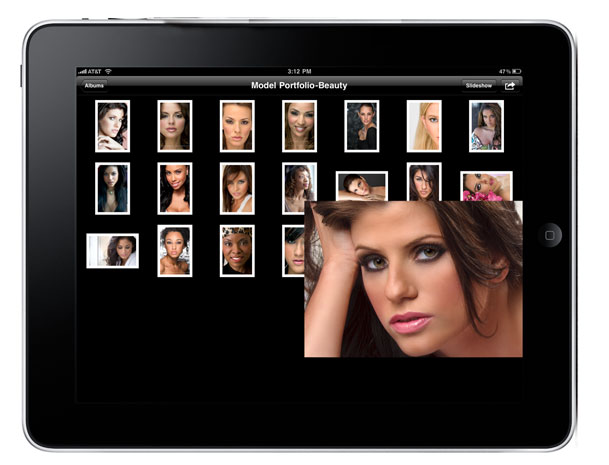click the image above to enlarge
It's no secret that I manage my photos using Adobe Photoshop Lightroom 3. Whenever I do a model or client shoot whether I'm shooting tethered into Lightroom in the studio or shooting to a memory card in the field and importing the shots later, they end up in Lightroom. I do my non-destructive adjustments using Lightroom's Develop Module. Before I do any compositing and further retouching using Photoshop CS5 Extended those initial images are posted online in a private gallery for the model/client to review and make their selections.
While Lightroom has had built-in web galleries since day one, none of the ones that come with Lightroom automate the process for receiving the client picks. A couple of years ago I discovered a really cool Lightroom Web Gallery Template/Plugin by The Turning Gate and I haven't looked back.
The Turning Gate Highslide Gallery
I'm so used to using this template that I often forget when I'm presenting Lightroom, that it doesn't come with Lightroom. Once you download this plug-in and install it, it shows up in Lightroom alongside all the rest of your Web galleries. You can customize the look and feel of your gallery pretty extensively. You can then either upload your gallery to your FTP space directly (hosting is NOT included with the plugin) from Lightroom or Export a folder of your web gallery and upload it via any other method that you use to get files to your space.
The one caveat is that your web server/space has to allow you to be able to run PHP scripts. Luckily most web hosting packages do! This FormToMail script is necessary to process the form that the client uses for their selections to send back to you via email. It's very transparent on the clients end. They basically see a web page with all the images that you provided. They can click to make them larger (again sizes you specify) and they can check off the ones they want. At the bottom of the web page is a spot for them to enter their name, email address and comments. At that point they hit the submit button and you get an email (to the address you configured in the plug-in/script) containing the choices they made.
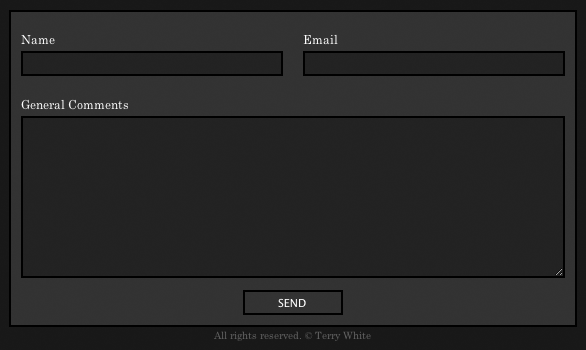
You can get the Turning Gate Highslide Gallery here for $25. They also make a pretty cool Client Response Gallery with less features for $10 here.
I couldn't imagine using Lightroom without this plugin!