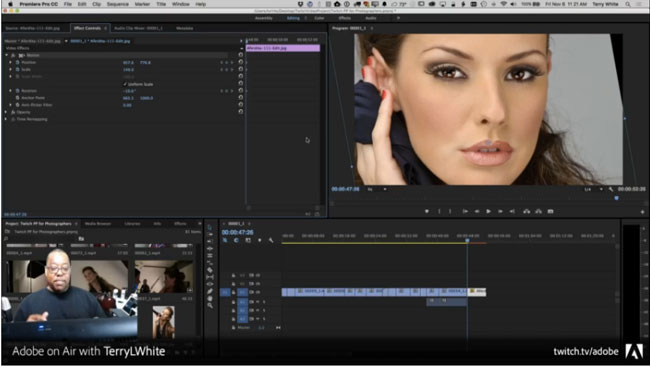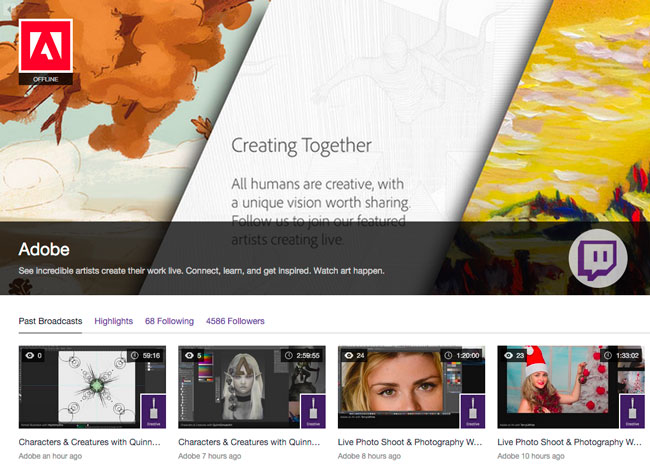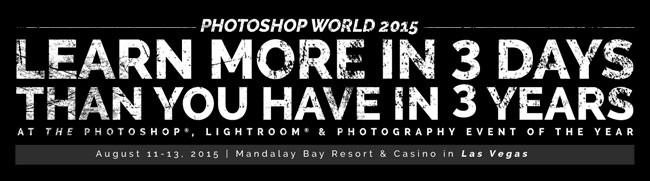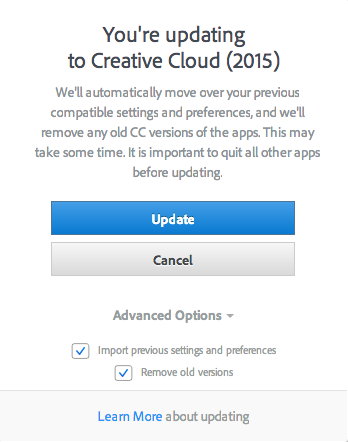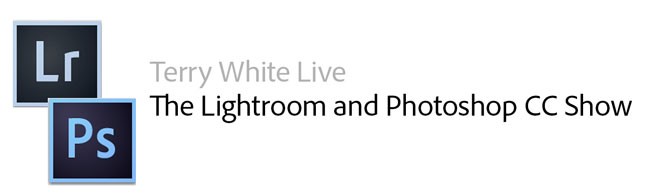
Hey everyone! Happy Monday. Here are the latest episodes from my NEW show on Twitch.tv – Terry White Live: The Lightroom and Photoshop CC Show. In Episode 14 I was live answering YOUR questions about Photoshop and Lightroom with an FAQ. In Episode 15 I did a Throwback Tuesday where I went through many of the new features added to Photoshop CC since 2013 (the release after CS6). It was a big hit and I’m thinking of doing it regularly for other CC products. We often overlook or forget about features that we don’t use everyday. In Episode 16 I did what many of you have been asking for…
Continue reading “Terry White Live: The Lightroom and Photoshop CC Show Ep 14, 15 & 16”