![]()
We got an update to Lightroom CC on January 27th, 2016 that included a few new features and enhancements. The Big New Feature is the Boundary Warp option for your panorama images. However, there’s another feature you should know about…
![]()
We got an update to Lightroom CC on January 27th, 2016 that included a few new features and enhancements. The Big New Feature is the Boundary Warp option for your panorama images. However, there’s another feature you should know about…
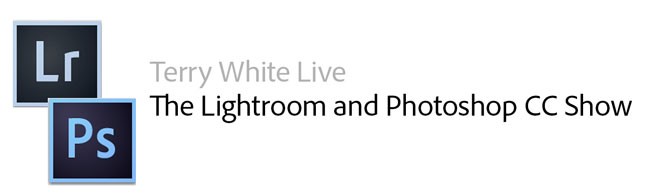
Hey everyone! Happy Monday. Here are the latest episodes from my NEW show on Twitch.tv – Terry White Live: The Lightroom and Photoshop CC Show. In Episode 14 I was live answering YOUR questions about Photoshop and Lightroom with an FAQ. In Episode 15 I did a Throwback Tuesday where I went through many of the new features added to Photoshop CC since 2013 (the release after CS6). It was a big hit and I’m thinking of doing it regularly for other CC products. We often overlook or forget about features that we don’t use everyday. In Episode 16 I did what many of you have been asking for…
Continue reading “Terry White Live: The Lightroom and Photoshop CC Show Ep 14, 15 & 16”
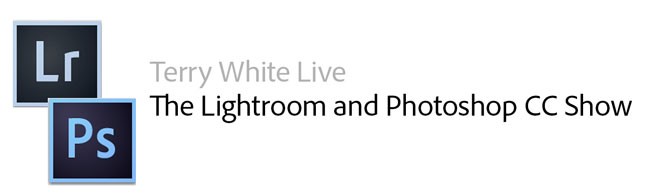
Here’s the replay from yesterday’s episode 13 of The Lightroom and Photoshop CC Show. In this episode I show all the ends and outs of using Adobe Slate to tell your story and create a behind the scenes web page of your photo shoot that you can share with others or even embed in your website.
Continue reading “Terry White Live: The Lightroom and Photoshop CC Show Ep13”
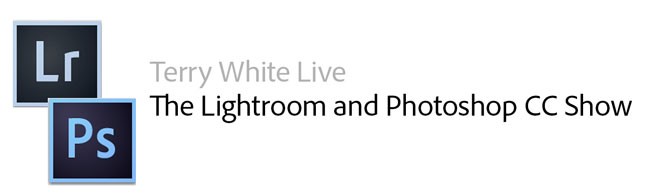
Here’s the replay from yesterday’s episode 12 of The Lightroom and Photoshop CC Show. In this episode I started out doing a little Creative Portrait Retouching in Adobe Photoshop CC and then I created a Social Media Business Card from scratch in Photoshop CC.
Continue reading “Terry White Live: The Lightroom and Photoshop CC Show Ep12”
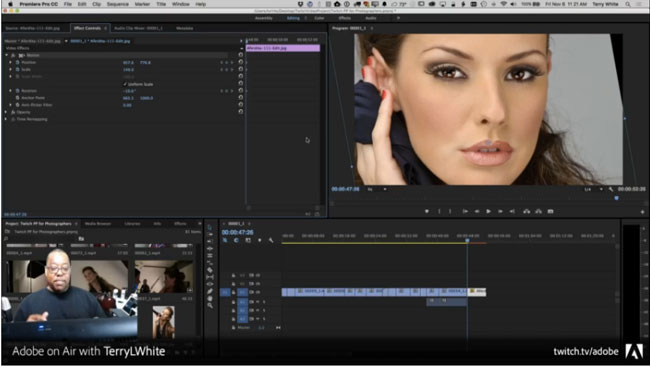
On Friday morning I did a two hour LIVE session on Creating a Behind the Scenes Video for Photographers using Adobe Premiere Pro CC. If you would like to take your story telling to the next level then you really need to embrace video. Your camera and smartphone already shoot video, so why not take advantage of it?
Continue reading “Photographers: Create a Behind the Scenes Video”

Hey guys, I had a blast meeting with the staff at KelbyOne this week and was honored once again to be on The Grid Live. If you missed it, no worries as you can check out the replay right here:
Continue reading “Terry White on The Grid Live – Talking Lightroom Everywhere!”
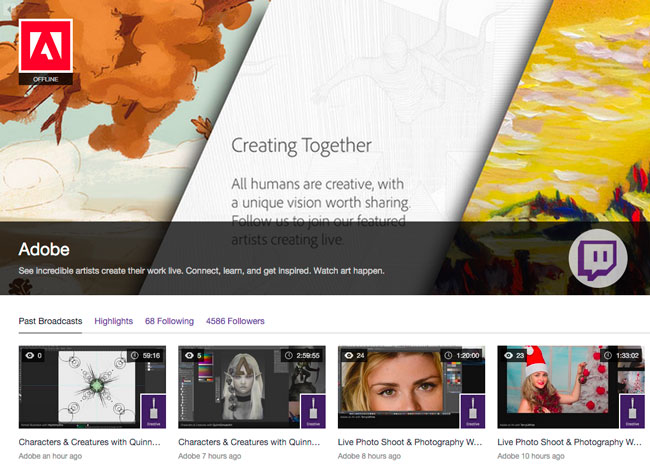
Yesterday I was LIVE on the NEW twitch.tv/adobe channel. I had a 3 hour slot which gave me plenty of time to not only do a LIVE photo shoot with a model, but also to show most of my photography workflow in Adobe Lightroom CC and Photoshop CC.
You can see the replay here:
Continue reading “In Case You Missed my LIVE Shoot Yesterday…”

You’ve seen the sneaks and you’ve heard the rumors about a NEW professional level retouching App for your iPad or iPhone, well the wait is over. Adobe Photoshop Fix is here! Rather than tell you about it I’d rather show it to you in action:
Photoshop Fix is exactly the kind of App that I’ve been hoping for and it was a pleasure working with the team and providing feedback during the development.
You can get Adobe Photoshop Fix here from the:
Continue reading “Professional Level Retouching on Your iPad or iPhone is Here with Photoshop Fix”

In this episode of Adobe Creative Cloud TV I answer a Facebook Fan request on how to shoot tethered to an iPad? Unfortunately there still isn’t a way to just plug in your camera to your iPad and have the images show up as you shoot with your DSLR and quite frankly even if you could it would have limited application due to the storage constraints on the iPad itself. So instead I’ve come up with a way to use Lightroom CC and Lightroom Mobile to accomplish the same thing not only to an iPad, but to an iPhone, Android phone, Android tablet or even a web browser. With the technique above you can shoot tethered to Lightroom and have your shots automatically sync to Lightroom Mobile via Creative Sync and those shots will be on all of your devices as well as the web simultaneously.
See more of my Adobe Creative Cloud Videos on my Adobe Creative Cloud TV and get the App below. My iOS App is a Universal App for iPhone, iPad and iPod touch. I also have an Android version on the Amazon App Store:

It’s that time once again! Next week I’m headed to my favorite conference (Photoshop World) to teach and I’m excited about my new classes! I’ll be teaching the regular favorites on Lightroom and Adobe Muse CC and my popular Adobe Premiere Pro CC for Photographers class. However, this year I’m adding a 2nd Lightroom Class as well as a NEW class on “Using Type to Make Your Designs Pop”. I’ll also be at the Adobe Booth doing sessions on “Adding Effects to Images”, “New Tools for Design” and I’m doing a session on the show floor in the Kelby Theater on “Creating a Successful Stock Photography Business”

I’m looking forward to seeing you all there!


@TerryLWhite
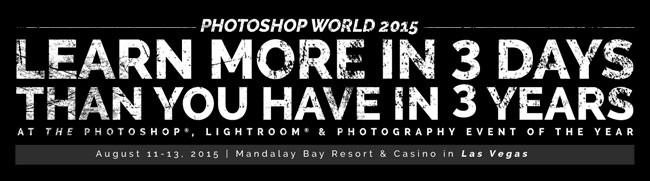
If so you can SAVE $50 by registering here with the Discount Code: TerryWhite50

Whether you’re going to Photoshop World or not be sure to join me tomorrow for a FREE Photoshop CC and Lightroom Webinar sponsored by SanDisk
You can register here.
