Seems to be a day of sweet deals. Amazon has dropped the price of the Nikon D7000 (my current travel body) signficantly. Check out this recent Nikon D7000 Price Drop here.
Bonus!
There’s even a bigger Price Drop on the Nikon 1 V1 here.
Seems to be a day of sweet deals. Amazon has dropped the price of the Nikon D7000 (my current travel body) signficantly. Check out this recent Nikon D7000 Price Drop here.
There’s even a bigger Price Drop on the Nikon 1 V1 here.

Usually when something big in tech or photography happens my friends start asking me "did you order one?" This time the big news is the newly announced Nikon D4 DSLR camera. Let me start by saying that I've always had Nikon D3 envy, but just couldn't justify the price. I don't need the high speed because I don't shoot sports. My D700 has served me quite well and I really have no complaints with it. My desire to replace it only stems from the desire of having a full-frame camera that also does video. I have a Nikon D7000 for travel and currently a D5100 in studio for doing video. However, I find that I don't shoot much video with it because what I realized is that the times I want to shoot video is usually while I'm shooting stills. This would mean putting down my D700 and walking over to my D5100 and shooting video. In reality the moment would then be lost that I wanted to capture on video. What I want is one camera that does both. I've been waiting for the D700 replacement (the rumored D800). However, there's one problem with the D800 and that is according to ALL the rumors it will be a 38MP camera! While I'm assuming that Nikon will allow you to "turn down" the megapixel setting to a lesser resolution, it would mean that for me 99.9% of the time I would be shooting at that lower resolution as I have no desire/need to process or house 38MP RAW files. Since the D4 is here (shipping in February) I started looking at it as the answer to my quest.
Let me be the first to say/admit that I DON'T NEED A $6,000 CAMERA BODY! Nope, not on any level. It won't in any way positively affect my photography enough to offset the cost. The rumored D800 will likely be half the price and more in line with the D700 pricing that I'm used to. With that said, I'm going through with it and have ordered a D4 anyway. Another thing besides all the D4 goodness and video capabilities that intrigues me is the New Nikon WT5 Wireless Transmitter. Not only do I have a desire for a full-frame Nikon 1080p video capable DSLR, but I definitely have a strong desire for getting fast wireless tethered shooting! This video really got my attention and it's probably what pushed me over the edge:
httpv://www.youtube.com/watch?v=d0DnEoqm-wc
Q. Couldn't you just wait and see what the D800 really has to offer and make your decision then?
A. Asking me that question shows you don't really know me. I rarely wait to see what's coming if there is something in front of me that does everything I want.
Q. Will the D4 make you better photographer?
A. Nope
Q. Is video really that important to you?
A. Hmmm… yep.
Q. Are you going to sell your D700
A. Normally that would be the plan, but I've decided at least for now to keep the D700 as my backup body in studio. I may change my mind down the road. However, since I won't have any need for the D5100 anymore my buddy has already called dibs on it.
Q. Don't you get all your gear for free anyway?
A. LOL, you don't really think that do you? Um no! I wish!
Q. You're not even a full-time photographer. Isn't this overkill.
A. Yep and your point?
Q. I thought photography was just your hobby and you do it for fun.
A. It is and I like to have a LOT of fun.
Q. Couldn't you find a better use for that money?
A. Yep. Life is short, might as well get what you want when you can.
Q. I don't really see how you can justify a D4 given that you don't make your living as a photographer.
A. I know, right?
Q. If you couldn't justify a D3 then how can you justify a D4?
A. Good question. The D3 never offered enough features over the D700 that I would use to justify the difference in price. The D4 does against the not yet announced D800.
Q. There's no reasoning with you on this purchase is there?
A. Not really.
Q. Where did you pre-order it from?

I love my Nikon D7000 DSLR camera. I hate the built-in mic. While the camera takes both great stills and high def 1080p video, the built-in microphone…well um…yeah…sucks! It's barely adequate for an interview and the 11Hz mono audio is pretty much useless for anything else. While I've been happy with my Rode VideoMic and VideoMic Pro, I was intrigued by Nikon's announcement of the NEW ME-1 Mic because of its small size. The ME-1 is about half the size of my VideoMic Pro and that makes it much better for travel. Keep in mind that my D7000 is my travel DSLR. I use it more on the road than I do at home. That means that if I'm I recording a video I'm most likely recording it on the road too. On my last international tour I had no room for the VideoMic and of course as luck would have it I had to do an impromptu video recording in Australia. The video looked great, the audio was…"meh." The whole time I was kicking myself for not bringing the VideoMic Pro. The ME-1 had shipped, but hadn't arrived before I left home to go my trip.
Note: When you plug in an mic to the Nikon D7000 you get Stereo/Mono audio at 48kHz/16bit.

I’m liking Eye-Fi on a whole new level these days. This company and their products have come a long way since I tested/reviewed the first card back in 2007. They’ve delivered on their promise to enable Direct Mode transfers from their X2 cards and they’ve released Mobile Apps for both iOS and Android platforms. This is great news for photographers as it gives you a way to shoot wirelessly from your camera to your tablet device or even your smartphone. Although I was quite content with the testing I had done thus far with the Pro X2 card going through my MiFi mobile hotspot, I’m even happier that I wont need it (the MiFi) anymore to shoot to my iPad 2.

The first thing you’ll need to do is download the new Eye-Fi Center Application from their site and upgrade the Firmware of your Eye-Fi X2 card. I and others had problems doing the upgrade as it would immediately fail no matter what. The work around seems to be delete your existing Eye-Fi account (back up your photos first of course) and then create a new account and you should then be able to successfully upgrade your card.
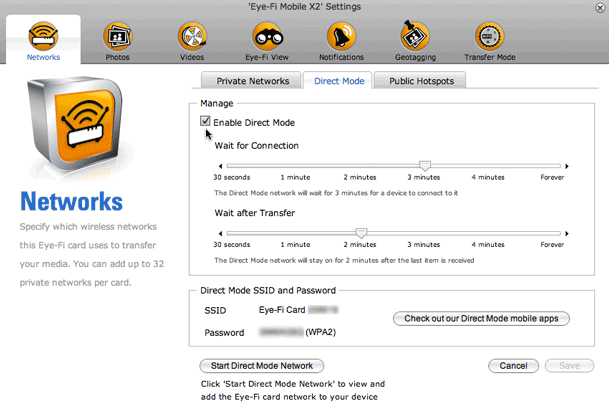
Once your firmware is up to date you should then be able to Enable Direct Mode on your X2 card. You will see the SSID (network name) of the card as well as the password for the card’s network. To save time you can turn on Direct Mode while the card is in your computer and then connect your devices to its network. This is what I did with my iPad 2 to enable me to easily see the password while I was keying it in on the iPad.
If you have an iOS or Android device you can download their FREE App for your device and log into your Eye-Fi Account. Once you log in you can then enable your card to transfer to the App directly.
By default your images will just import and show in the grid. I want to see my images full screen and have them auto advance as i shoot. This is not really called out in the preferences. However if you go to Application Preferences and turn on “Full Screen”, your images will not only go to full screen as they come in, but they will also auto advance! YAY!
I did a more complete review of the Eye-Fi App here.
In my testing I used my Nikon D7000 (a 16.2 MP Camera) and I used the first card slot to shoot RAW to my regular 16GB SD card and I put the Eye-Fi Mobile X2 card in the second slot. I set the camera to shoot BASIC JPG to the second slot. This means that it’s transferring a 16.2 MP Basic JPG image to the iPad.
See the speed for yourself here:
Before you can say it, yes I wish there was a Compact Flash option (adapters aren’t supported with the X2 cards). However, if you’ve got a camera that shoots to an SD card, this solution totally rocks! If you got a camera with two card slots, then it gets even better as you’ll be able to shoot RAW to one card and your smallest JPG to the Eye-Fi card. I’m loving my D7000 even more now!
You can get the NEW 8GB Eye-Fi Mobile X2 Card here for $79
You can get the 8GB Pro X2 Card (which handles RAW) NEW LOWER PRICE here for $99
You can get the Nikon D7000 here 🙂
You can get the FREE Eye-Fi iOS App here: 
You can get the FREE Eye-Fi Android App here
If you want MORE OPTIONS check out the Shuttersnitch App here. Yes it works with Direct Mode too!

A couple of my favorite gadgets just got married 🙂 I’m a Nikon shooter and an iPhone user. It’s rare that I’m ever anywhere shooting without my iPhone on my belt. So when XEquals Corp sent me a message about their new blueSLR Wireless Camera Control and GPS Encoding solution I was all ears.

Once you plug in the blueSLR into your Nikon D3100, D5000, D90, D3(s), D200, D300(s) or D700, you can then fire up their free iPhone App. With the blueSLR App you can then remote control your shutter release, auto focus and even time lapse or bracketed exposure from up to 300 feet away via bluetooth. This is the feature that most of the initial announcements were touting and reviewers were so excited about. While I definitely think this is cool, it’s not what excites me most about this solution…
Click the above shot to see where it was taken – Nikon D700, Nikon 28-300mm lens, blueSLR and iPhone 4
I’ve reviewed many Nikon compatible GPS attachements here over the years and while they have all worked well, they all have one thing in common. They attach to your camera via a cable and have to either sit in the hot shoe or on your strap. They also have to acquire a signal from the global positioning satellites in the sky. Yep that means you’ve got to be outside to grab a signal before you can go inside with the newer units and continue shooting. However, the iPhone’s “Location” feature works off not only GPS satellites but also cell towers and WiFi hotspot locations.
Click the above shot to see where it was taken – Nikon D700, Nikon 28-300mm lens, blueSLR and iPhone 4
This means that your iPhone (iPad or iPod touch) knows where you are even if you’re inside a building. The blueSLR solution can use this Location information and input the info right into (the EXIF data) your shots as you take them with your Nikon compatible camera! Woohoo! Finally! Also unlike all the other solutions out there XEquals prides themselves on their “flush with the camera” design. They’ve gone out their way to make the attachement as unobtrusive as possible. I applaud this effort!
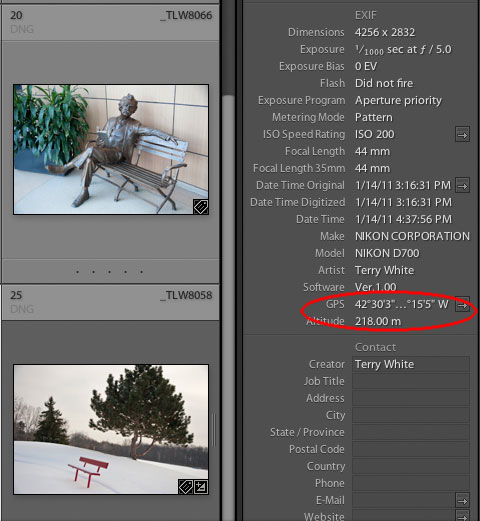
images displayed in Adobe Photoshop Lightroom 3 with clickable GPS button that takes you to Google Maps
I’m very happy with the way this gadget works. The first thing you’ll want to do is (it’s in the instruction card that comes with the device) change the default metering timeout on your camera from 6 seconds to something like 30 minutes. Otherwise you’ll be quickly frustrated by the device constantly timing out before you get to pair it with your iDevice or use it with the App. Once you make that adjustment in your camera, it looks and acts like any other GPS/Remote Shutter Release on your camera.

My Nikon D700 has GPS support built-in with a menu to display the status of the attached module. This is one of the reasons I use Nikon over Canon and others. With that said, it’s 2011 and I still can’t believe that ALL camera manufacturers don’t offer a built-in option! More power to XEquals!
Since I don’t have to wait for a satellite signal to be acquired I can start shooting right away! Both the remote features and the GPS features work as advertised. The iPhone app also takes avantage of the iPhone’s built-in compass for heading info. Sweet!
What about battery life? To be honest I haven’t had it/used it long enough to judge the impact on battery life over other GPS units. I know that Nikon has done a lot of work in their latest firmware to reduce the battery drain from GPS devices so I’m not really worried about it.
How’s the GPS accuracy? Keep in mind that it’s only as accurate as your iOS device. iPhones and iPad WiFi+3G devices are going to be the most accurate because they actually have GPS chips built-in. iPod touch and WiFi only iPads will have to rely on Wi-Fi triangulation which could be an issue in the boonies. In my limited testing the shots were geotagged very accurately using my iPhone 4.

my Kirk L-Bracket has to come off to use the blueSLR
There really isn’t anything that is majorly wrong with this device. I do like it A LOT! However, with the “flush” (a blessing and a curse) design, this means that the port door on my D700 is covered while I’m using it. It also meant that I had to remove my L-bracket for my tripod head since it covers that part of the camera. Since it is a remote trigger, most likely I’d want to use it while it’s on my tripod. This would mean having to go back to the standard tripod mount instead of my L-bracket . Not the end of the world, but I would like to see the next version offer a “swivel” feature with a lock. If I could swivel it up or out then it would be out of the way of everything that I wanted to attach. For a moment I was going to complain that it didn’t offer a 10 pin passthrough on my D700. Then I realized that the only time I’ve needed a passthrough on my other GPS units was to attach a shutter release. Duh! This is already a “wireless” remote shutter release too. However, if you have some other accessory that uses the 10 pin terminal, then you’re going to have to decide which one you want to use.
Kudos to XEquals for making a killer device/App combo! I know that there were some manufacturing issues with the Nikon D7000 model and as soon as that one is available It will undoubtedly become my default travel camera GPS unit. If you’re not waiting on the D7000 model, then I wouldn’t hesitate in getting one of these TODAY!
You can learn more about blueSLR and order directly from their site here.
Get the App for your iPhone, iPad or iPod touch for free here from the 
See my blueSLR App review here.
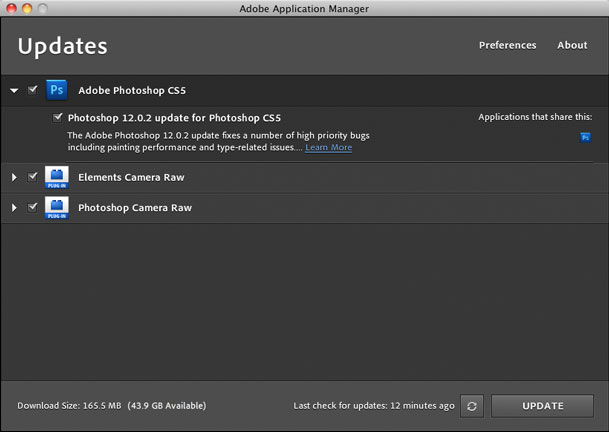
Adobe just released updates for Photoshop CS5 (bug fixes), Camera RAW and Lightroom 3
December 7, 2010
The Adobe Photoshop 12.0.2 update fixes a number of high priority bugs including painting performance and type-related issues. The most significant fixes in the Photoshop 12.0.2 update include the following:
Multiple languages: Windows | Macintosh
December 7, 2010
The TWAIN plug-in update includes fixes for multiple document scanning and a crasher when attempting a second scan.
December 7, 2010
This new version of the Camera Raw plug-in replaces the original one that was installed with Adobe Photoshop CS5, Adobe Photoshop Elements 9 and Adobe Premiere Elements 9 software. Visit the Camera Raw page for a complete list of supported cameras.
December 7, 2010
The Adobe Photoshop Lightroom 3.3 update includes these enhancements:

Yesterday Nikon answered my wishes for a replacement to my Nikon D5000 (and D300 before that) travel camera. My wish was for a small rugged body that offers DSLR video at 1080p, stereo mic input and continuous autofocus while shooting video ain't bad either. I looked at the D3100 was tempted, but once my buddy Jeff Revell pointed out that it lacked bracketed shooting (which makes HDR much much easer), and that was pretty much a deal breaker. It also lacks a mic input. However, the D7000 has everything I want. It's actually more of a replacement to the D90 than the D5000. Although the D5000 was newer, the D90 had a more rugged water resistant body. The D7000 brings Nikons latest technologies to bear.
Yep, this is the one I've been waiting for since last year.
The Nikon D7000 lists for $1,195 and you can place your pre-order here.