
I’m liking Eye-Fi on a whole new level these days. This company and their products have come a long way since I tested/reviewed the first card back in 2007. They’ve delivered on their promise to enable Direct Mode transfers from their X2 cards and they’ve released Mobile Apps for both iOS and Android platforms. This is great news for photographers as it gives you a way to shoot wirelessly from your camera to your tablet device or even your smartphone. Although I was quite content with the testing I had done thus far with the Pro X2 card going through my MiFi mobile hotspot, I’m even happier that I wont need it (the MiFi) anymore to shoot to my iPad 2.
Upgrade your Firmware

The first thing you’ll need to do is download the new Eye-Fi Center Application from their site and upgrade the Firmware of your Eye-Fi X2 card. I and others had problems doing the upgrade as it would immediately fail no matter what. The work around seems to be delete your existing Eye-Fi account (back up your photos first of course) and then create a new account and you should then be able to successfully upgrade your card.
Enable Direct Mode on your Card
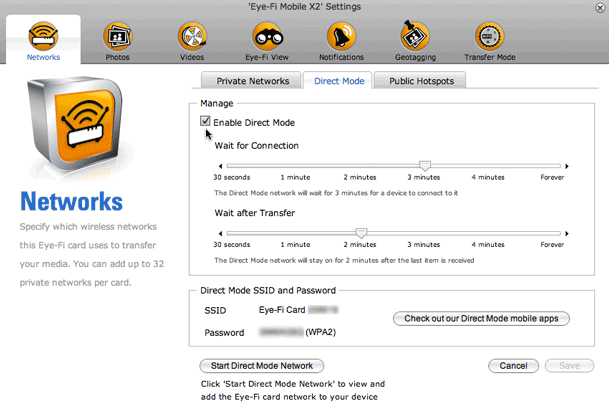
Once your firmware is up to date you should then be able to Enable Direct Mode on your X2 card. You will see the SSID (network name) of the card as well as the password for the card’s network. To save time you can turn on Direct Mode while the card is in your computer and then connect your devices to its network. This is what I did with my iPad 2 to enable me to easily see the password while I was keying it in on the iPad.
Download their App
If you have an iOS or Android device you can download their FREE App for your device and log into your Eye-Fi Account. Once you log in you can then enable your card to transfer to the App directly.
A Tip
By default your images will just import and show in the grid. I want to see my images full screen and have them auto advance as i shoot. This is not really called out in the preferences. However if you go to Application Preferences and turn on “Full Screen”, your images will not only go to full screen as they come in, but they will also auto advance! YAY!
See more about the Eye-Fi App
I did a more complete review of the Eye-Fi App here.
How fast is it?
In my testing I used my Nikon D7000 (a 16.2 MP Camera) and I used the first card slot to shoot RAW to my regular 16GB SD card and I put the Eye-Fi Mobile X2 card in the second slot. I set the camera to shoot BASIC JPG to the second slot. This means that it’s transferring a 16.2 MP Basic JPG image to the iPad.
See the speed for yourself here:
The Bottom Line
Before you can say it, yes I wish there was a Compact Flash option (adapters aren’t supported with the X2 cards). However, if you’ve got a camera that shoots to an SD card, this solution totally rocks! If you got a camera with two card slots, then it gets even better as you’ll be able to shoot RAW to one card and your smallest JPG to the Eye-Fi card. I’m loving my D7000 even more now!
You can get the NEW 8GB Eye-Fi Mobile X2 Card here for $79
You can get the 8GB Pro X2 Card (which handles RAW) NEW LOWER PRICE here for $99
You can get the Nikon D7000 here 🙂
You can get the FREE Eye-Fi iOS App here: 
You can get the FREE Eye-Fi Android App here
If you want MORE OPTIONS check out the Shuttersnitch App here. Yes it works with Direct Mode too!


Hi Terry. Nice review.
I have an older X2 card and I use it with a CF card adapter. I’m not sure if your comment about it not supporting adapters applies to the newer card only, but it definitely works with the X2 card that I have.
Don, if you’ve got it working, great! Many have complained that the newer cards are slightly thicker and either won’t go comfortably into an adapter or won’t fit in the camera once in the adapter.
There’s also this:
http://support.eye.fi/product-info/camera-compatibility/compatibility/known-issues-with-compact-flash-card-adapters/
Their disclaimer is the usual legal BS (but probably necessary on their part to avoid litigation). i personally have not had any issues, but as they say your mileage may vary.
From posts elsewhere it seems Canon users are having issues with CF card adapters. I shoot Sony, and use the card mostly in an a900 (I’m a rebel, what can I say) and it has worked so far with no issues. The range of the card may be more limited, but that’s the only issue (if it is one) that I have noticed.
You don’t have to delete your Eye-Fi account to upgrade the firmware in an older card. In Eye-Fi’s forums there was a discussion on this and their tech said you can remove (Unregister) the card from your account.
In Eye-Fi Center right-click (or control-click) on your Eye-Fi Card. At the bottom of the pop up menu to Unregister your Eye-Fi card. After unregistering it add the card back to your account and you’ll be given the option to update the firmware.
thanks!
How does the geo-tagging work if you’re not in a wi-fi area or if you’re not logged in to a particular network?
http://www.eye.fi/how-it-works/features/geotagging
This is why I hope the D700 replacement has dual slots (CF and SD) like the D300s. Then again, if they built in the wireless might as well have 2 CF slots.
me too!
Terry,
How did you get the landscape video to work on your iPhone 4? Please don’t tell me jailbroken iPhone.
..dave
Not sure what you mean besides just turning the phone?
LOL, I thought I read that video only worked in portrait. I just quit reading!
Glad I could help. LOL
OK, I wasn’t so stupid after all. On iPhone 4, if the video switch in the camera app is switched on in portrait mode, then the video is captured in portrait mode. It works the same in landscape orientation. So, depending on how the phone is held, one could get one orientation or the other by mistake.
Now, I can start reading, again.
Terry,
Picking up my new Ipad 2 today. I have a D300s also.
Looking at these cards, I see you show the mobile x 2 care and the 8GB Pro X2 Card .
Is the only difference the pro shoots raw?
I assume I can tranfer to my soon to be ipad? and I can also transfer to my (pc) notebook also?
Thanks
Ken
PS I know you are a fan boy of wescott (I have the spider light continuous) but I just bought the elinchrom 500bri wireless, and wow, my work took on a whole new level.
See the comparison here: http://www.eye.fi/products/compare-cards
yes, you can transfer to your pc.
I also shoot with Elinchrom gear (fanboy??? hmm):
http://terrywhite.com/archives/589
http://terrywhite.com/archives/3689
http://terrywhite.com/archives/7396
A fan, sometimes also called aficionado or supporter, is a person with a liking and enthusiasm for something, such as a band or a sports team. Fans of a particular thing or person constitute its fanbase or fandom. They may show their enthusiasm by being a member of a fan club, holding fan conventions, creating fanzines, writing fan mail, or by promoting the object of their interest and attention.
Fanboy (disambiguation)From Wikipedia, the free encyclopediaJump to: navigation, search
Look up Fanboy in Wiktionary, the free dictionary.
A fanboy is a person considered to belong to one or more fandoms to a point of obsession.
Ken
Hi Terry,
What app on the iPad are you using in the video. I don’t think it is the Eye-Fi app. If it is how did you get it to be full screen with out the tool bar. Every option I have in the EyeFi app still shows the arrows etc. Are you using Shuttersnitch in the video with the directmode?
Thanks
It is the Eye-Fi app in the video.
Ok thanks. How did you get a true full screen. When I am using it, I am stuck with the arrows, info button, share button etc alway on. I have tried turning on and off the full screen mode. I am wondering if I am missing something. By the way, long time fan and watcher of your casts, you do really nice work and appreciate your feedback and user experience with different apps and products. Keep up the good work, I frequently look at your blog and youtube channel and value your input.
Dave
tapping the image makes all that go away for me.
Same here. Can’t get to a full screen (with no arrows) view using the Eye-Fi app.
Did you guys enable Full Screen in the app preferences?
Thanks for the reply, I tried tapping, double tapping, and they are still there. I read on the eye-fi forum that others are having the same issue, complaining about having a true full screen mode, like what you had. I wonder why some are able to to do what you have and other not.
Thanks again, I will keep following for any updates.
Terry, Great review. Thank you!
When the Eye-Fi x2 was announced I loved the Direct Transfer mode idea, but was it fast enough? Yes your review shows that it is fast enough for my needs. I got my Eye-Fi Mobile x2 card today and tried it with my Nikon D7000 and iPhone 3Gs and my wife’s iPad 1. Both work just fine. Not as fast as you showed in your video, but fast enough. I love the setup with JPEGs going to the Eye-Fi SD card in slot 2 and NEF (RAW) going to my Fast Class 10 SD Card in slot 1.
I like it so much I ordered the Pro version for my Nikon D5000 that only has one slot so I can do both NEF (RAW) and JPEGs.
Thank you.
Cheers, Bill Creech
HI Terry,
Have you looked at the Airstash? Would be interested to hear what you think.
Cheers,
Don
Hy,
I also have the X2 PRO (8GB). I LOVE that card. Thanks for the review. The only thing I can’t find out – also not via forum – was how they transfer the pics or better if and what encryption is used. Is there a WEP or WPA connection if you are in direct mode? Is there a SSL connection if you transfer your photos to their own picture service or flickr or whatever. I assume there is no encryption, but I hope they work on that …
best regards
Henrik
Hi, I’m wondering if when I import to lightroom will sync the metadata between the raw and the jpeg so if the geo information is on the jpeg would display on my catalogue.. Cheers
Hi,
I bought the X2 Pro and a D7000 and actually had some issues with download speed. I also have a D200 and a D700, both using compact flash, not SD. I bought a CF adapter and found it would fit in the D200 slot, not the D700 and interestingly enough, the wireless transfer to my computers using the X2 Pro card in the adapter is faster then using the D7000/X2 Pro combination. The pictures upload in about 3-5 seconds. I will definitely try the Ipad App.