
As I go out a demo Adobe's Digital Publishing Suite one of the biggest challenges is showing the final product to the audience on the iPad/Android tablet. Although the iPad does have a video out solution via the iPad to VGA adapter, that Adapter only works in certain Apps and apparently adding support for to your App (depending on what your app does) can be tricky. The only other solution is to use a document camera. While document cameras certainly aren't new, they are not really designed for travel. My colleague Colin Fleming pointed me to the IPEVO Point 2 View USB Camera. He hadn't tried it yet, but it came up in his Goole search. While I loved the size I was very leary about the "USB 2" connection. Most solutions I've tried that are USB 2 based have low frame rates, which makes it challenging to show any type of movement. These "document cameras" were never designed to shoot anything moving (ie. movies, multi-gestures) or animating on screen. They were designed to take still pictures of objects or "documents".
Low cost of entry
I went out and read every review of the Point 2 View that I could find and most of the reviews slammed it as "webcam". This is largely due to the fact that it doesn't have a built-in microphone. Since I have no desire to use it as a webcam and the fact that it was only $70 (cheap compared to other solutions), I decided to give it a shot.
It works!
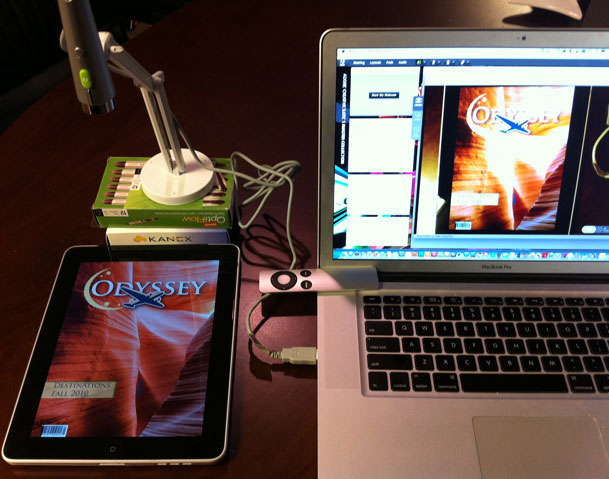
The good news is that it works! It should be fine for what I want to use it for. It's small enough to put in a laptop bag or suitcase and the weighted base means that it won't easily fall over. It's far from perfect though:
The Good
- It's Cheap! $70 – most solutions cost at least twice as much
- It's very portable and travel friendly – A MUST
- It has a weighted base and is designed to point down
- Doesn't require any drivers on the Mac. Just launch their supplied App and turn it on.
- One button auto focus or choose Continuous Focus (not fast, but good)
- Has a full screen mode – great for making training videos
- In App Zoom, Exposure Controls
- Update: Works with other Apps too including iChat, ScreenFlow, Skype, etc., which will make giving mobile demos online and recording them even easier. Thanks Cari!
- Software lets you reverse the image both horizontally and vertically which means it doesn't have to face the same way in every situation.
- The included stand allows the camera to be mounted in front or on the sides
- It can take a picture too. (download two sample shots here)
The Bad
- The frame rate is not great, but should be good enough for Adobe Connect demos and live demos
You HAVE TO USE THEIR APP. Not the end of the world, but it's the only way you will see it on screenCORRECTION, it works in other apps too- The stand is barely tall enough for iPad in portrait view so may need to put the stand on top of something else to raise it up a bit.
- No built-in mic – I don't care.
- White Balance Sucks – no controls for it either
- Not great in low light, but shouldn't be a problem shooting a lit display of a device
- USB cable is hardwired in, but luckily it's long enough.
The Bottom Line
Frankly I'm stunned that someone hasn't designed a device for the sole purpose of demoing mobile devices. Mobile devices are exploding and it seems like some clever person would see the need and develop a specific product to do this! While you could go with a cheaper webcam with better video quality, the challenge is always finding a way to mount it on a stand and face it down as most webcams are designed to attach to your computer display. In the meantime the IPEVO Point 2 View USB Camera will be my solution until something better comes along. It does have the right blend of size, price and features to be the best solution that I've seen so far for doing demos of mobile devices on the go.
You can get the IPEVO Point 2 View USB Camera for $69 here.
A couple of overview videos from their site:
httpv://www.youtube.com/watch?v=1U86xiOhn9M
httpv://www.youtube.com/watch?v=2TMKuue9cpg


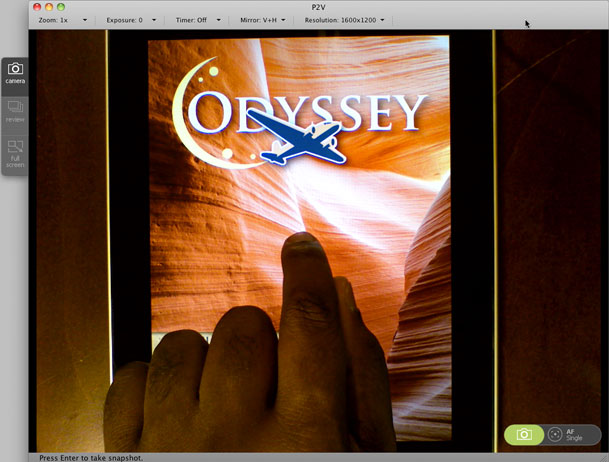
Hi Terry,
Great write-up. I bought mine a while back and in Australia it’s also a low-cost cam.
I’m not sure what you mean by not having access to this cam in other apps? But I use it as a web-cam for Skype conference calls (on my Mac) regularly, just have to change the preferences for Skype. It also is supported by Screenflow. I actually prefer it over the built-in one on my MacBook Pro 🙂
Cheers,
Cari
I pulled that line from the review. I was lead to believe that other Apps didn’t see this cam, but now I have to go check. Thanks!
🙂 pleasure 🙂
p.s. I agree that the camera stand is stretched to the limit when you’re demoing iPad stuff 😉 Takes me a while to set it up. I put some markers on the desk to indicate where the iPad can sit horizontally & vertically after I set it up 😉 But think maybe I should start carrying around a piece of cardboard that has positions marked 😉
You are CORRECT! I had read other reviews stating that it didn’t work at the system level, but they were wrong. I just tried it in a variety of different Apps and it works fine including Adobe Connect and ScreenFlow. Now I like it even more 🙂
How is the PHOTO quality?
You be the judge! Download two shots here right out of the P2V.
Would an old Apple iSite camera do this too if you rigged a stand?
Sure if you can find a stand and have a Firewire 400 port or adapter. I tried that route and didn’t come up with a decent stand to make it work the way I wanted it to.
Terry,
Just curious if you considered wiring an HD video capable camera to a laptop or directly to a projector. Maybe your D7000 (or a point & shoot like the Canon G12 or Nikon P7000) could be rigged to be a 1080p HD camera. While none of those options are as cheap as a $70 web cam, if you already own one of the other cameras, then the solution is free. – Just a thought.
Larry, the problem is always the “rig” and having something that is small enough to travel with. In a permanent setup, an HD camera is fine. In a mobile setup traveling from venue to venue it becomes more challenging.
Hey Terry – the Hovercam T3 and T5 are out! How about a review?
Internet,
I have the iPad camera connection kit, does the IPEVO connect to my iPad that way?
NO, the IPEVO camera is a standard USB webcam for your computer.