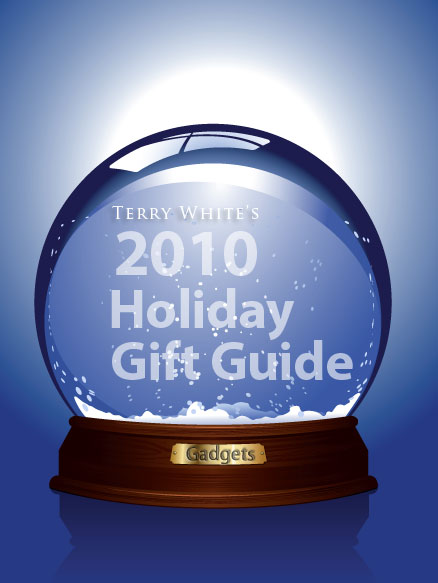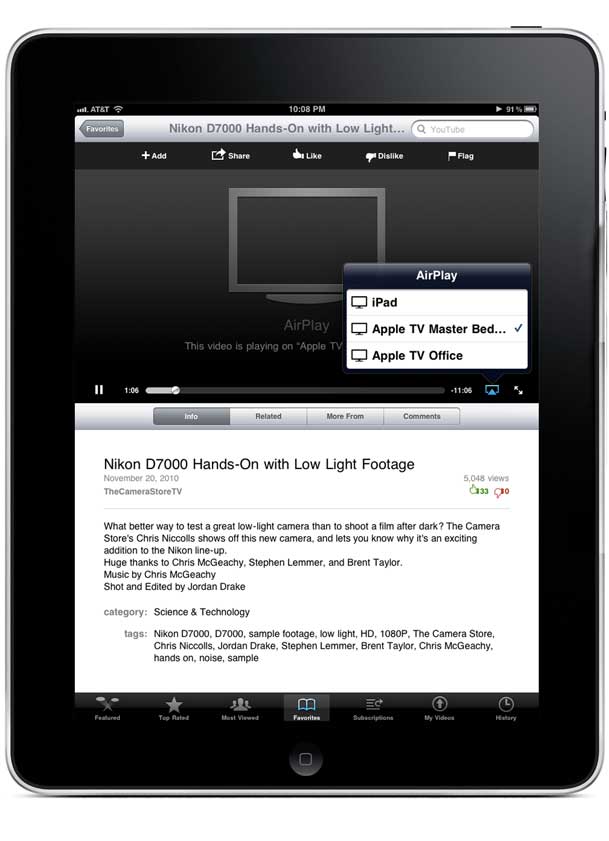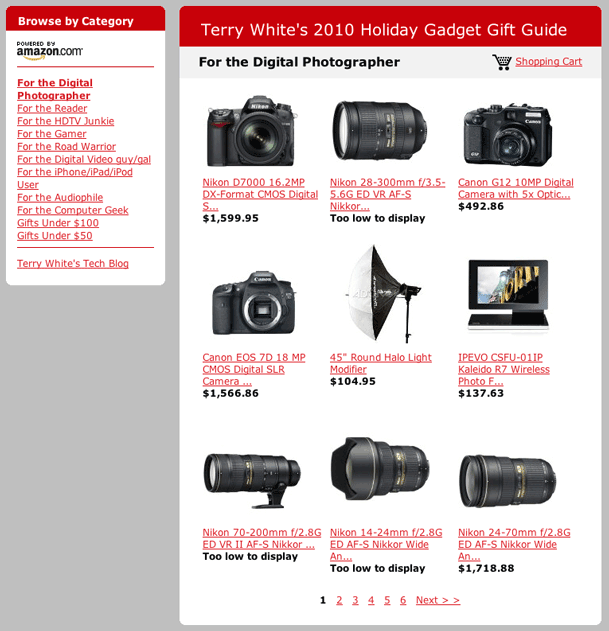If you live in the US, then chances are you've heard of Black Friday. It's the day after Thanksgiving that retailers hold special sales to lure you in to get your holiday shopping dollars. Whether you're shopping for holiday gifts or just looking for deals on stuff, Black Friday and Now Cyber Monday (the Monday following Thanksgiving) are worth checking out. Sometimes the savings can be substantial and if it saves you a few bucks on something you were going to buy anyway, why not take it?
I'm not one to go out and stand in line to save a few bucks on something, however I will absolutely check out online deals for gear.
As you might imagine I get all kinds of emails advertising Black Friday deals. So I've decided to share some of the ones I've hand picked here based on technology, Adobe, iOS/Apple, Photography and the other things that I'm interested in. So here goes in no particular order:
Amazon.com has been running Black Friday deals all week on all kinds of gear:
B&H Photo and Video Holiday Deals 2010
Save $50-$500 on Adobe Software

Thinking about buying CS5? You can save US $50 on orders of US $500 or more. Enter the code SAVE50 in your cart for instant savings at checkout on the Adobe.com store. The offer ends November 30, 2010
Smarthome Black Friday Deals
Office Depot Black Friday Tech Deals
TigerDirect's Pink Friday Sale
Give the gift of The Beatles
Other Deals
iPhone and iPad Apps on Sale Today!
Photoshop Elements 9 at Amazon.com for only $49.99 after $30 discount/$20 mail-in rebate
Photoshop Elements 9/Premiere Elements 9 bundle for only $74.99 at Best Buy with free shipping
Apple – 10% savings on select Apple gear.
SanDisk – Up to 75% off
NIK Software – Save up to $180
Nikon Door Buster – Save $80 on a Coolpix L110
Gelaskins.com – 20% off everything <-this is where I get my CS5 custom skins on the back of my MacBook Pro, iPad and iPhone 4
Other World Computing – Where I buy my RAM and Hard Drives – they have a page of deals