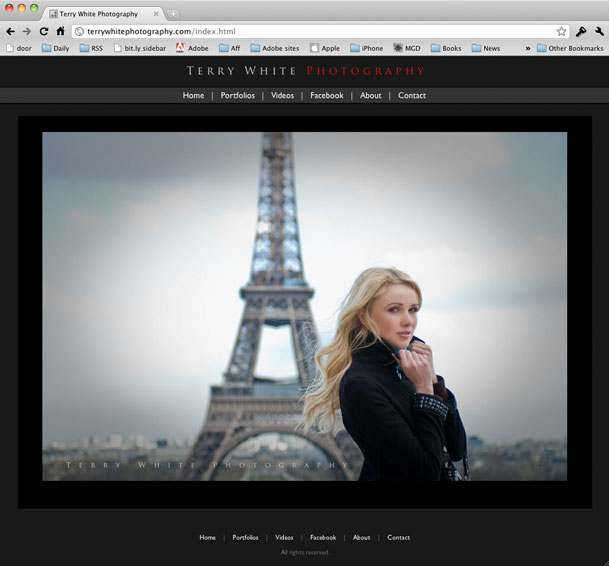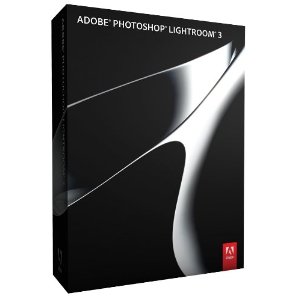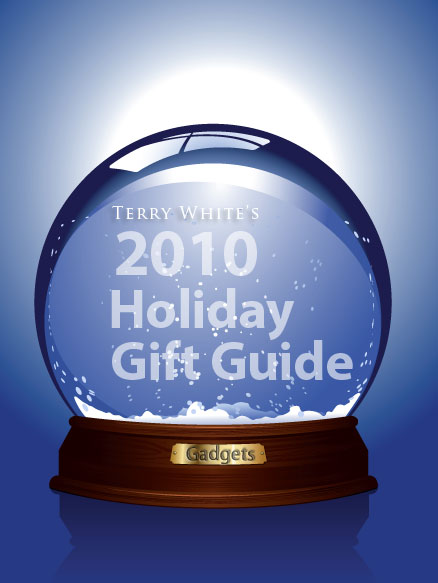More and more feature films are being touched with Adobe's Digital Video Solutions. Now that Premiere Pro CS5 and After Effects CS5 are 64 bit with real-time GPU playback it makes even more sense. See how much of the post production of The Social Network was done in Premiere Pro CS5 and After Effects CS5.
Creating an HTML 5 Website for Photographers in Adobe Lightroom 3
This one is for the Photographers out there!
Adobe Photoshop Lightroom has had web galleries since day one. You can either export out an HTML gallery of your images or a Flash Gallery of your images. Each one of course having its advantages and disadvantages. I find that photographers in general like Flash galleries because of two things: 1) they're (pardon the pun) flashy. You get transitions, animations, zooming, automatic slideshows etc. 2) they offer one more level of image protection by making it harder for people to just right click and download the images. The disadvantage is that not every device can display Flash galleries. If you go with an HTML gallery it can be seen on just about any device, but you lose the flashy appeal.
What about HTML 5?
Up until yesterday my photography website was all Flash with an HTML fallback. I loved the features of my template. I loved the animations, image fading and slideshows and while I did have an HTML fallback for those that couldn't see the Flash site the biggest problem was keeping them BOTH up to date. The Flash site was driven by XML and was pretty easy to update with new images.. The HTML part was driven by a Lightroom web engine (more on that later) and required a separate export and upload each time I needed to do an update. It wasn't the end of the world to update them both, but I found myself updating the Flash site more often (because it was faster), which meant that people on non-Flash devices/computers wouldn't see my latest images. Not good!
What's this HTML 5 thing anyway? HTML 5 is next standard of HTML and it's still very much a WORK IN PROGRESS. This is why you don't see a ton of tools for it yet. Also and probably the biggest thing to note is that HTML 5 may never do all the things that Flash can do. This means that it's not a direct one to one replacement. At least not today for sure. HTML 5 authoring isn't just one thing. It's using HTML 5, CSS3 and Javascript. . Actually it's CSS3 that's the really interesting part. If you're really interested in developing in HTML 5 Adobe has already released the HTMl 5 pack for Dreamweaver and Illustrator. Check them out on Adobe Labs. More tools are in the works! Back to the photographers…
My goal
I started thinking about my site and the fact that it was a pain to update and therefore I wasn't updating it as often as I'd like to. Then I started listing the ideal things that I would want to have to make it easier:
- I'd want as much of the site as possible driven by Lightroom since that's where my images live anyway.
- Until HTML 5 is further along I still want Flash galleries for those who can see them.
- The site has to be viewable on devices/computers not running Flash
- I only want to update ONE set of images. In other words, both the Flash and HTMl version would use the same images.
- I want Video that plays on everything <-this is not as easy as you think!
- I don't want to write any code! Writing a line here and there during setup is fine, but I don't want to have to code the thing with every update.
The Turning Gate To The Rescue
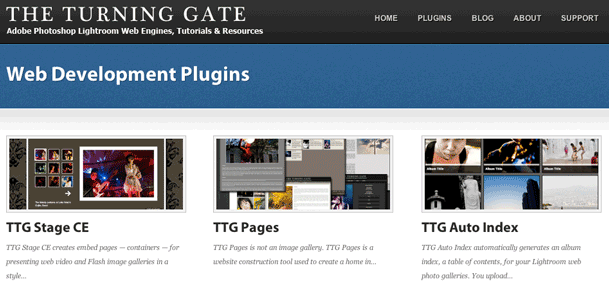
Once again The Turning Gate has come through for me. You might remember my post on using one of their web engines for my client review galleries. Since that review went live I've been working with Matthew Campagna at TTG on the ultimate solution to my goals. After countless emails back and forth (he's a great guy!) on what I wanted and tweaks to his engines based on my feedback I was able to create my entire site from scratch using Lightroom 3 and three TTG plug-ins.
Continue reading “Creating an HTML 5 Website for Photographers in Adobe Lightroom 3”
Fix a Family Photo
httpv://www.youtube.com/watch?v=MfTGaYtxL_I
See more of my Adobe Creative Suite Videos on my Adobe Creative Suite Podcast
and get the App here:
A Couple of Cyber Monday Deals

It's Cyber Monday 2010 and I thought I'd share a couple of deals with you…
NAPP & Kelby Training
The guys over at NAPP and Kelby Training are having a ONE DAY Sale on, well, just about everything.
Adobe Lightroom 3 (Mac/Win) is Half Off!
Amazon is running this sale (Full version for $149.99/Free Shipping) with no indication of how long it will last so hurry!
Amazon's One Week Sale
Amazon kicked off their one week holiday sale on Black Friday. However, there are new deals every day. Check them out here:
The guys over at LCD 4 Video are also have a Cyber Monday Sale
Many of the Black Friday Deals are still in effect until November 30th. Check them out here.
Also don't forget to check out the Deals on Apps here.
Sometimes Technology Can Be Funny!
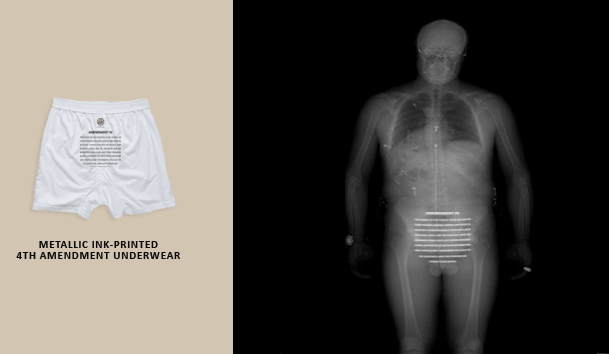
I have to thank Rufus Deuchler for passing this one on to me. I don't know if these actually work or not, but needless to say I will be ordering some of this gear before my next trip through a TSA check point as quickly as I can 🙂 I hope they're back in stock soon.
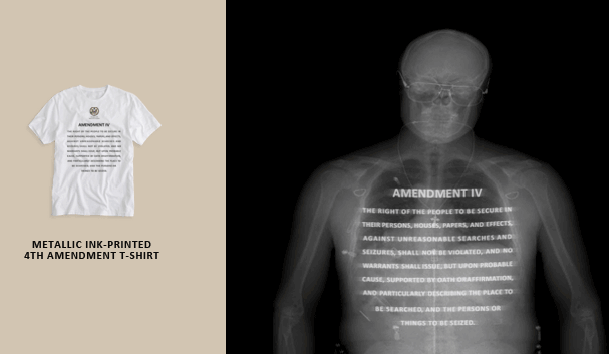
Happy Monday!
Black Friday Deals 2010

If you live in the US, then chances are you've heard of Black Friday. It's the day after Thanksgiving that retailers hold special sales to lure you in to get your holiday shopping dollars. Whether you're shopping for holiday gifts or just looking for deals on stuff, Black Friday and Now Cyber Monday (the Monday following Thanksgiving) are worth checking out. Sometimes the savings can be substantial and if it saves you a few bucks on something you were going to buy anyway, why not take it?
I'm not one to go out and stand in line to save a few bucks on something, however I will absolutely check out online deals for gear.
As you might imagine I get all kinds of emails advertising Black Friday deals. So I've decided to share some of the ones I've hand picked here based on technology, Adobe, iOS/Apple, Photography and the other things that I'm interested in. So here goes in no particular order:
Amazon.com has been running Black Friday deals all week on all kinds of gear:
B&H Photo and Video Holiday Deals 2010
Save $50-$500 on Adobe Software

Thinking about buying CS5? You can save US $50 on orders of US $500 or more. Enter the code SAVE50 in your cart for instant savings at checkout on the Adobe.com store. The offer ends November 30, 2010
Smarthome Black Friday Deals
Office Depot Black Friday Tech Deals
TigerDirect's Pink Friday Sale
Give the gift of The Beatles
Other Deals
iPhone and iPad Apps on Sale Today!
Photoshop Elements 9 at Amazon.com for only $49.99 after $30 discount/$20 mail-in rebate
Photoshop Elements 9/Premiere Elements 9 bundle for only $74.99 at Best Buy with free shipping
Apple – 10% savings on select Apple gear.
SanDisk – Up to 75% off
NIK Software – Save up to $180
Nikon Door Buster – Save $80 on a Coolpix L110
Gelaskins.com – 20% off everything <-this is where I get my CS5 custom skins on the back of my MacBook Pro, iPad and iPhone 4
Other World Computing – Where I buy my RAM and Hard Drives – they have a page of deals
Of course don't forget to check out my 2010 Holiday Gadget Gift Guide
Happy Thanksgiving!

I want to take this opportunity to wish everyone a very Happy Thanksgiving!
One of the things that I'm most thankful for is the overwhelming amount of support that I receive from my readers and fans. Enjoy time with your friends and family.
If you get into the whole holiday shopping thing be sure to come back tomorrow to take a peek at some hand picked Black Friday Gadget/Tech Deals.
Otherwise, enjoy! I'm looking forward to the long weekend.
AirPlay for Apple TV is here!

Apple released iOS 4.2(1) this week for iPhone, iPod touch and iPad and one of the most touted features is here. It's called AirPlay. AirPlay is the evolution of AirTunes. You might remember that with AirTunes you could stream audio to a stereo or speakers connected to an AirPort Express or Apple TV. Now with the NEW 2010 Apple TV you can not only stream audio/video from your Mac/PC, but you can also stream audio or video from your iOS device.
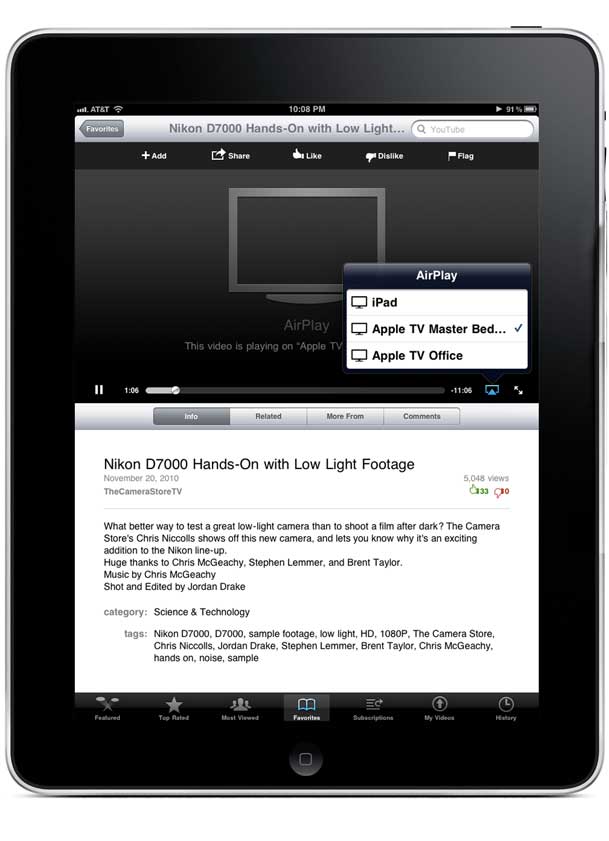
What can you do?

With an iOS device running 4.2.x and an updated 2010 Apple TV you can now stream music from the iPod app, Videos from the Video/iPod App or Pictures from the Photos App. You can also stream YouTube videos from the YouTube App. I imagine as developers update their Apps you'll see more Apps take advantage of AirPlay (content licensing permitting).
What can't you do?)
You can't stream movies taken with your iPhone 4 directly from your iPhone 4. There seems to be a hardware limit in the iPhone 4 in terms of bitrate/compression that makes it impossible to stream HD videos captured with the iPhone 4 directly to your Apple TV. Also if you own the original Apple TV you're not invited to the AirPlay iOS video streaming party. There is no software update for the older models to allow this feature.
How well does it work?
I streamed a movie from my iPad without skipping a beat (over my 802.11n network)! No pauses, no glitches. It worked fine. I also streamed photos from the Photos app with no problem. Lastly I streamed a YouTube clip and surprisingly (because YouTube pauses all the time) it played without any problems/pauses as well.
The Bottom Line

If you have an iPhone 3G or higher or an iPad/iPod touch as well as the NEW Apple TV, this is what you've been waiting for! While I think the technology is cool, I still wonder how often I'll actually use it? As I said from the start, it's rare that I would have something on my iOS Device that wouldn't already be on my computer/Apple TV. Granted I could have just taken some photos with the iPhone 4 camera and want to see them right away and there would be a good use case. It would have been nice to view a video shot with the iPhone 4 wirelessly on the big screen, but that's not possible without taking it to the computer first anyway. Time will tell! Nonetheless in my initial testing it all works as advertised.
Take Advantage of Virtual Copies in Lightroom 3
httpv://www.youtube.com/watch?v=6oqP817-Bus
See more of my Adobe Creative Suite Videos on my Adobe Creative Suite Podcast
and get the App here:
Don’t Shoot DSLR Video without a Z-Finder Pro

Nikon D7000, 85mm f/1.4 lens, Rode VideoMic and Zacuto Z-Finder Pro 3x
Shooting Video with a DSLR camera is all the rage now. However, one of the biggest problems with shooting video with a DSLR camera is keeping the video in focus. When you shoot at a shallow depth of field (one of the benefits of DSLR video), it's almost impossible to maintain focus while looking at the LCD on the back of your camera. While 3" may seem like a nice healthy screen size for a camera, it's really small when you're trying to check the focus of a scene. If you're shooting stills it's less of a problem because you can take a shot and then zoom in on it to check focus. When you're shooting video you don't have the same luxury. You can can't zoom the preview while you're shooting. The camera manufacturers haven't figured out that they should give us the option of looking through the lens via the eyepiece when shooting video yet. So for now we have to rely on the LCD for everything video.
The Zacuto Z-Finder Pro to the rescue

Zacuto has a few solutions for this problem. The one that I like the most is the Z-Finder Pro. It's designed to attach to a supplied bracket that goes on the bottom of your DSLR. It then gives you a more standard eye piece/viewfinder to look through while you're shooting. It also magnifies the screen. Once you put your eye up to the Z-Finder Pro you'll never want to shoot video without it again.

Looking through the Z-Finder Pro 3X
How would I redesign it?
The Z-Finder Pro attaches to a plate with two thumb screws. While you can certainly loosen these screws to remove the Z-Finder when you want to go back to shooting stills, I'd make a faster "quick release" system for quickly detaching it and re-attaching it. I also haven't tried this yet with a tripod mount/ball head. It might be interesting if the popular ballhead manufacturers had built-in support for the Zacuto bracket or vice versa.
If you shoot DSLR video, you want this!
You can get the Z-Finder Pro 2.5x mag here for $375.25
You can get the Z-Finder pro 3x mag (the one I used) here for $375.25