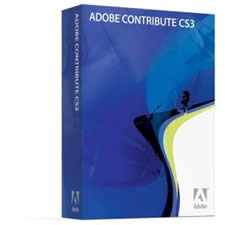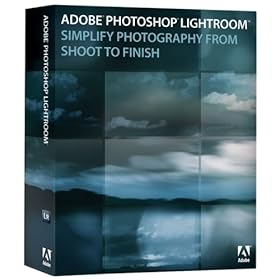I recently had to move some computers around and transfer some data from one drive to another. The easiest way was going to be to put the New 750GB SATA drive in an external case. Since I didn’t own any SATA to Fir wire cases, I went looking for one. My search lead me to CoolDrives.com. They had this SATA to Firewire/USB2/eSATA enclosure on sale for $99. Although that still seems like a lot for just an enclosure, it was one of the lowest prices I found. I bought two of them (I will need them in the future) and temporarily installed my new drive to do the transfer. The transfer of 365GB’s went without a hitch (7.5 hours later at Firewire 400 speeds). I was floored to see that they included not only the power cable, but a Firewire 800 to 800 cable, USB 2 cable, and Firewire 800 to 400 cable. Although most users will only need one of these, it was a nice touch to not have to go out and buy them separately. Installation of the drive in the case was a piece of cake. Remove 3 small screws and you’re inside. Plug in two cables and secure the drive to the bracket. This case is whisper quiet and works as advertised.



 The Jawbone comes with a set of different sized ear buds and ear clips to attempt to fit most people. The default “round” ear bud was not a good fit for me at all. Luckily there was an elongated choice that fit much better. It also comes with an AC adapter for charging and the cable between the AC adapter and the headset has USB on one end. So you could just travel with the cable and headset to charge via the USB port on your laptop. I wish that it used a standard USB cable though. Although it’s USB on one end, it’s a proprietary connection on the other. This means that you have to use their cable. The Jawbone comes in Silver, Black or Red. I got the silver version as red was just going to clash too much with my wardrobe.
The Jawbone comes with a set of different sized ear buds and ear clips to attempt to fit most people. The default “round” ear bud was not a good fit for me at all. Luckily there was an elongated choice that fit much better. It also comes with an AC adapter for charging and the cable between the AC adapter and the headset has USB on one end. So you could just travel with the cable and headset to charge via the USB port on your laptop. I wish that it used a standard USB cable though. Although it’s USB on one end, it’s a proprietary connection on the other. This means that you have to use their cable. The Jawbone comes in Silver, Black or Red. I got the silver version as red was just going to clash too much with my wardrobe.