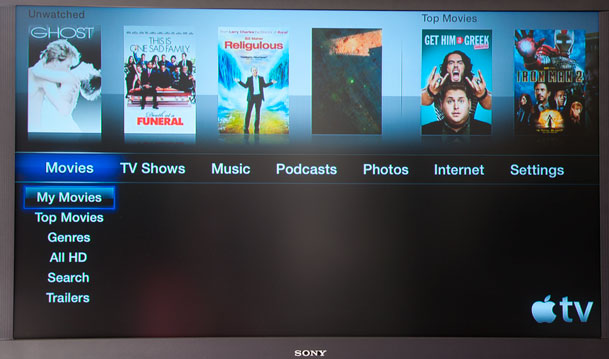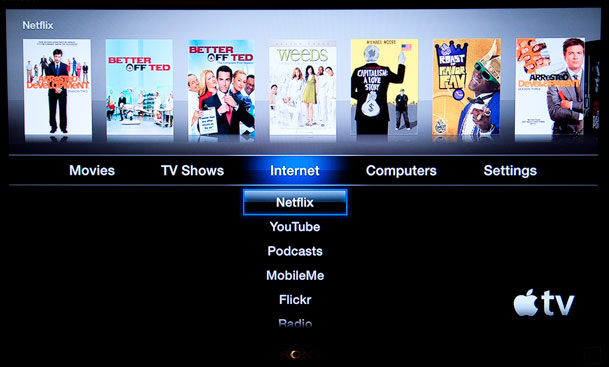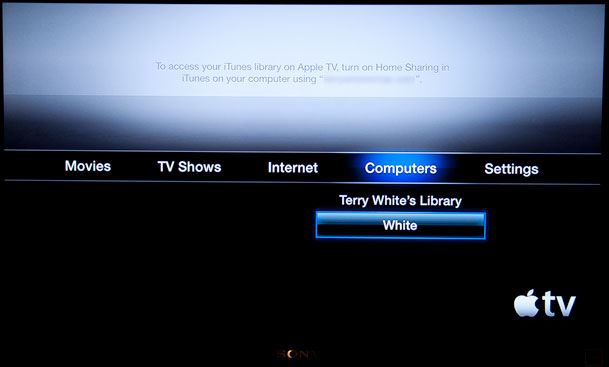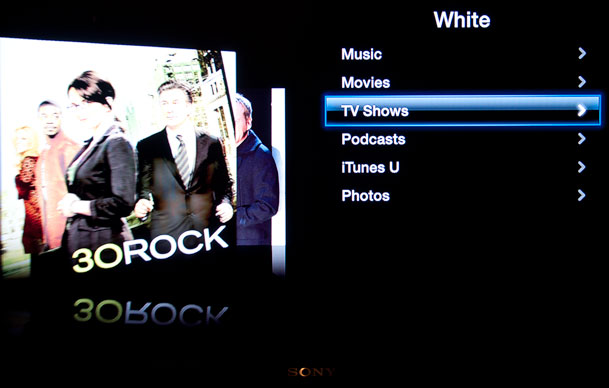I've been a fan of Apple's "hobby" Apple TV since day one! I've got more than a couple of them around the house. 🙂 When Apple had their annual iPod event this past September it was rumored that we might see a smaller, more affordable Apple TV and the rumors were true. Apple introduced a much smaller and more more affordable Apple TV. This new box is sooooooo tiny. It's also less than half the price of the model it replaces. As we know, that's rare for Apple products. When the announcement happened I was traveling on business, so I had to rely on various web reports during my breaks to follow the news. The one thing I kept trying to figure out from the scattered reports was, "what did this new one offer that my existing one didn't?" After all we're used to new technology having more bells and whistles to make you want to upgrade. I kept seeing the reports on size, price and Apple's new TV show rental prices as well as Netflix and AirPlay streaming, but that was it. Yes, that was it! This new Apple TV seems to take away as many features much as it adds. Now don't get me wrong, I'm still a fan of Apple TV and I think they will sell more NEW Apple TVs than ever before at the new price point, it's just that I'm not compelled to run out and replace the rest of my existing ones. Let me tell you why…
What you get
Like I said, it's SMALL and it runs much cooler than the previous model. One of my Apple TV's is located in a cabinet (this is the one that the new one replaces for me) and I often wonder if the heat build up will fry it? So I'm pleased to see the new one take up less space and run cooler. You also get the new shinny silver aluminum remote. I didn't even take mine out of the box because my Harmony One Remote works just fine with this new model too. On the back you'll find an HDMI port, Optical Audio, Ethernet (there is also built-in 802.11n WiFi) and a USB service port. There is one LED indicator on the front and the power supply is built-in so there is just a power cord and that's it. Nice!

Once you have it setup this is where you'll find the biggest differences from the old to the new.
Out with the OLD Apple TV
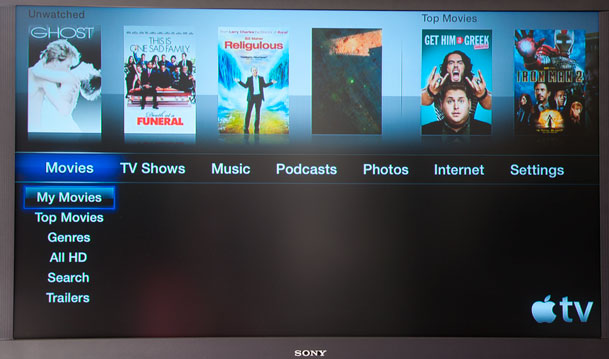
The original Apple TV with current interface above
The New Apple TV is all about Streaming!
There is no user accessible internal storage. Rumor has it that there is 8GB of flash memory, but I imagine that it's reserved for buffering streaming content. So unlike the previous models there is no way to store TV shows, movies, podcasts or music on the device itself. You'll either have to stream it live from the internet or a Mac/PC on your network (see AirPlay below).
In with the NEW Apple TV
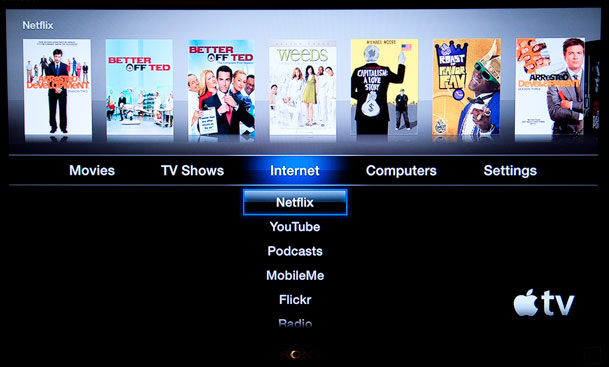
The NEW 2010 Apple TV above
As a matter of fact Apple has made it clear that it's all about streaming in the new menu structure. YOUR content is now buried under "Computers" instead of being mixed in with the other media choices like TV shows, Movies, etc. Also since there is no storage, there is no requirement to "Sync" with a computer. Unlike the previous model, this new one relies on iTunes Home Sharing if you want to stream your content to the device from your computer. So as long as you are logged in with your Apple ID on your computer and your Apple TV, your content will appear under the Computers section. This is not the end of the world, it will just take some getting used to for previous Apple TV owners. New Apple TV users won't think twice about it.
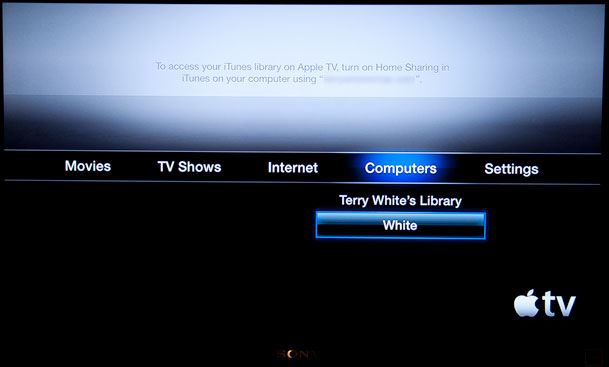
It seems so un-Apple like to not see any imagery from your library on this screen above
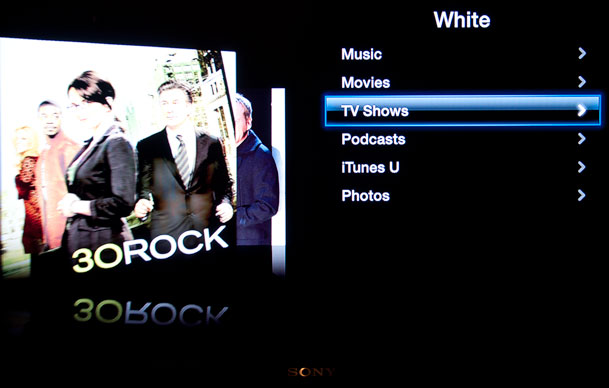
Once you drill down into your computer you will then see your content stream by as usual.
Rent vs. Buy
Renting makes sense and that's what the 2010 Apple TV is all about. There is NO option to "Buy" content directly from your Apple TV. This will be another thing that existing users would have to adjust to. You can rent movies and TV shows (currently only from ABC, ABC Family, Fox, Disney Channel and BBC America). TV shows are only $0.99 to rent the HD versions as opposed to buying them for $1.99 for the Standard Def version or $2.99 for the HD version. I really really like this model because the only reason I ever bought TV shows in the past was because there was no option to rent them. I usually only watch them one time after buying them and only buy them because I forgot to TiVo them. As far as movies go, I also rent 99% of the time and this has not really changed on Apple TV. The only thing you can't do is BUY a movie (or any other content) on Apple TV. You can still buy iTunes content on your computer and stream it, but not directly from the Apple TV itself. While many would argue that if it's (a movie) good enough to buy, you probably want the Blu-ray version anyway. Nonetheless, I'm still surprised that Apple doesn't at least allow a "Buy" option of any media they sell and have that content download on your computer instead. Clearly this is possible via Home Sharing since both devices are tied to the same account. So why have to get up go over to the computer to buy something and then go back to the Apple TV just to watch it or listen to it? This would be especially useful for things like music and music videos. By the way, there is no option to access the iTunes store from a Music perspective at all on the new Apple TV. You can only access the music sitting on your computer.
Continue reading “The New Apple TV: New Users Might Love It, Old Users Might Hate It”