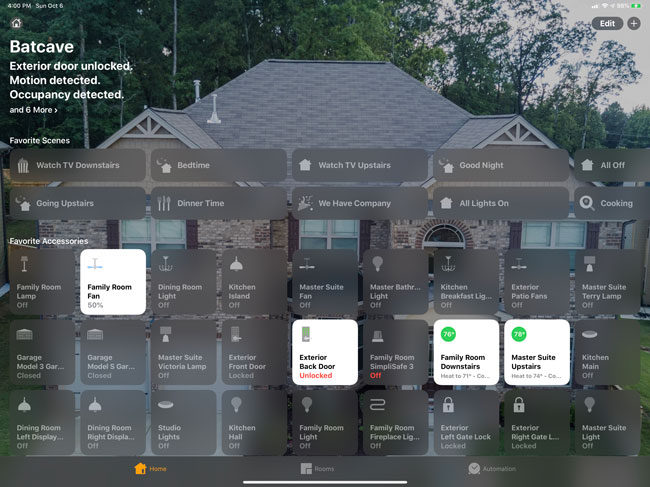
I’ve been into home automation and smart home gear for years. I really got serious about it when we built a new house in 2016. A new house meant being about to start from scratch with the best solutions for every aspect of home automation that I wanted. When you talk smart home the usual suspects come to people’s minds: lights, cameras, thermostats, locks, security systems, shades/window blinds, garage door openers, etc. Beyond simple control from your smartphone, smart home automation is really about Scenes and Routines. It’s about using one verbal command, or press one button or come home and have a series of things happen.
This is when picking a smart home platform comes into play
The good news is that the smart home platforms keep getting better each year. The bad news is that you would be hard pressed to go with only one. It’s not impossible to pick just one and use that one, but then you may not get all the best features and accessories. I decided that HomeKit would be the one that I would focus on the most. I love the way that HomeKit Automations (routines) work.
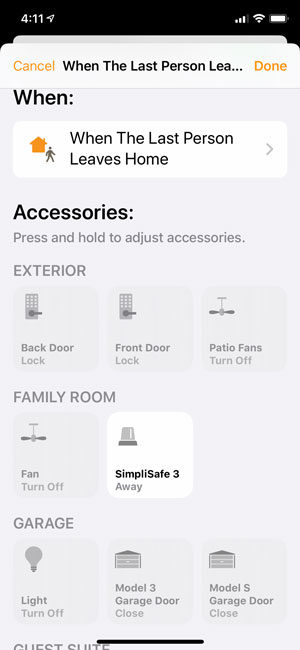
I love that you can easily create scenes and best of all I love that you can setup a geofence so that certain things happen when you or the last person leaves or you or the first person arrives home.
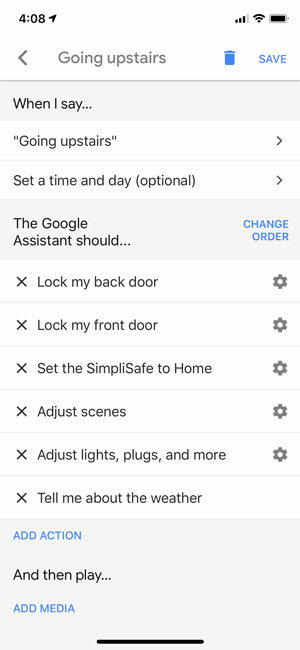
When it comes to routines on Alexa (Amazon Echo) and Google Home, they are much more limited. These limitations are mostly due to the implementation by each device manufacturer. For example, I can easily arm my SimpliSafe alarm system with Alexa or Google Home. However, only Google Home has the integration to add it to a Routine. If I say “Alexa, going upstairs” certain lights will turn on while others turn off, the doors will lock and I’ll get a whether forecast. If I say, “Hey Google, going upstairs) this same lights will go on/off, and the same doors will lock, as well as a weather forecast, but I’ll also get a readout of the next days calendar appointments as well as arming my SimpliSafe alarm.
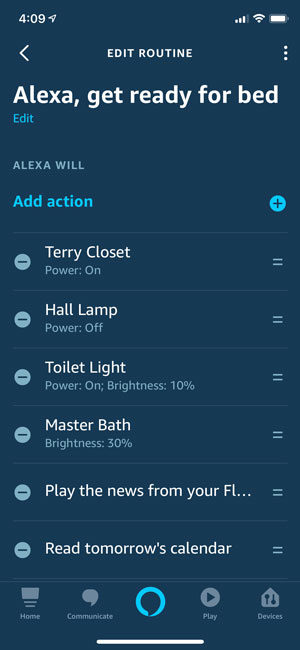
Each platform definitely has its strengths and weaknesses over the other. Amazon Skills (the way that 3rd parties integrate into Alexa) seem to be the most plentiful, but at the same time the most limited when it comes to smart home integration. This is not Amazon’s fault. This responsibility lies with the manufacturer of each device.

HomeKit really shines when it comes to “Automations” (routines) because it’s not limited as limited by the devices in question. If the device works with HomeKit, then in most cases it can become part of an Automation or a Scene.
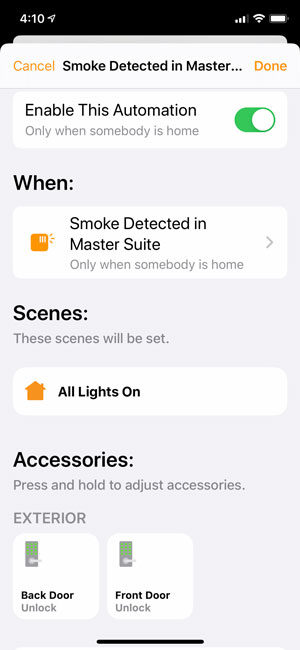
I have HomeKit enabled smoke and C02 detectors. In case of an emergency I have an Automation setup to turn on ALL the lights and unlock the doors. My “Good Night” automation turns off the lights, TVs, sets the alarm, locks the doors, and makes sure the garage doors are closed. Neither Google nor Alexa could do all of these things because of the limitations in their integrations. Also with HomeKit I have an automation set so that When the Last Person Leaves (this is key because most systems oddly only work with one smartphone for geofencing as if everyone lives alone) to turn off lights and ceiling fans that may have been left on, lock the doors, arm the alarm, and close the garage doors in case they were left open by accident. No way to do this with Alexa or Google Home (unless you’re an Android user).
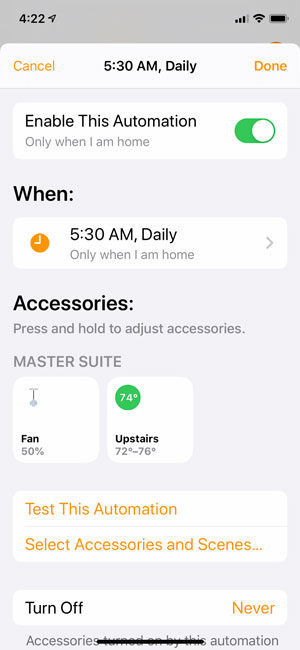
It’s also about scheduling. For example, I have various HomeKit schedules setup so that “If I’m home” to turn up the AC at a certain time of day and turn on the lights in my studio to prep for my live streams for work. HomeKit allows you to easily setup Automations that are based on specific times or better yet Sunrise/Sunset. I created Automations to turn on my outside lights at sunset and off at sunrise each day. I never have to think about it.
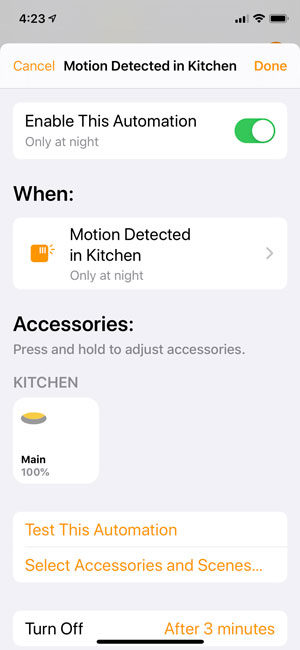
Lastly, HomeKit does a good job of using Motion Detectors. If your HomeKit compatible camera or thermostat also supports motion/occupancy detection, then you’ll be able to automate things to come on or go off based on if someone is in the room or moving. If my back patio camera detects motion at night then it turns on inside lights in that part of the house.
While HomeKit definitely offers more true smart home automation, it’s not perfect either. Alexa and Google home definitely have the edge currently over Siri in providing useful information to queries.

Also since both Google Home and Alexa offer smart speakers with displays on them, you say things like “Alexa, show me the front door” to see your Ring doorbell camera. Also my “Alexa, getting ready for bed” routine turns on the bathroom lights, my closet light, turns off lights I might have left on in other parts of the house, plays a news brief (of the news that I setup to hear), plays a weather forecast, then turns off the closet light, turns on the bedroom ceiling fan and lastly plays 15 minutes of music from one of my Pandora radio stations. While I don’t have an Apple HomePod (Apple’s premium smart speaker), I’m not sure that I’d be able to setup the equivalent HomeKit Automation. I just can’t bring myself to buy a HomePod unless I catch one on sale at a price that’s too hard to pass up. HomePod is an awesome speaker for music, but is way behind in what it can do compared to Alexa and Google Home.
So which one is best?

I approach this question with the “If I could only have one platform, which would it be?” question? For me it would be HomeKit. If you use Apple products (an iPhone, iPad, HomePod and/or AppleTV) then HomeKit is going to give you the most flexibility. I’m often frustrated by Alexa and Google Home when It comes to something that I want to setup and I simply can’t. Now with that said, there is no reason why you only have to choose one! HomeKit is great, but not every device is HomeKit compatible. In terms of device support, Alexa probably wins. Google Home is probably a close second. For example, I can use a voice command to open or close mysmartblinds (if I buy their WiFi hub) with Alexa, but there is no HomeKit support for the blind kits that I use. I would have to go with all new blinds and choose a HomeKit compatible vendor. Since my blinds are on a schedule this is not something that I need to automate. It would simply be a nice to have.
My Top Picks for your Smart Home Accessories
| My Top Pick | HomeKit | Amazon Echo | Google Home | |
|---|---|---|---|---|
| Alarm System | Ring Alarm | X (via HomeBridge) | X | |
| Ceiling Fan Control | Lutron Caséta Fan Control | X | X | X |
| Garage Door Opener | Chamberlain MyQ | X | ||
| LED Light Strip | Koogeek LED Light Strips | X | X | X |
| Lighting | Lutron Caséta | X | X | X |
| Motion Sensor | ONVIS Smart Motion Sensor | X | ||
| Robot Vacuum | iRobot 960 | X | X | |
| Security Cam | Logitech Circle 2 Wired | X | X | X |
| Smart Blinds | Serena | X | X | X |
| Smart Blinds (for existing blinds) | MySmartBlinds | X | X | |
| Smart Locks | August Smart Lock Pro+Connect | X | X | X |
| Smart Plug | Wemo Mini Smart Plug | X | X | X |
| Smoke/C02 Detector | Onelink Safe & Sound | X | X | |
| Thermostat | Ecobee SmartThermostat with Voice | X | X | X |
| Video Doorbell | Ring Video Doorbell Pro | X |
The Bottom Line
I’m more than happy with my smart home setup (my dream home). I’m obsessed with automations. I love HomeKit, but find Alexa and Google Home useful too. I have all three platforms and use them daily where it makes sense. I find telling Google Home to turn things on/off to be the easiest. Alexa is great for other things and briefs. HomeKit kills them both with Automations and Scenes. Not to mention being able to simply raise my wrist and give verbal commands to my Apple Watch. I can raise my wrist and voice my command to my Apple Watch to control individual devices or scenes. I can also wear my AirPods and say “Hey Siri, going upstairs” or any number of scenes and devices that I have setup. It’s a good time to be alive!

