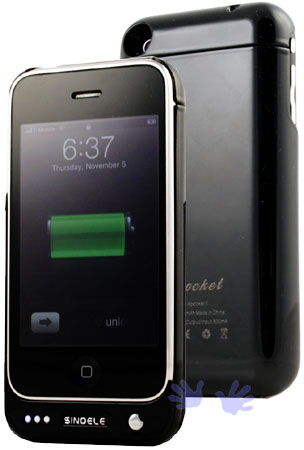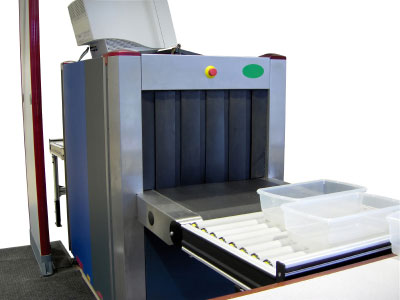Nothing beats real-world testing and during my last international trip it was like having a mobile testing lab to actually put all of the things I've been writing about over the past year to the test. I visited Germany, London, and Paris over the course of two weeks. In many cases I was only in a given city for one night. So there were multiple trips to the airport, and multiple hotel stays as well as getting around on the ground in places that I've never been before. So I thought I'd spend a few moments highlighting the gear and gadgets that I depended on during this trip and talk about the ones that came up short.
What worked?
I would have to say that just about everything "worked". There weren't really any pieces of technology that totally failed me. Of course I took my MacBook Pro, my iPhone 3GS, my Nikon D5000 DSLR, my Kodak Zi8 HD Video camera, a multitude of cables and accessories as well as the necessary luggage to carry it all. So with the understanding that nothing really failed me miserably, let's talk about the devices that really made a difference:
The iPhone 3GS was the star of the trip
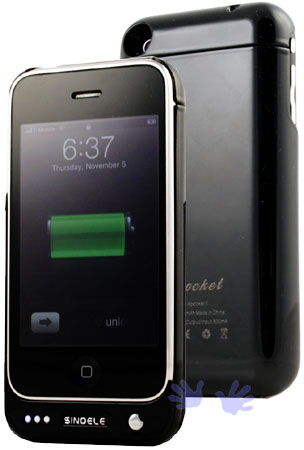
Now granted my MacBook Pro was really the tool that I depended on to get my work done, but the iPhone was actually the gadget that made the most impact on this trip. I can't believe how much I depended on it throughout the day. I used it for just about everything, including keeping my flights and schedule together. I used it as my GPS for getting around. I used it of course to make calls, but more importantly I used it to make very low cost VoIP calls. I used it to snap photos and of course instantly share those photos with friends and family. I even used it for language translations. While I'm sure other smartphones do a great job too, I just couldn't imagine travel without my iPhone, especially internationally. There is an App for just about everything! For a list of the Top 10 Travel Apps that I used and that totally rocked, go here.
Continue reading “My recent trip to Europe: What worked and what didn’t?”