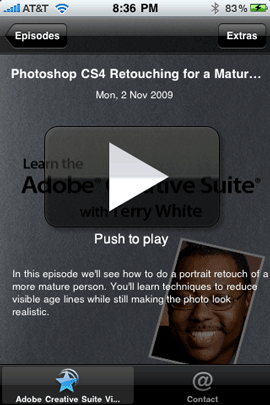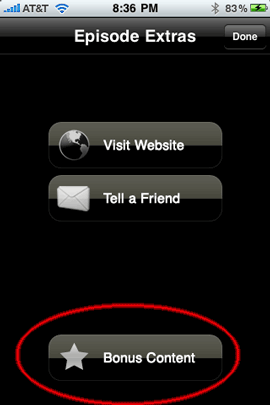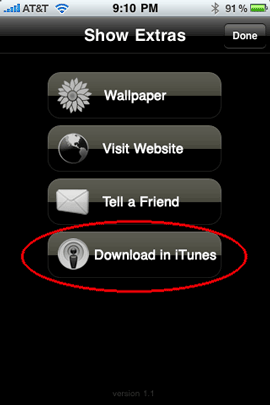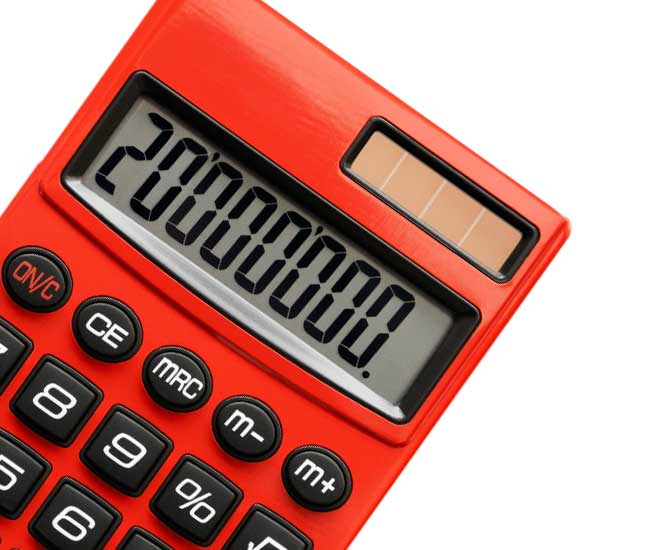
Hey Everyone! I just wanted to take a moment and share some exciting news (well exciting for me anyway), my Adobe Creative Suite Video Podcast has just hit another major milestone! I just passed the 20 Million Download mark. That's right! My videos have been downloaded over 20 Million Times! Woohoo! I want to thank everyone who has subscribed, watched, downloaded, tweeted about and come up and thanked me for my podcast episodes in the past!
Still In the Top 10 of All Software How-To Podcasts for 4 Years Straight!
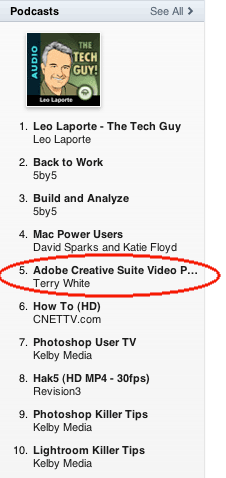
While reaching the 20 Million Mark is great, I'm even happier that my podcast is and has been in the Top 10 of ALL Software How-To Podcasts on the iTunes Store for 4 years straight.
Get the Apps
Back on April 14th 2011 I announced the long awaited "Learn The Adobe Creative Suite with Terry White" App had been updated to be a Universal iOS App, which means that you now get to see the videos in all the iPad 10" glory without having to screen double them. The App is now available on the App Store and is of course a FREE update to anyone who already had it.
If you're new to the App, the advantage here my regular podcast is that many of the episodes have Exclusive Bonus Clips. These clips can only be seen in the App and aren't published anywhere else. Often the Bonus Content includes additional tips and techniques or expands in an area where the regular episode left off. On the iPad these Bonus Clips are highlighted right below the regular episode so you'll more easily be able to identify the episodes that have Bonus Content.
There are literally hundreds of videos available on the various Creative Suite Apps all the way back to CS2. Thankfully the App has a built-in Search feature as well as the ability to Star your favorite episodes and download the ones you want to be able to watch offline.
I want to personally thank you for your support in my podcast as well as my App!
See more of my Adobe Creative Suite Videos on my Adobe Creative Suite Podcast and get the App here for $1.99:







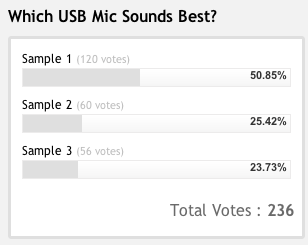




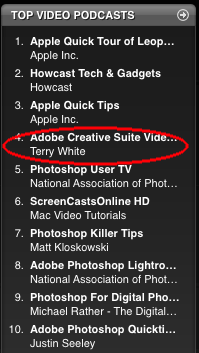
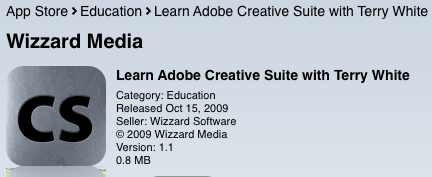
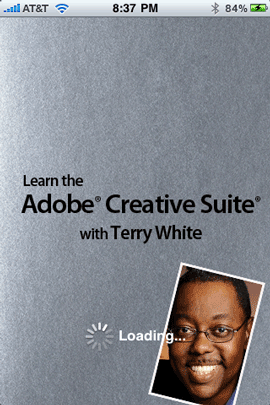
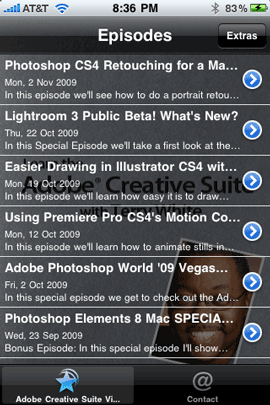 .
.