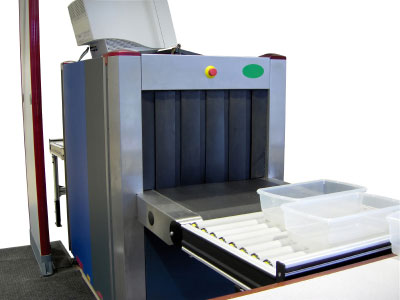I have really been enjoying using FaceTime to make FREE video calls back home while traveling abroad. Of course you need either an iPhone 4 or 4th generation iPod touch on either end and a Wi-Fi connection on both ends and you can talk and see as much as you want for FREE. It's been working extremely well! The one thing that I find to be a bit of a pain is actually holding the device. When just talking on the phone for long periods of time you can just lay it down and use speakerphone or a bluetooth headset as you roam around the room/multitask. However, with FaceTime you're going to not only want to hold the device, but you're also going to want to hold it up fairly high. Holding it down at a natural stomach level will probably yield some unflattering up the nose angles for your video.
Then I got an idea
One evening while sitting and working at the desk in my hotel room I realized that not only was there a better way to do this, but I even had the necessary pieces with me to make it work. Ideally you want some sort of vertical stand for the iPhone 4 that lifts it up higher than the desk/table itself. I realized that I had both an iPhone 4 tripod holder AND a Gorillamobile in my computer bag. It took me all of 15 seconds to put the two together and I had an instant FaceTime stand that could be tilted and even attached to something higher if need be. It worked GREAT!
Here are the two pieces you need:
G-Design makes the iPhone 4 tripod holder. Unfortunately it's not designed for the iPod touch, but as long as you don't turn it upside down it should just hold it in place.
It fits the iPhone 4 very snuggly and you CAN turn it upside down or sideways if you need to.
The G-Design iPhone 4 Tripod holder is available here.
While the Tripod holder will go on just about any standard tripod, I find the Gorillamobile to be the smallest and most flexible in terms of standing it up or wrapping it around objects. It's so small in fact that I forgot that it was in my bag. So it's GREAT for travelers.
Get the Gorillamobile here.
Yes you can use FaceTime with a 4th Gen iPod touch too!
In case you missed it, you don't have to have an iPhone (and contract) to enjoy FaceTime. You can have this FREE video call goodness now with a 4th Generation iPod touch. It has the necessary front facing camera and can make the same FREE video calls over WiFi to other 4th gen iPod touch devices OR iPhone 4's. FaceTime on an iPod touch uses your registered email address to receive FaceTime calls as long as your on WiFi. You can make FaceTime calls to an iPhone 4 as long as you know their phone number or another 4th gen iPod touch as long as you have their "registered" email address. Get the 32GB (don't waste your time with an 8GB model) iPod touch here.