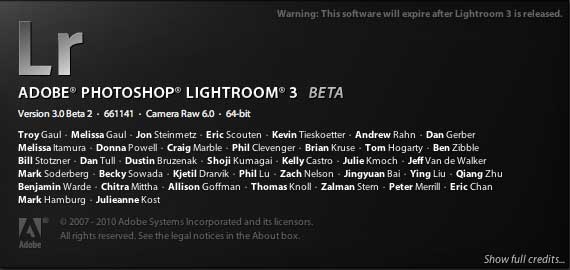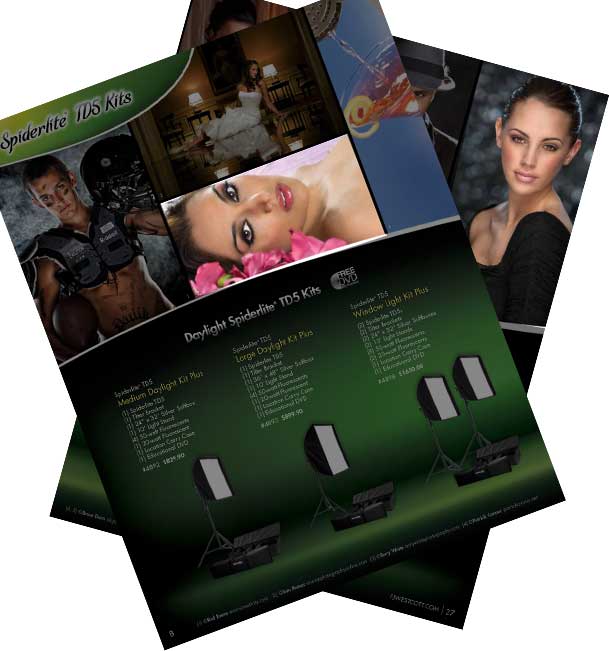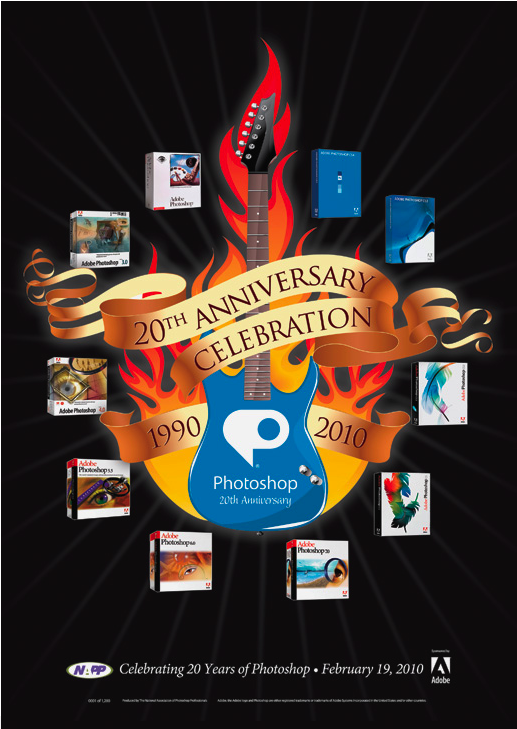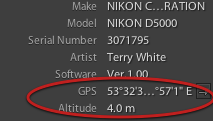Above photo of Ford Field shot by Scott Kelby using a Nikon 10.5mm f/2.8 lens on a D3 body
During a recent visit by my buddy Scott Kelby who came up to shoot the Lions vs. the Bears game, he showed me this shot that he took with his Nikon 10.5mm f/2.8 lens on his Nikon D3. Honestly, I was never really a fan of fisheye shots before but there was something about this one that made me say "cool!"
My search for a fisheye lens began
Now keep in mind that for me a fisheye lens is something that I would use on occasion at best. It's not something that I would use every day and even Scott said, "you will probably use it the least" when I was asking "what should be my next lens?" Keeping that in mind I was debating between the Nikon 10.5mm f/2.8 DX fisheye lens and the Nikon 16mm f/2.8 EX fisheye lens. The difference is that the 16mm Fisheye lens is designed for full frame bodies like my D700. The 10.5mm Fisheye is a DX lens for Bodies with a cropped sensor like a D300s. There is about a $300 price difference between the two and I figured since I wouldn't be using it that often and when I do it will probably be on my D5000, so I decided to go the 10.5mm.
note: click on any of the shots in this post to see them larger
The Sigma 15mm f/2.8 detour
When I went to order my Nikon 10.5mm lens (still debating the 16mm), it wasn't in stock. So as an alternative it was suggested that I try the Sigma 15mm f/2.8 Fisheye Lens. Since they had no problem taking it back if I didn't like it, I decided to give it a shot (get it, "give it shot", c'mon these are the jokes people).
A serious WTF moment:
I got the lens and put it on my D700 and fired. Here's what I got:

Umm, What? I felt like I was shooting through a hole. Granted, this may be cool for somethings, but I can do that in Photoshop. What makes matters worse it wouldn't work with my D5000 at all. The camera wouldn't even come on with that lens attached. So back in the box it went. Thanks, but not quite what I had in mind. Now I know that there is probably software out there designed to correct these images and make them look, um right. However, I don't feel that I should have to process every single image that comes out of my camera using special software and the fact that it wouldn't work at all on the D5000 was a deal breaker anyway.
Continue reading “Choosing a Fisheye lens: Nikon 10.5mm vs 16mm”