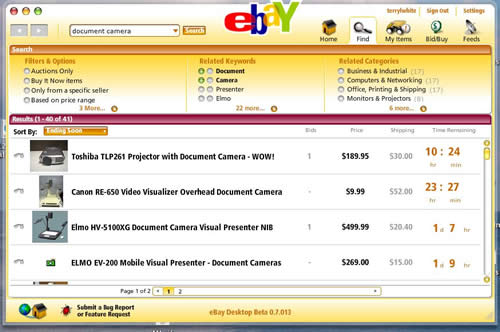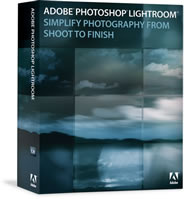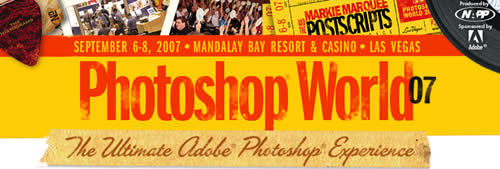The folks in Cupertino have been a little busy today. Apple has announced that Leopard (Mac OS X 10.5) will ship on the highly rumored date of Friday, October 26, 2007. They published a list of the 300 new features.
Also if you live in the Michigan area, Apple will be opening its 5th store in the state. The Apple Store, Partridge Creek, opens its doors at 10:00 a.m., October 18th. As usual you can expect lines and free t-shirts to the first 1,000 visitors. Apple stores are doing very well and the ones we already have here are constantly PACKED with people.
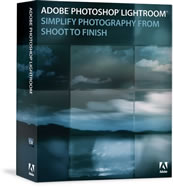
Aperture vs. Lightroom: What do Pros use?
I get the question a lot of "what’s the difference between Aperture and Lightroom?" and of course I respond "just buy Lightroom." Actually I’m kidding. I explain that while I can tell you about the features of Lightroom quite extensively, I’ve never really used Aperture, so I’m going to be a little (ok a lot) biased. However, our good friend John Nack at Adobe has some interesting stats on what the pros are using. Head over to his blog to check them out.