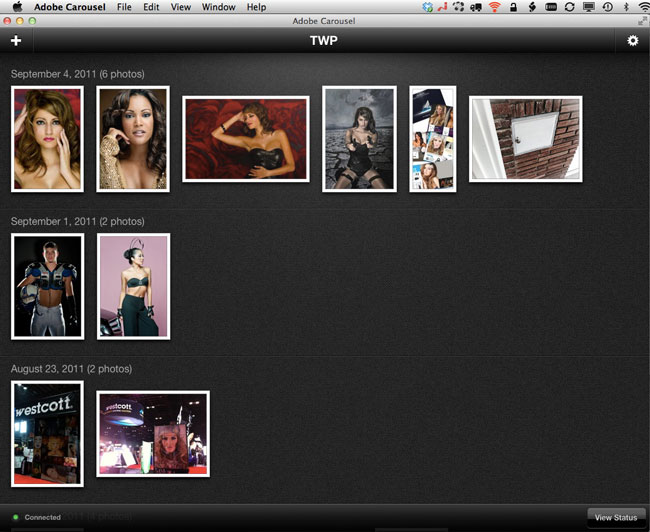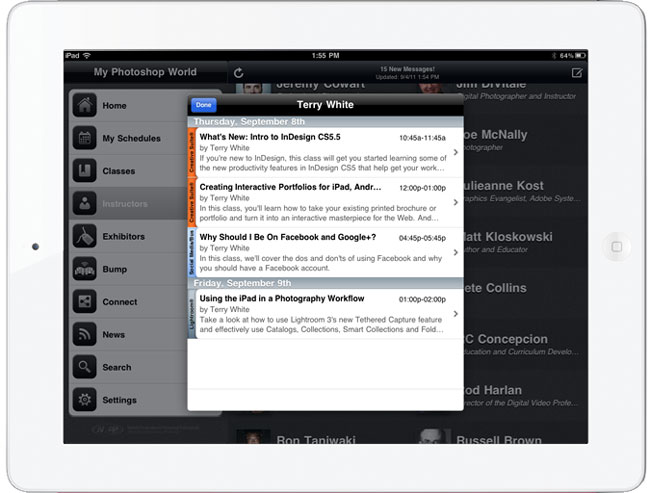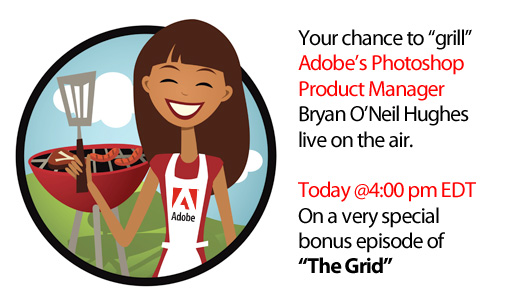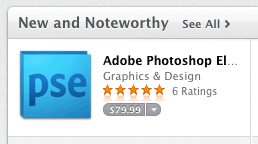httpv://www.youtube.com/watch?v=jr_KML5H13k
Amazing Opening To Adobe MAX here in Los Angeles
I'm just getting back from the Adobe MAX Keynote where we announced a bunch of NEW Apps, acquisitions and the Adobe Creative Cloud. Rather than sit here and try to recap every detail it's easier just to point you to the Adobe Blog posts that have already been written on each topic (I'll personally have more to come on each of these as time goes on:)
Adobe Photoshop Touch <-Photoshop on your tablet!
Adobe Touch Apps (see videos of the Adobe Touch Apps in action here)
Adobe Digital Publishing Suite SINGLE EDITION <-what so many of you have been asking for!
Woodwing moves their solution over to the Adobe Publishing Suite!
Adobe to acquire Nitobi, creator of PhoneGap

It was definitely an exciting keynote and I'm jazzed about the new possibilities!