
Carousel running above on iPad and iPhone 4
I'm here LIVE at Photoshop World Vegas and during the Adobe Keynote Adobe introduced a new cloud based product called Carousel. With Carousel you can simply drag your images into the desktop client and they are uploaded to the Adobe Cloud in the background. You can also perform non-destructive edits and effects. Think Lightroom Develop Module 🙂 While this is cool, what makes Carousel magical is that the photos are AUTOMATICALLY, simultaneously and wirelessly sync'd to your mobile devices too.
I've got Carousel running here on my MacBook Air. I took some photos during the keynote and they were sent via my Eye-Fi card to my iPad directly from my Nikon D7000 DSLR. I brought up Carousel on the iPad and added them and now they are on my desktop as well as my iPhone. This means that it doesn't matter where you add the photos or edit them, they will be sync'd to all your devices running Carousel. Once you have the photos in the Carousel app on your desktop or mobile device you can browse them, zoom in and share them. You can also have shared Carousels so that you and your family members/colleagues can share memories instantly.
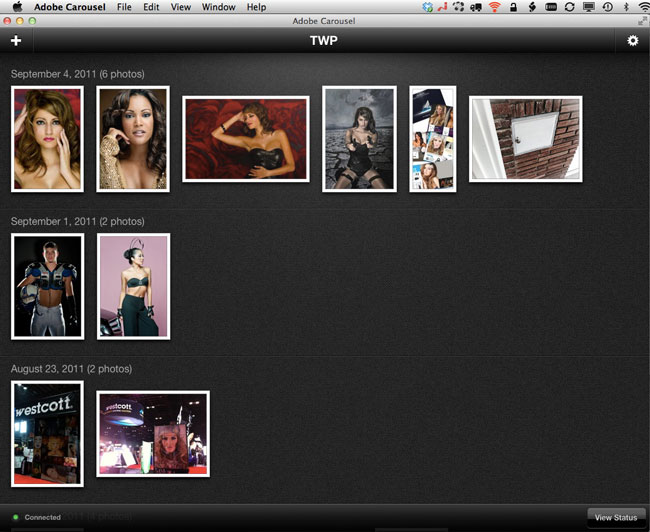
Carousel will be available later this month (September 2011) for iOS and Mac and for Android and Windows early in 2012.


Will it work with RAW files?
not in the initial release.
Looks very interesting, Terry. Any indication of price?
Want it!!!!
So will this integrate with lightroom and photosmithapp? I still want to be able to rate and tag on my iPad and then synch those changes between devices.
From the bit I know of this app it has a place but if they don’t integrate I don’t know which one to choose.
This really doesn’t look like it’s even suitable for even an amateur photographer. Requires a subscription to sync? Can’t freely sync on a local network? Where’s the proper Lightroom complement I was hoping for? From what I’ve read it looks like this doesn’t even sync with Lightroom, but a separate piece of software (Carousel on the Mac/PC). No RAW to speak of. Coming from Adobe all of these things should be a given.
Features aside, right now when we have extremely small data packages (1-5 GB) available, the last thing we need is a cloud synchronization for our photos. It’ll eat up our data in one photo session.
This to me just looks like some gimmick to compete with Apple’s iCloud. I wonder how the maker of Carousel for the Mac feels (http://carousel.mobelux.com/) right now.
What makes this different from DropBox? How much cloud space does Adobe offer?
While dropbox can sync photos between devices, you don’t get to see the photos on a mobile device until you tap each one. At the time of tapping it then downloads the file so that you can actually see it. Also you can forget using it if you don’t have a internet connection and you hadn’t previously favorites all your photos. Lastly dropbox doesn’t offer any editing let alone non-destructive edits that sync.
Carousel space will be unlimited!
Dropbox can be set to automatically download from a specific folder so it would sync automatically.
Which means that it can be used even without an internet connection.
As for editing… Ps Express works great 🙂
Carousel will still need an internet connection anyways right?
Carousel caches for offline viewing and editing.
Carousel offers unlimited space.
Carousel can handle thousands of images FAST.
Carousel’s edits are non-destructive.
Dropbox is GREAT! I LOVE IT, but it’s not the same. If Dropbox is satisfying your needs then so be it.
Looks very interesting, but I agree with others, there are a lot of questions. My first reaction is that this first release is premature, would be better to wait until there is RAW support, Windows and Mac versions, but I do have a feeling that Adobe wants to get this out there before everyone jumps on iCloud from Apple.
I am confused a bit on one thing….as far as workflow, looks like it syncs, but with a separate Mac app, so then there must be another step to get images into LR….seems to be adding another step and yet another place to store images….or am I missing something?
That’s great that it caches the images. Spotty Internet coverage makes it hard to show off my work. Is there a free or Econ version?
Terry, do you think Carousel will have application to help photojournalists make extreme deadlines? We need a way to send photos back to the office using just a digital slr and phone. Deadlines are getting crazier and crazier.