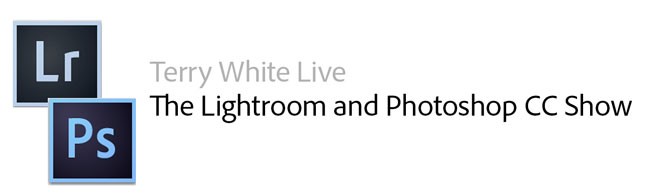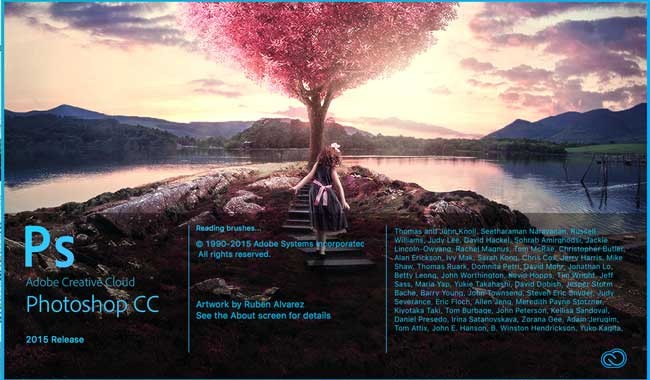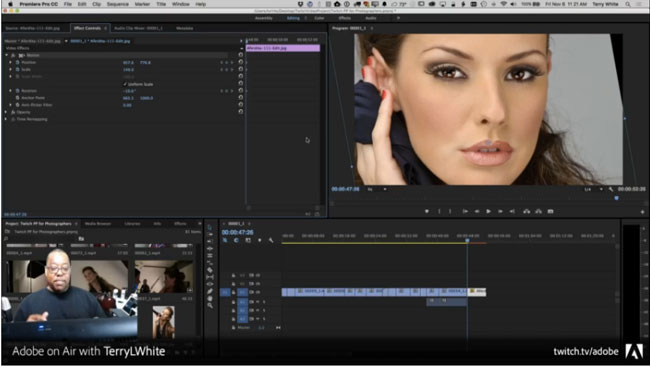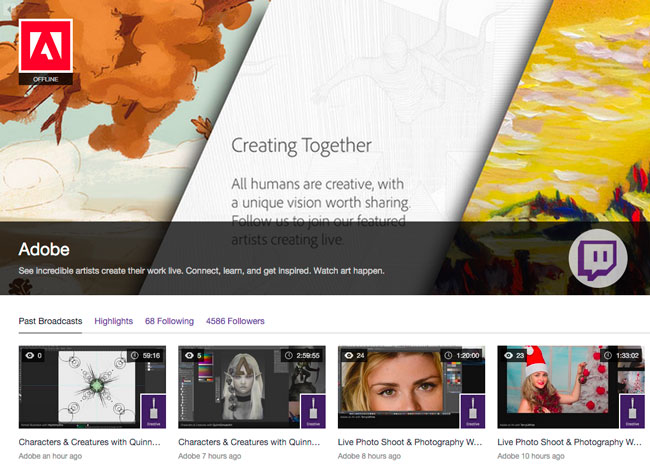Adobe makes mobile apps for your iOS and Android mobile devices. Now that the iPad Pro is available people asking me more questions about running Photoshop or Lightroom or Illustrator on this big new FAST tablet? What’s the workflow? Why would I want to use an iPad instead of my desktop/laptop computer? Can I shoot tethered to it? How do I get my RAW files into it? How do I color calibrate it? Many of these questions are the same questions that people asked when the iPad was first introduced back in 2010 (yes it’s been 5 years already).
There’s a lot of excitement about the prospect of just carrying around this small, lightweight tablet and leaving your computer behind. While the iPad and now the iPad Pro are GREAT mobile devices, they were never designed to or intended to replace your desktop computers. First off let’s talk about RAM. Apple usually never shows the RAM of the iPad as a spec. I’m not talking about storage (16GB, 32GB, 64GB, 128GB), I’m talking about the RAM that the Apps run in. Rumor has it that for the most part the iPads have had 1-2GBs of RAM. The NEW iPad Pro is rumored to have 4GB’s of RAM. Now pause and take that in for a minute. When was the last time you bought a desktop/notebook PC that you wanted to do production level work with only 2-4GB’s of RAM? How well would an App like Photoshop CC run in only 2GBs of RAM? We also don’t know how much iOS itself uses. Instead of trying to cram desktop apps into the much smaller footprint of an iPad or Android tablet/smartphone, Adobe has done the next best thing by taking the tasks that people do the most and making FREE apps to do those tasks.
A perfect use case for Photoshop Fix
Continue reading “A Perfect Use Case for Photoshop Fix and Mobile Apps”