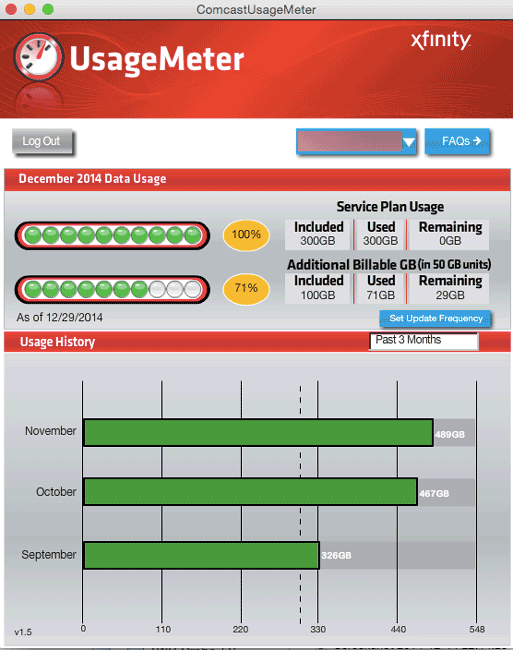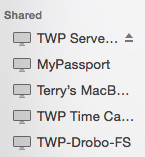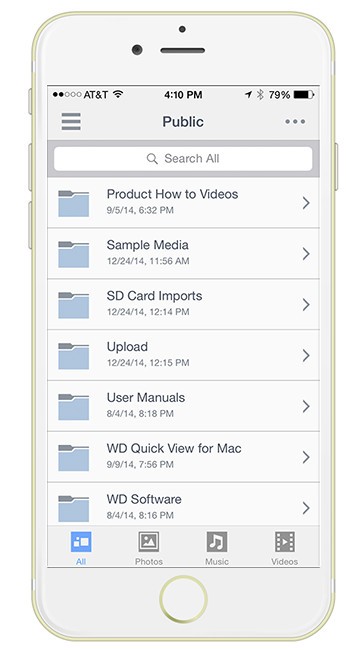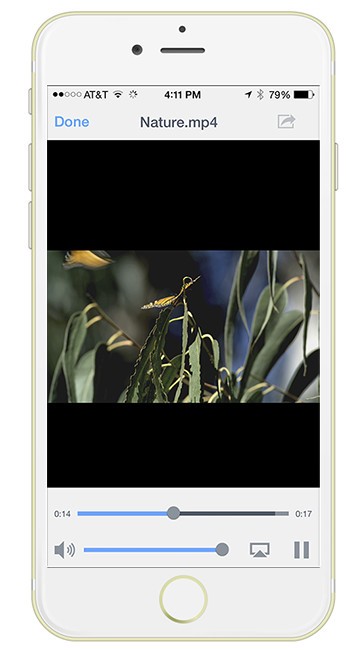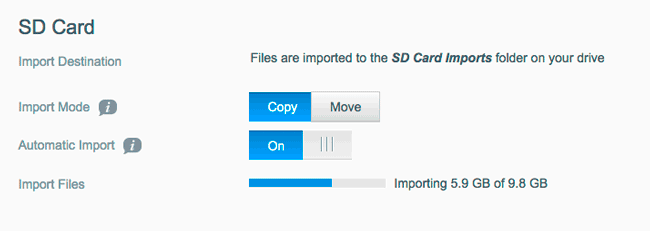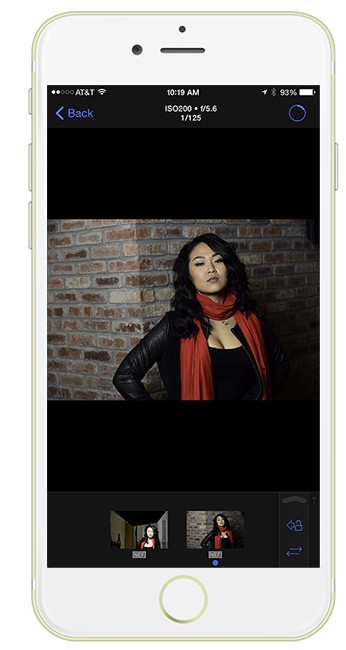People in my immediate circle know that I enjoy a good cappuccino or latte. People even commented on my Starbucks card in the screenshot that I did in my Apple Pay review.

However, when I moved last year the one thing I missed was having a Starbucks nearby. Yes there are other coffee shops in the area and probably even better coffee, but I just haven’t found one that I enjoy enough to make it a regular stop. My old Starbucks was “on the way” to a lot of things. I have looked at expresso makers in the past and for a good one they seemed very pricey and very complicated to operate. Not to mention very big. I never thought about Keurig even though I enjoy my K-cups regularly. Had I known they had an expresso maker I probably would have gotten it day one. Well I did discover it and after a quick glance at the reviews with nothing horrifically jumping out, I ordered one on the spot.

This thing is AWESOME. I can now have cappuccinos and lattes without leaving my home. It’s also very easy to use and fast. Press the on button (it automatically turns off when not in use) and after a few moments of warming up you hear a beep. There is a water reservoir on the left side and a small container on the right for your milk. Drop in the Rivo cup and press the button for the kind of drink you want to make. The expresso will be made in the middle directly to your cup while the milk will froth on the right. Pour the milk in and you’re set! Like the K-cup system there is virtually no waste. Not counting the milk you’re paying approximately $1.20 per cup (not buying Rivo cups on bulk). Yeah that’s expensive, but a tall (small) latte at Starbucks goes for $2.75. So it’s actually cheaper for me. The taste was surprisingly really really good. I didn’t expect it to taste the same, but for some reason I didn’t think it would taste as good as it does. I’m very pleased. It’s also nice to be able to use almond milk instead of dairy.
You can get the Keurig Rivo here.