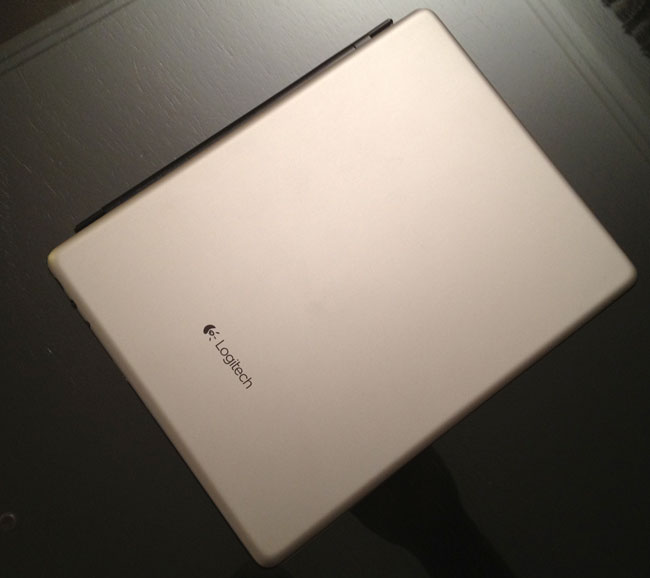
Sometimes I get comments here, jokingly about how much money I just cost you because I reviewed something cool that now you must have. Well you’ll take pleasure in knowing that it just happened to me too. My colleague and gadget buddy Dave Helmly just showed me his latest gadget and in about 3 seconds I knew I’d have to have one.
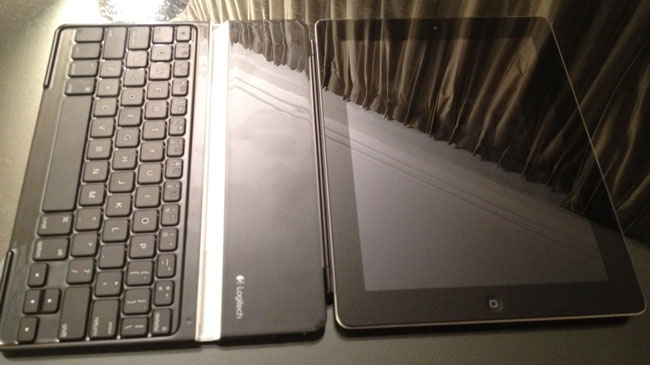
The Logitech Ultrathin Keyboard Cover for iPad 2 and the New iPad
I’ve tried other iPad keyboards and while they work, I usually just ended up carrying my Apple Bluetooth Keyboard. The problem I had with the ones that are designed to be a case for the iPad is that they typically added more weight and bulk to the iPad than what I was willing to carry. At that point I figured I might as well carry my MacBook Air. That all changed when I saw the Logitech Ultrathin Keyboard Cover! First of all the “ultrathin” part is key. I use Apple Smart Covers now and I don’t want any cover that’s much thicker than those. Logitech brilliantly designed their Keyboard Cover as a “Smart Cover”. That’s right, it magnetically snaps on to the iPad 2 and the New iPad just like Apple’s Smart covers do. Just snap it on and close it. It maintains a very low profile and is very thin when attached. The next smart thing they did was they made a magnetic slot to dock the iPad in to prop it up either vertically or horizontally while you use the keyboard.

The keyboard is bluetooth as you would expect and rechargeable via a standard USB micro cable. Speaking of the keyboard itself, the first key I looked for was the import Shift Key on the left side! The other keyboard I tried (Brookstone) didn’t have a Shift Key on both sides and that really bothered me. Typing on this keyboard seems very natural. I can’t speak to battery life yet as I’ve only spent a few hours playing with Dave’s, but I’ve already ordered one for myself. Damn you Dave you just cost me money (again)! 🙂
You can get the Logitech Ultrathink Keyboard Cover for iPad 2 and the New iPad here for about $99.


glad you like it Terry! we worked hard on that one! 🙂
http://www.designpartners.com/lab/single/touch-typing
LOL! Me too Dave & Terry. Me too. I had seen this product before I even bought my iPad New (3) and knew it was probably going to be cool, but after reading this review I was pushed over the edge and went immediately and placed my order (not cheap but I’m sure it will be well worth it). Thanks guys!
“not cheap”, but a whole lot cheaper than a MacBook Air!!
Terry, thanks for heads up on this.
FYI-just picked one up over this last weekend at the Costco store located in Bloomfield Hills (Telegraph and Square Lake Road) where the cost was $79.00.
Bought one and love it…
Hi Terry,
I’m from Singapore and just tried to buy this gorgeous gadget online but can’t. Will be in Las Vegas next week and was wondering if you could point me in the right direction as to where to physically purchase one.
Thanks,
Rachel
I would check Fry’s electronics
I just got mine, and it is cool, but I would point out then in carry mode (closed) there is nothing to keep it closed in your bag, and protecting the screen.
Same as with other Smart Covers.
Just received mine, paired & tested it, and already handing my Apple BT keyboard to another user at work. It works nicely with the Belkin Snap Shield, so I have at least ‘minor’ protection for the back of my iPad. My ONLY complaint: no one has thought to make a ‘skin’ to cover the keyboard’s metal back/bottom. This thing is going to look like a chicken was tap-dancing on it after a while…
Just wondering, does it fit in the stand with the Snap Shield attached?
Good point about the keyboard’s back! Did see someone had applied a carbon skin for it somewhere….
I’ll check this one out, but was already looking at the Brydge: http://www.kickstarter.com/projects/552506690/brydge-ipad-do-more
Excellent review Terry, you helped make my decision to purchase a little easier. We liked it so much we made iCarbons custom skins for the Logitech UltraThin, let me know if you’d like me to send you one to review!
Does the software offer a dvorak keyboard?
There is no software that comes with the keyboard.
I don’t want to sound like a wet blanket, but doesn’t adding a keyboard to one’s iPad kind of defeat the purpose of owning an iPad instead of a laptop? Other than that, I would still like to check it out for myself!
I agree for most other keyboard designs. However, having this one as a smart cover and therefore having it available at all times, it’s great. I’ve used it more than all my other keyboards combined and when I don’t want to use it I still have an iPad! Laptops are great, but cost more, are heavier, harder to manage (OS issues) and while the iPad solves the problem for most, people end up carrying a laptop for those times when they need to do heavy text input (long emails, blog posts, etc.). Oh wait, there is a keyboard that is thin and easy to carry and therefore I don’t have to carry my laptop. Sold!
I have purchased one directly from Logitech. Works great. I think it has only one major drawback that bothered me. There is no back protection and the back covers don’t fit inside the stand so you have to take out the back cover to put your ipad into the slot. I found Luvvitt Gorilla back skin that is compatible with this case. It fits into the slot. It’s aluminum color and looks great. I would recommend this keyboard case because it’s better quality compared to others I’ve had before.
Hi Terry,
I definitely plan on purchasing an iPad keyboard cover but was wondering if you’ve had a chance to try out Luvvitt’s new one (http://www.luvvitt.com/index.php/ipad2-keyboard-case-black-1.html) and if so would recommend that one over Logitech’s?
Thanks!
Nope, I have not tried that one.
I have the Luvvitt keyboard cover. I just got it right after the Gorilla Skin from them and loved it. Luvvitt keyboard is much more attractive as it has aluminum surface under the keys while Logitech’s is plastic and collects a lot of smudges. It doesn’t have the magnetic smart cover attachment as Logitech though. It’s not a major thing for me as that magnet does not have any functionality other than holding the iPad on one side when it’s closed (but the other end remains unattached and doesn’t hold the iPad secure). So I chose to keep the Luvvitt cover and return the Logitech.
Please can someone who has this keyboard tell me can you turn the ipad around and clip it into the case to the back of the ipad is facing the keyboard?!? And also does the magnet stick that way aswell!? Thanks
It does NOT in any way flip around and attach to the back of the iPad. If you bend it around it will simply detach.