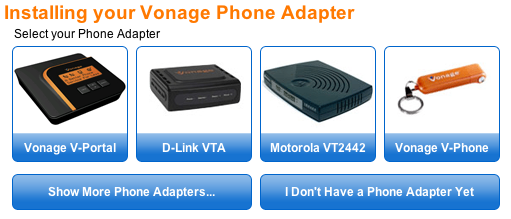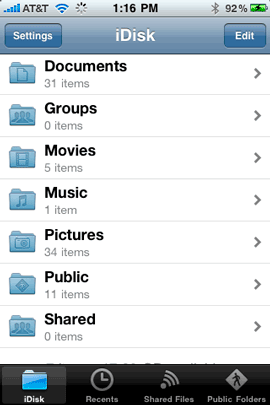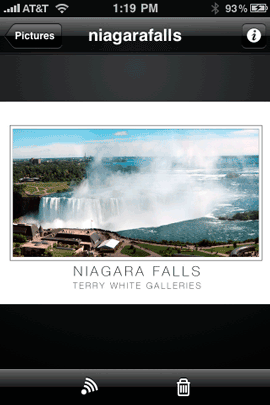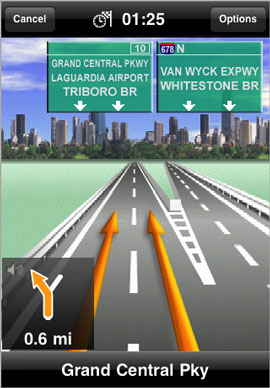Now that Apple has increased the number of MacBook models where the user is not able to change the battery, external battery options are more important than ever. No matter how long the battery lasts inside your MacBook Pro, chances are you’re going to encounter a situation where it’s not long enough. This is where the HyperMac External Batteries come in.
I’m planning a trip later this month that will involve a 6 hour flight and I want the option of using my MacBook Pro as much as possible. I don’t have the most current model with the sealed battery, but even with two batteries, it won’t be enough for this trip. So I was intrigued by the HyperMac offerings.
Rather than trying to put this review into words, I recorded this video explaining how the product works along with the results of my "worse case scenario test":
The Bottom Line
The HyperMac solution is definitely worth it if you need to get longer than a few hours of portable use out of your MacBook. If you have one of the newer MacBook products with a sealed battery, then this solution can be even more of a must have for frequent or long haul travelers.
HyperMac Batteries are priced starting at $199.95 and go up to $499.95 for the largest capacity/longest life model. Learn more about the HyperMac batteries here.