
It’s been a while since I’ve done a review of a GPS device for Nikon DSLR cameras. The main reason is that I haven’t seen much movement or innovation in this space. The second reason is that I had kinda moved on to using my iPhone 5 as my GPS and creating .GPX log files that can be read by Lightroom 4/5. Since I always have my iPhone with me I could always just fire up the Geotag Photos Pro App and start recording my movements to a log file. With that said, there are some definite advantages to having a physical GPS device on the camera itself. First of all a physical GPS device will be more accurate. Logging apps only update based on a predefined interval. The next advantage is that a physical GPS just needs to be turned on. In a matter of seconds it locks on to satellites and away you go. Lastly, the logging apps on your smartphone will drain your smartphone’s battery sooner. Not to mention that there is no post-processing with a physical GPS. The longitude and latitude are written to the metadata of the images as you capture them. Yet, I was still using my iPhone more than the physical GPS devices I had. I think the biggest reason for this was the design of the GPS units I’ve used to date. Nikon DSLRs have direct support for external GPS units. On the more recent models like my D600 there’s a dedicated GPS port. Almost all of the GPS units I’ve used to date attached via a cable. This short cable plugs into the Nikon DSLR and the other end attaches to the GPS itself. This is what I never really liked. You either had to attach the GPS to your hotshoe or to your camera strap. The cable was always in my way. I was either constantly knocking the GPS out of the hotshoe or putting stress on the port that the cable was plugged into.
The Eco ProSumer GPS (pro-s)
The Eco ProSumer GPS is one of the latest models from Dawn Technology. First off the thing that attracted me to this model was the fact that there is NO CABLE. It’s small and plugs right into the side of my camera. It’s not in the way! Like the previous Dawn models it allows you to use it in auto mode or always on. In auto mode it will turn on/off with the camera. So then what else is new besides the design? It’s lightweight at only 16g. It’s very power efficient at 19mA (1/3rd of the aging Nikon GP1). It’s also faster at acquiring a GPS lock. Basically it’s better in every way. There is a port on it that allows you to connect a cable release, and of course Dawn Technology sells those too.

While I definitely like this model for my D600 (also works with D7000, D7100, D5000, D5100, D5200, D3100, D3200 and Coolpix P7700), they also have a “Professional” line for the D4, D800, D3, D700, etc. Since I travel mostly with with my D600 I don’t have as much of a need for the Pro model. So what’s not to like? There are a couple of things missing (at least in the specs) from this model over others I’ve used. The first is a provision to remember your last location and keep recording when you go inside/out of the range of a GPS satellite. I tested that last night and when I went inside the light started blinking. However, the last known location info was still being shown and added to the images I took indoors. That was fine until I turned the unit off and back on without going back outside. At that point the location info was lost. The next omission was “heading”. Some of the higher end models feature a compass feature that shows the direction you were standing in when you took the photo. That feature is missing from this model. Otherwise, this model is a winner!
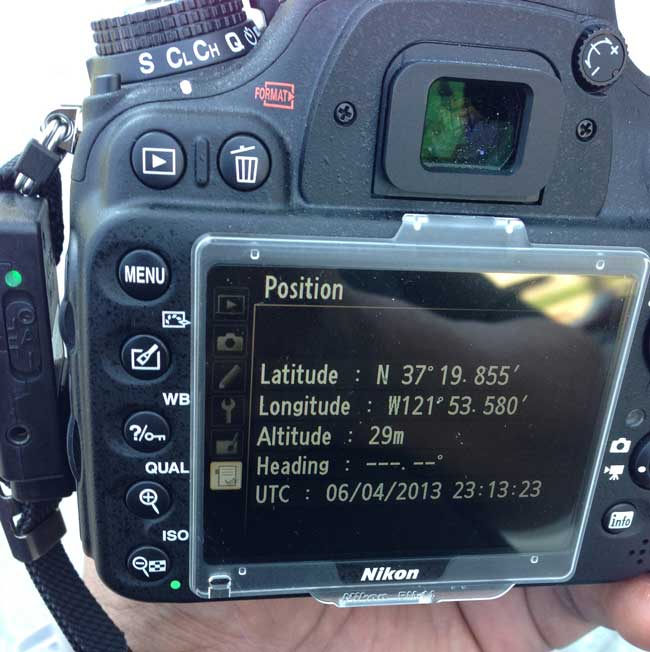
My Rant To Nikon!
While I love the fact that Nikon builds in support for GPS modules right into the camera with a menu and all, I think it’s way overdue not to allow these modules to be built-in. Clearly the technology is now small enough to allow for it to be inside the camera. Yes I understand that not everyone wants/needs one and in some cases aren’t allowed to use one, but that shouldn’t stop Nikon from building the “slot/compartment” for it into their DSLRs. Those who want/need it could buy the model and put it INSIDE the camera.
The Bottom Line
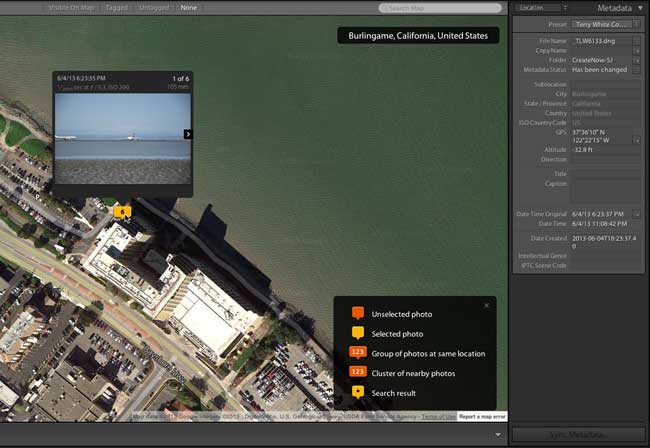
If you want to geotag your photos as you take them, this new Eco ProSumer GPS will get the job done nicely. It’s small, lightweight and not a nuisance to have connected to the camera while you’re shooting. The Lightroom Map module above shows where you took your geotagged photos.
You can check out their products here.


this may be a dumb question, but why do folks want to geotag their images? so you can find the same spot again someday? what is the attraction?
Hi Alexander, there are lots of reasons and while I can’t speak for everyone, my reasons are:
1. I travel all over the world and take hundreds/thousands of photos each year. Often in places I’ve never been before. I geotag to remind myself exactly where those photos were taken (yes sometimes incase I want to go back there).
2. Have you ever had anyone say “cool shot, where’s that?” While I could explain it to them is much more fun to show them.
3. Since many websites can take advantage of the geotag info in the images and display the location on a map, it helps with #2 above. ie: http://terrywhitephotography.com/galleries/landscapes/ <- you can click the little location icon on these shots to see where they were taken.
4. I'm a geek and I find this technology fascinating.
Thanks Terry. This is exactly what i was wondering. I have considered it as a way of cataloguing places i would like to go back to at different times of day or year. Just wasnt sure how anyone else was using gotagging. Thanks for taking the time to reply.
Hi Terry
I have a question about the cable release port on the di-GPS unit. Do you know if it could be used with a pocket wizard to actuate the shutter? If this is the case I’d order one right away and sell my old GP -1.
Thank you
Alex
I see that this review is more than a year old. I was considering purchasing it — is there anything that you like better now, or is this still the way you would go? I tried the GeoTag app, but somehow I didn’t sync my camera and phone times properly I guess, because it didn’t work. I just want something small and unobtrusive that will record my location into the metadata. I don’t need anything fancy, just something in the sub-$100 range to spare me a few steps in post-processing and uploading to social media. I agree with you — why isn’t this built in now? I would have paid extra for a D7000 with this capability built-in. Thanks for your reviews. More thorough than anywhere else I found.
I agree with your rant to Nikon except that they do include GPS on their bridge cameras. I have a P900 that I like very much that has a great GPS unit built in (nothing to add) that I’ve never had a problem with acquiring signals. Then I get the D610 and have to buy the GP-1a to go with it and it takes forever to find a signal. Why can’t they at least make a better GPS unit for their higher end cameras?