
As many of you already know I’m a fan of DVRs in particular TiVo HD and Premiere boxes. However, I recognize that many of you don’t want the costs associated with TiVo, but you do want to be able to record your shows in HD and transfer them to your iOS and other mobile devices. For this Elgato has got you covered with their EyeTV HD. I’ve used Elgato products in the past to simply bring in cable TV to an iMac and have “TV” playing in a window as I worked. However, since those days a lot has changed in the world of TV. For example, Comcast in my area no longer broadcasts “basic” cable without a box. This was one of the things they cut in the move to “Digital” TV. Although there was probably no technical reason to cut it, they cut it and now in order to get cable in my area you need a set-top box to decode the digital signals they send. This also means that in order to record those shows (especially in HD) that you either need to rent their DVR (not a fan of their boxes) or buy a TiVo. With the EyeTV HD you can use your Mac as the HD DVR. You still need a cable or satellite box to decode the signals from your provider. However, with a one time purchase of an EyeTV you can connect this small box to your cable/satellite receiver and then connect it to your Mac via USB (it’s bus powered, so no power brick). Once you load their software you’ll have access to your guide and even the ability to have your Mac remote control your set-top box via the IR emitter. It even comes with it’s own wireless remote control and all the cables you’ll need. Yes it pauses live TV too.

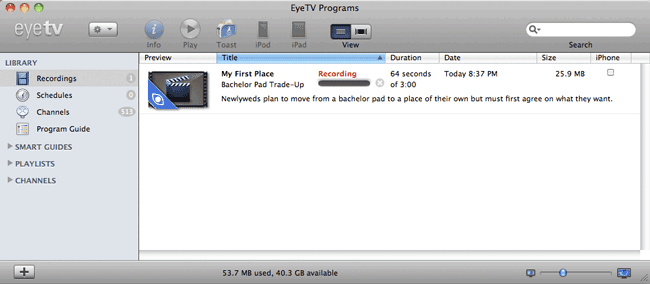
Recording a live show in HD
Record and Watch Anywhere

Besides being able to record to your Mac’s hard drive (internal or external) you can choose to record in two different modes simultaneously. For example, you can record the HD version to watch on your TV (or Mac) when you return home AND you can have it record an iPad/iPhone version at the same time. Of course this uses more disk space, but it definitely saves time for people that want to record and then take their shows with them. That’s one of my frustations with TiVo is that while it can transfer a show to my Mac, it takes a while to transfer it and then even longer to transcode it to a mobile compatible format. With EyeTV, the mobile versions would be sitting there waiting for you as soon as the show ends.

Playing back the recorded show on my MacBook Pro
There’s an App too

While it’s great to have the ability to do dual format recordings, it’s even cooler just to be able to stream your shows from your Mac to your iPad, iPhone or iPod touch via their App. It streams over WiFi or 3G and eliminates the need for a Slingbox.
You can get the EyeTV App for $4.99 (also a bargain when compared to the $30 Slingplayer App) here from the 
What’s the downside?
While this solution solves a few problems, there are some things you have to take into consideration. First of all you’ll need a Mac that is relatively close to your cable/satellite box. Also that box will need to have a free Component Out port if you want HD recording. The EyeTV uses Component video instead of HDMI to avoid Copy Protection issues. You’ll also need ample amounts of hard drive space to be able to record shows in HD. If you plan to stream your Mac will need to be awake. While the solution works, it could be expensive to “dedicate” a Mac to it. However, if you’ve got a Mac server or other Mac that just sits there it might as well get some use doubling as a DVR too. The EyeTV requires Mac OS X 10.5.8 or later as well as an Intel Core 2 Duo processor or better. Lastly you’ll need to connect you Mac to your TV if you want to watch the show you just recorded on the big screen as there is no direct connection from EyeTV HD back to the TV. If you have Apple TV you could stream the recordings that way.
You can buy it here for $169.89 (a bargain compared to long term DVR renting or TiVo/Slingbox buying).


I love my EyeTV. I’ve used it for the past three years starting with a Mini and now on a (shhhh) Hackintosh clone media center. The iPad app rocks for viewing shows throughout the house and having to sit in front of the TV. Honestly, it works better than the AppleTV I have.
I’m about to set up a new apartment with new TV’s et all. I just purchased Apple TV for the upcoming release in July of the new OS.
Here’s my question. I’m an airline pilot, I travel.. a lot… I use a loaded 17″ MBP i7, and just took delivery of a 27″ iMac i7 SSD and all that extra stuff.
How can I best tie all this together for a Comcast user for best results in the apartment and connecting on the road. I currently use slingbox and has worked for years, but technology is changing as you like to say..
What’s the ideal setup oh Terry-won?
Hi Mike,
Hope you don’t mind if I jump in here before Terry gets back to you.
Like you, I travel often. I work for the govt and live in FInland. I bought an EyeTV (Hybrid model for Europe) so that I can watch football (soccer for the those who just can’t bring themselves to say it. 🙂 ), as well as other things. My set up is quite simple. I use a Mac Mini as a media hub of sorts. I have a second gen Apple TV connected to it, and am running the Mini as a server, so you might want to look into an app called caffeine that will keep it from sleeping. I also have an app that force reboots it from time to time when I am not there to do it manually. I use the EyeTV app on my iPad and iPhone and it works pretty good. You can set up the Mac client to run all the time if you do not have bandwidth caps and you want 24/7 access. I purchased a CAM reader so that I could get the premium cable channels as well. It is nothing more than a card reader to that your EyeTV can access the paid stuff. Both take up 2 USB ports. You will also need a T-splitter from your cable operator so that you can split the signal from the wall between your set top box and your EyeTV. Other than this, no problems. The client software is a bit of a CPU hog but the guys from Elgato are trying to have it not drain your resources as much. All in all it is a decent product.
I purchased this and could not get it to work. Contacted support several times and they even sent me a new replacement. They finally found the solution…… My cable provider, Comcast, used a cable box that is not compatible and blocks the signal to the EyeTV. They accepted mine as a return for a partial refund and sent me the eyetv one. Fortunately, I do have an over the air antenna and 70% of what I watch is available. I would have love to have the EyeTV for the other 30%.
Hey Terry, great stuff. I visit your site everyday and enjoy your articles ! I just wanted to comment on your thoughts about Comcast dropping analog service. More than likely they were reclaiming that bandwidth to offer more services. They can fit between 6 and 12 SD digital channels and 2-6 HD digital channels in the space of one analog channel. Also each one of those analog channels could be used to support thousands of modems. The last reason could have to do with theft. With analog gone there is nothing to steal. You gotta have a box to watch TV. Keep up the great posts! Oh and I don’t work for Comcast. 🙂
It is a cool app 🙂
Ray wrote a couple months ago that “Comcast used a cable box that is not compatible and blocks the signal to the EyeTV”
Does anyone know if Comcast blocks the signal in ALL markets? I am moving to a city served by Comcast and want to use EyeTV HD with Comcast to receive digital channels… any update on that?