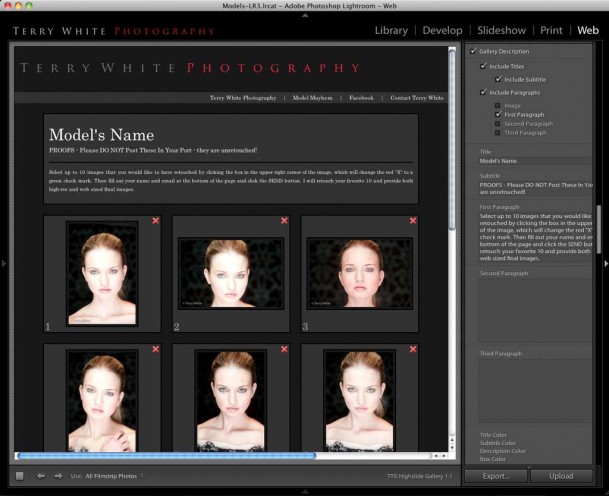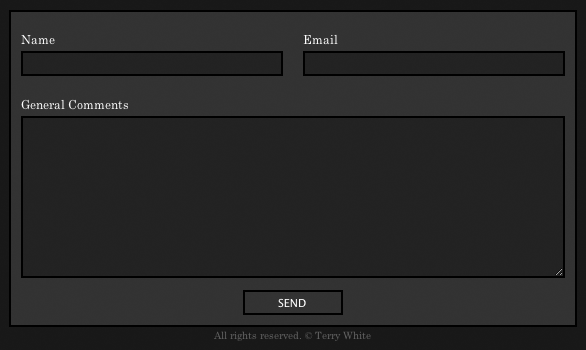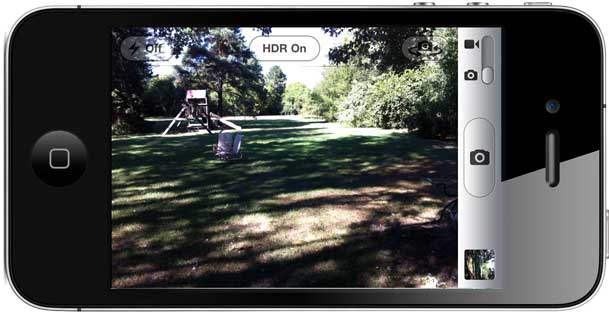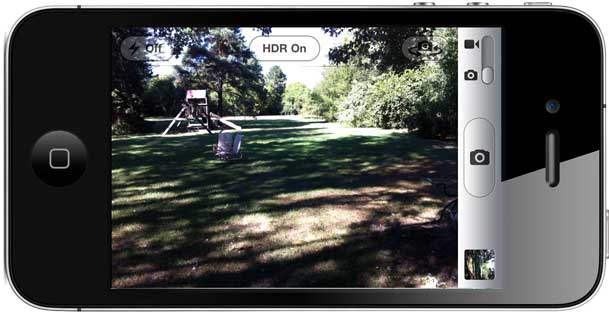
Yep, I'm back on my "point and shoot cameras are dying" rant again. You might remember this post where I talked about camera phones being the "new point and shoot cameras" and I gave my reasons as to why I felt this way then. As I stated in the earlier post, when it's important I shoot it with my DSLR. However, when it's just about capturing the moment and for fun I'm going to pull out my smartphone and take the shot. Before you argue with me, let me state the obvious: yes point and shoot cameras offer better optics and higher megapixels. They also offer a wider range of features for controlling the shot as well as the higher end models even offering RAW capabilities. Yep, I get it! They are technically better "cameras". No question. However, whenever there's an exciting moment unfolding at a public event I see 10 times more camera phones go up in the air than I do dedicated point and shoot cameras. The reasons for this are numerous. The most common ones are: people don't want to carry multiple devices and probably the biggest reason is that the camera phone shot is "good enough" for the average person. Beyond those reasons I think a bigger reason is that the camera phone and especially the smartphone offer instant sharing of those pics AND in device image editing!
iOS 4.1 Brings One Button HDR (high dynamic range) shooting to the iPhone 4
When I saw this feature come out in the latest update to the iPhone's operating system (iOS 4.1), I had an immediate "Duh" moment! Apple once again took something that is so obvious and added a "one button" interface to it. Professional Photographers have been shooting HDR images for years now. It has actually become a "creative" effect in photography. However, pros have to do this in a multiple step fashion that involves setting their camera up a certain way (bracketed exposures) and combining the multiple shots in post using software like Photoshop CS5 (Merge to HDR Pro). in its simplest form HDR is ability to combine multiple exposures into one high dynamic range image that achieves the best exposure for highlights, shadows and midtones. This is where the amateur photographer often fails. The shots that come from these low end cameras and camera phones often over expose one area or under expose another. Since there aren't very many if any manual controls on these devices you're usually stuck with what the device thinks you should have. So Apple took HDR and brought it to the masses in a seamless way. Just turn it on before you take the shot! With an iPhone 4 running iOS 4.1 you have the option to turn on HDR. Once it's on you aim at your subject and press the onscreen shutter button. The iPhone 4 then captures 3 images in rapid succession instantly with no lag, one under exposed, one over exposed and one in the middle and combines them together AUTOMATICALLY as an HDR shot. There is no user interaction required. Of course pros will want control. They'll want to tweak things an get the image just right and I applaud you for that. However, this feature isn't aimed at pros! This is aimed at everyone else so that right out the camera they can get better exposures.
For example…
The iOS 4.1 update gives you the option of keeping both shots. So here's the original shot BEFORE HDR.

Here's the HDR version (again, all automatic and with no adjustments on my part)

Is it perfect? No! I'd still like to see a little more light in the shadows of the barn. Is it better than what we were getting from these low end cameras? ABSOLUTELY!
Get HDR on the iPhone 3GS too
If your iPhone model doesn't support the iOS 4.1 HDR feature, you can still have HDR because there's an App for that. Before iPhone 4 and iOS 4.1 supported this feature natively, I was using the Pro HDR App to do the same thing. Of course it takes more steps, but it get's the job done. You can get Pro HDR for the iPhone 3GS and iPhone 4 for $1.99 here from the 
Camera Manufacturers: Step Your Game Up!
There is absolutely NO REASON that this kind of feature shouldn't be on every point and shoot camera sold today. Yes, I applaud Canon for adding an HDR mode to the NEW G12 – way to go!
The lack of it (one button HDR), built-in wifi, built-in GPS/geotagging, etc. on the vast majority of P&S cameras continues to further my argument that point and shoot cameras are dead! Hell I'd like to see some of these features make it on to DSLRs too. Now I know I'm dreaming….