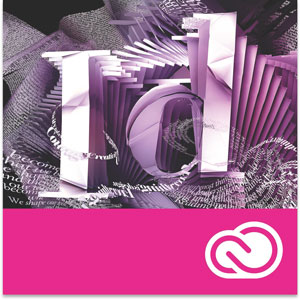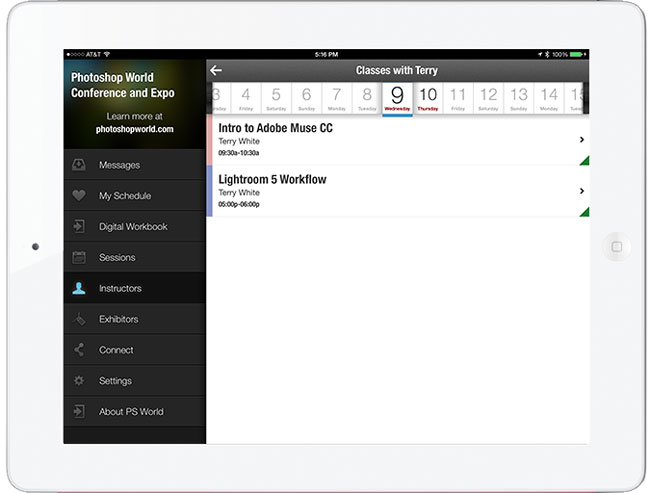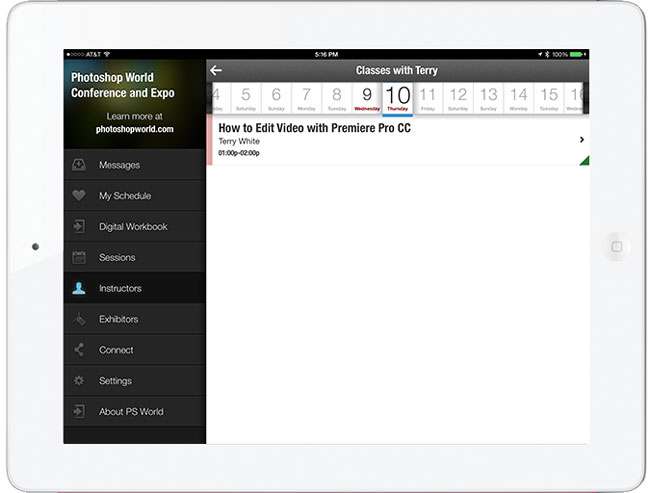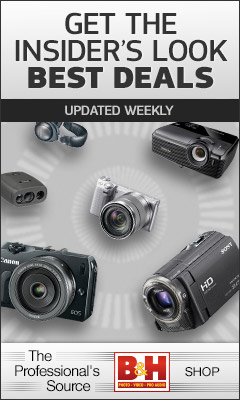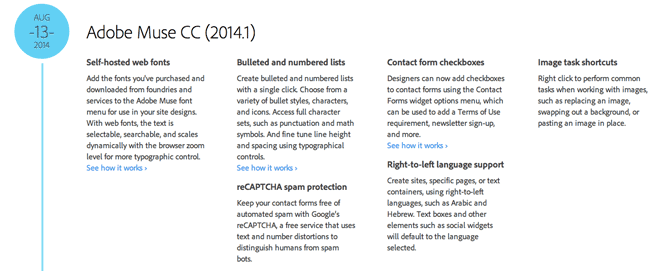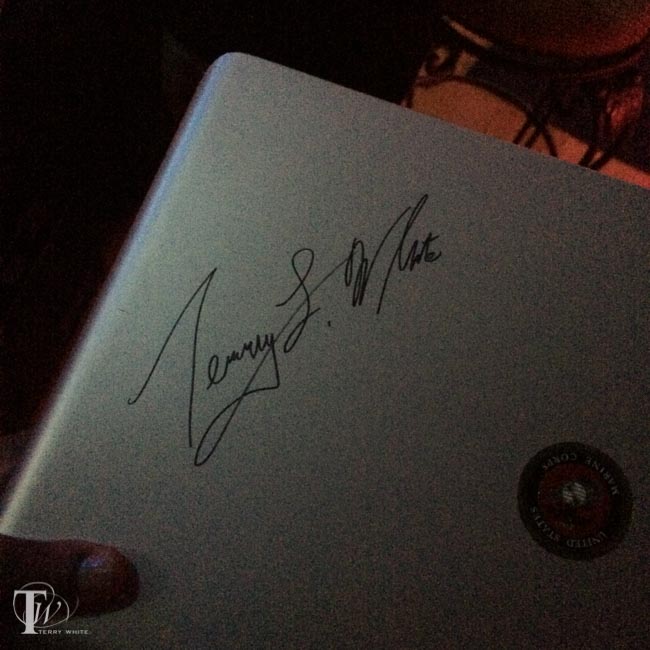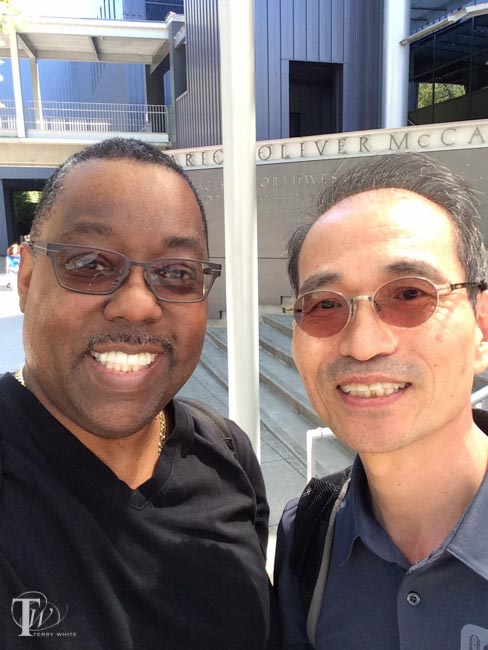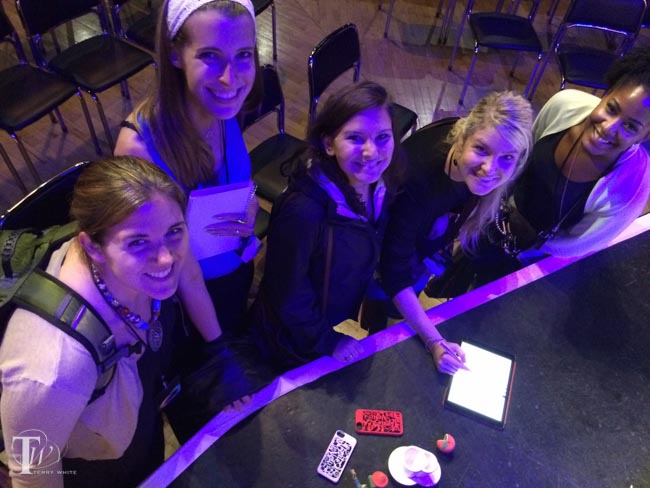I get asked all the time, “how do I create a custom menu in Adobe Muse?” In this episode of Adobe Creative Cloud TV, I’ll show you how to create a Super Mega Custom Menu in Adobe Muse CC. The menu of all menus that you can do whatever you want in.
Are you missing out on my Bonus Content?
See more of my Adobe Creative Cloud Videos on my Adobe Creative Cloud TV and get the App below. It features EXCLUSIVE CONTENT that no one else gets to see. This episode has a BONUS CLIP that is available only in the App! My iOS App is a Universal App for iPhone, iPad and iPod touch. I also have an Android version on the Amazon App Store:






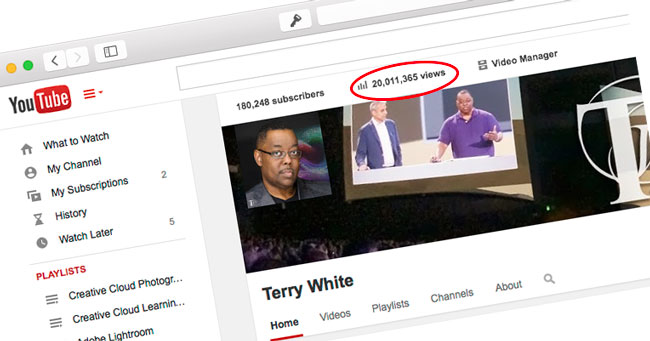






 .
.