
I’m still in Miami hosting the Creative Jams. However, I’ll be back in my home office live streaming on Wednesday of this week. I’ll start by doing a stream on:
Continue reading “What I’m Live Streaming About This Week – 4/23 thru 4/27”

I’m still in Miami hosting the Creative Jams. However, I’ll be back in my home office live streaming on Wednesday of this week. I’ll start by doing a stream on:
Continue reading “What I’m Live Streaming About This Week – 4/23 thru 4/27”

I’m looking forward to this week’s live streams. I plan to kick things off this week with a stream on…
Monday, 4/16 1PM PT – What’s NEW in Adobe Spark on the Adobe Students Facebook Page
Continue reading “What I’m Live Streaming About This Week – 4/16 thru 4/20 (and 3 NEW Tutorials!)”
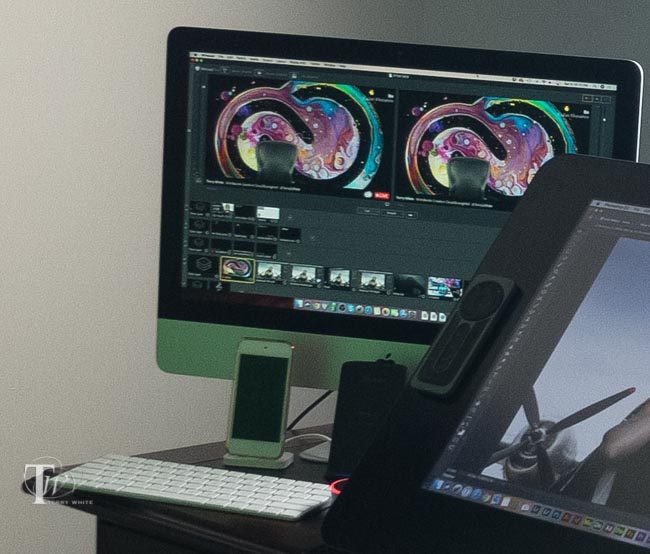
I’m back from the D3 Art & Design Conference and Expo and ready to get back to my live streaming schedule. This week I’ll be kicking off a special stream for the Adobe Education Team on Monday, 4/9 at 4PM PT on the Adobe Education Facebook Page.
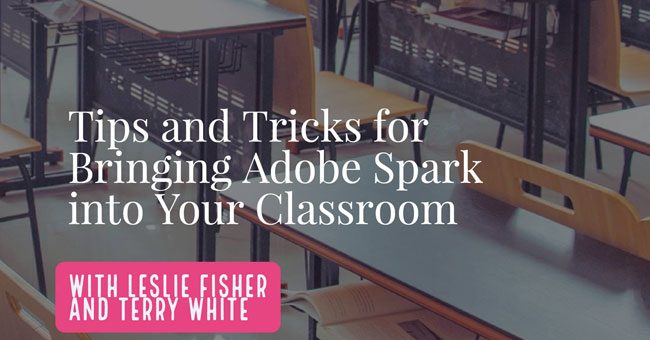
Continue reading “What I’m Live Streaming About This Week – 4/9 thru 4/13”
I’m back from my travels to WPPI Las Vegas and KelbyOne in Florida and that means it’s time to get back to my regular streaming schedule! I’m kicking off this week with part six of my Back to the Basics with Adobe Photoshop CC – Working with Text – Monday, 3/12/2018 at 1PM Pacific Time.

Tuesday, 3/13 – 1PM PT Continue reading “What I’m Live Streaming About This Week – 3/12 thru 3/16”
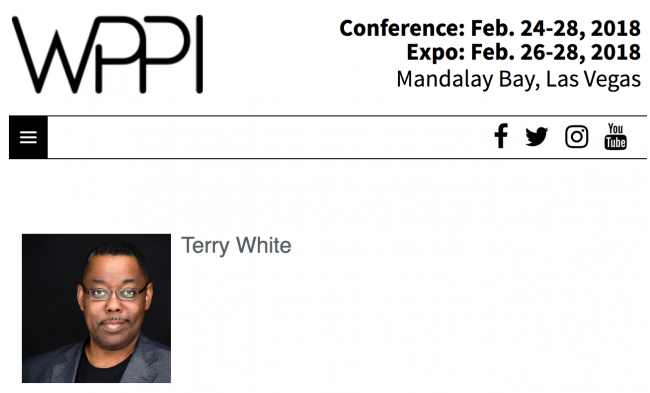
My Live Streaming schedule will be a little shorter this week because I’m starting the week off with my classes at WPPI in Las Vegas. If you’re in town for the show be sure to check out my class on the conference track as well as my session(s) in the Expo Theater.
Continue reading “What I’m Live Streaming About This Week – 2/26 thru 3/2”
I’m headed out to Adobe in San Francisco to be a part of Adobe Live – Graphic Design this week. I’ll be hosting the 9am – 11am and 1pm – 3pm Pacific Time slots this week. You can watch at behance.net/live. One of the things I’ll be doing before the main streams that start on Tuesday, is a “Learning” stream that starts on Monday. My first one will be today at 9AM Pacific Time. I’ll be covering How to Get Started with Adobe InDesign CC. If you’ve ever wanted to learn InDesign, this hour long live crash course will be a great place for you to start!
Continue reading “What I’m Live Streaming About This Week – 2/19 thru 2/23”
As promised this is the first of hopefully many Monday morning posts outlining my Live Streaming Schedule for the week. This way my followers to can easily see where I’ll be live streaming and what the topic will be. This week starts off with:
Monday, February 12, 2018 – 1PM PT – Back to the Basics with Adobe Photoshop CC – Part 4 – How to Work With Layers.
Continue reading “What I’m Live Streaming About This Week – 2/12 thru 2/16”
I’ve been doing a series called “Back to the Basics.” These videos have been done in the form of live streams on YouTube (for Photoshop) and Facebook (for InDesign). While I don’t have a schedule that is locked in stone, I figured it would be best to post here more regularly about the streams I’m planning to do that week. I’ll do my best to start posting my schedule here on Mondays. Let’s see how it goes. In the meantime, you can catch the replays of the ones I’ve done thus far here:
Continue reading “Back to the Basics with Adobe Photoshop CC & InDesign CC”

Hey everyone, if you’re going to be at PhotoPlus Expo 2017 in New York this week, stop by and say hello!
My very busy schedule is below:
Visit the Adobe Show Floor Theater for free 20-minute educational seminars all three days of the show from industry leaders in photography and filmmaking. The Adobe Show Floor Theater, located at the rear of the PhotoPlus Expo hall, is designed for attendees to get more tips and tricks to take their craft to the next level.
| Thursday, Oct. 26 | Presenter | ||
| 10:15 AM | Bring out the best in outdoor shots | Nick Pappagallo | |
| 10:45 AM | Make people look their best | Lindsay Adler | |
| 11:15 AM | Add stock photography to your income stream | Terry White | |
| 11:45 AM | Powerful mobile photography | Matt Kloskowski | |
| 12:15 PM | What’s new in Lightroom | Julieanne Kost | |
| 12:45 PM | Lightroom for beginners | Terry White | |
| 3:30 PM | Tell your story with Adobe Spark | Terry White | |
| 4:00 PM | Solve exposure challenges | Serge Ramelli | |
| 4:30 PM | Explore the Lightroom Develop Module | Terry White | |
| Friday, Oct. 27 | |||
| 10:15 AM | Lightroom for beginners | Terry White | |
| 10:45 AM | Compositing techniques | Katrin Eismann | |
| 11:15 AM | Make people look their best | Lindsay Adler | |
| 11:45 AM | Remove distracting elements | Matt Kloskowski | |
| 12:15 PM | What’s new in Lightroom | Julieanne Kost | |
| 12:45 PM | Add stock photography to your income stream | Terry White | |
| 1:15 PM | Tell your story with Adobe Spark | Al Rossin | |
| 1:45 PM | Powerful mobile photography | Katrin Eismann | |
| 2:15 PM | Bring out the best in outdoor shots | Nick Pappagallo | |
| 2:45 PM | Explore the Lightroom Develop Module | Terry White | |
| 3:15 PM | Easy landscape and archtictural edits | Serge Ramelli | |
| 3:45 PM | Powerful mobile photography | Terry White | |
| 4:15 PM | Add stock photography to your income stream | Terry White | |
| Saturday, Oct. 28 | |||
| 10:15 AM | What’s new in Lightroom | Terry White | |
| 10:45 AM | Solve exposure challenges | Serge Ramelli | |
| 11:15 AM | Compositing techniques | Katrin Eismann | |
| 11:45 AM | Remove distracting elements | Matt Kloskowski | |
| 12:15 PM | Add stock photography to your income stream | Terry White | |
| 12:45 PM | Bring out the best in outdoor shots | Nick Pappagallo | |
| 1:15 PM | Lightroom for beginners | Terry White | |
| 1:45 PM | Easy landscape and archtictural edits | Serge Ramelli | |
| 2:15 PM | Powerful mobile photography | Terry White | |
| 2:45 PM | Solve exposure challenges | Serge Ramelli | |
| 3:15 PM | Tell your story with Adobe Spark | Terry White | |
I look forward to seeing you all there!
NYC!


Happy summer folks. I’m just getting back from my second visit to Iceland and just in time to share with you the news about today’s update to Lightroom for Mobile on both iOS and Android. I put together this video to walk you through the new features: