
How's that for the longest product name in history? Oops, I forgot to stick in the model number: ICF-CL75iP. Ahhh, that's better! Wait, I forgot Dream Machine. OK, that's it.
A couple of months back I saw a pre-announcement that Sony was coming out with an Alarm Clock that had a built-in iPod/iPhone dock – YAWN! I know, who cares right? There are so many options out there, what's Sony going to bring to the table? Well there was one thing that got my attention and that's the built-in digital picture frame. This clock radio, iPod dock has a nice big 7" display.
Rather than spending a lot of time trying to describe it, here's a video I recorded:
httpv://www.youtube.com/watch?v=WE0otgu9UWQ
What Sony Got Right
I think Sony got the size right. I think it's just big enough for what it does. It's not designed to be a stereo replacement, so the sound output is adequate. I like the dual alarm feature as well and the fact that either alarm can be set to any one of the many sources such as radio, iPod, or the nature sounds. I also like the fact that it has a built-in memory so that you can load music, video and pictures on it without having to have your iPod or iPhone connected to view them/play them back. I really like the fact that you can sleep the display at night, yet with one button see what time it is without bringing the brightness all the way back up (blinding level). Another really nice feature is while it can't transfer the photos directly from your iPhone/iPod (huh?), it can playback your photos, videos and movies. Speaking of iPod/iPhone support the dock itself is a standard universal dock so your existing and future inserts should work just fine.
Fun Wake-up is a cool feature that let's you record up to 3 of your own alarms. You can even assign pictures to them. So if you like to wake up to the sound of your kids or other loved ones, just have them speak into the built-in mic and you're all set.
The Automatic Daylight Savings Time Adjust and backup battery are nice too. As a matter of fact it comes already factory set to EST. All you have to adjust is your Time Zone. The big time display is very readable from across the room. I should also report although you probably assumed this, that yes it does charge the latest generation of iPods and iPhones that charge over the USB pin. I tested it with my iPhone 3GS with no problems.
Dimming the Display at Night – This was my FIRST concern when I walked in the Sony Style store. I asked the reps to show me how it dims and once again I was reminded of a quote by a friend "these are the guys that work at the mall." After about 15 minutes of trying to show it to me, they were hopeless stuck in "demo mode" and couldn't get it out of that. Guess they lost the sticker. Anyway, yes you can dim the display by hitting the Snooze/Dimmer button and you can even turn it all the way off. Sadly, if it's off and you want to know what time it is in the middle of the night you would have to press the…..wait for it……OFF button. Pressing the OFF button will bring up a dim display of the time for about 5 seconds and then you can roll over and go back to sleep. Pressing the Snooze/Dimmer button again will bring the display back to full brightness.
Where Sony missed it
Too many steps to do simple things. For as many buttons as this thing has, you would think there would be a button to get to the things you're going to use the most. It's sometimes confusing trying to figure out do you need to control things from your iPhone/iPod or from the buttons/menus on the clock radio. I can't for the life of me figure out why the dock doesn't lock in place when it's extended. It kinda just floats there in the wind.
The next limitation is probably one that Sony didn't have much control over. While you can import images from your computer, a thumb drive or flash memory card, you can NOT import images from your iPod/iPhone. Seems like you would want to be able to simply copy your images that are already on your device, but you can't. Again, this may be an Apple imposed limit as Apple doesn't let developers have 100% access to all of the iPod/iPhone's I/O. However, I just expected MORE iPhone/iPod integration than the "basics" that are included. It would have been nice to not only allow importing of images from the iPhone/iPod, but also over Wi-Fi. Even though you CAN play a slideshow from your iPhone the iPhone's built-in slideshow feature doesn't automatically play music with it. So to do it right you would first have to go to video mode on the Sony clock radio, then to the iPod app and start a playlist playing. Next you would have to go to the photos app and find and album and start the slideshow. While this does work, it's very cumbersome. Even if you do it this way, it's very distracting having both the iPhone's display and the Sony display showing the same thing at the same time. So press the power button (yes another step) on your iPhone to turn off it's display. So you're probably going to either want to just copy your images over or play them directly from a memory card/thumb drive.
Although you can copy over up to 1GB of data, there is no album organization on the Sony clock radio. So they all end up in one big folder. You play back all or none of your photos. If you want to playback individual groupings you'll have to do it from cards or the iPod/iPhone.
Now there is one more thing that I haven't been able to figure out yet. The ICF-CL75iP has 6 photos built-in. I haven't found a way of either deleting them or disabling them. For example, when my slideshow was playing in the video above, I noticed that a couple of those images aren't mine. Again, I would think that these default images can be turned off. I just haven't had enough hands-on time to figure out how yet.
Although you can dim the display manually, it would be nice if it either could be timed or had a built-in light sensor. This way the display could adjust automatically to the ambient room light.
Perhaps one of the biggest misses is that there is no audio input jack for your other devices such as AirTunes, your laptop or ahem, any other Sony music players.
The Bottom Line
If you're looking for a good blend between having a clock radio/alarm that can also be used as a digital picture frame and iPod/iPhone charger, playback device, then this is it! I haven't seen any other device that can do all that this one does. It's not the easiest to use, but once you get used to it, it does work! The built-in memory here is key because that means that the device is still very useful when you don't have your iPod or iPhone docked. You can find out more about it or buy it, list price $149.95, or less here.
There's an app for that
Wanna just use an iPhone/iPod touch app instead? While this Sony device is cool, if you have an iPhone or iPod touch and Apple's Universal Dock and USB Power Supply, you've got all the hardware you need to do exactly what the Sony device does. All you need are a couple of apps.
The Digital Picture Frame

Check out Chilli X's PhotoFrame app, which will turn your iPhone/iPod touch into a nice digital picture frame while it's docked. The app keeps the display on while it's running.
You can get it here from the App Store:
The Night Clock and Alarm
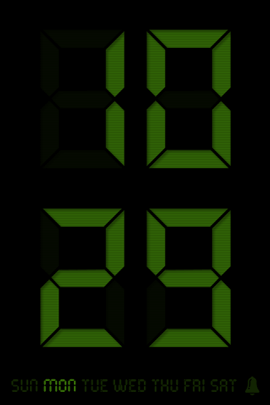
Check out Chilli X's NightTime Plus, which will turn your iPhone/iPod touch into a nice nighttime clock with a large dim display. It also features an alarm. You can get it here from the App Store:
With these two apps, you're gonna get about 95% of the functionality of the Sony device. Your display won't be as large, but it works.


Great review Terry. The one thing missing is how bright it is when you’re trying to sleep. Can the display be turned off or dimmed? This is the problem I find with most clock radios. The display is so bright that you can sometimes read by them.
Yes, the display can be completely OFF at night. A must for me too. Thanks!
Terry,
You need a “like” button on here like on Facebook.
Woah!!! Added to my wish list! Is this in your Christmas wish list that you just released? If so, I must have missed it. If not, looks like something that should be added!
Thomas, thanks! It will be added to gift guide soon. Had to give it a workout first.
Judging from the review and the comments, perhaps we should wait for version 1.1?! Looks fabulous, but needs a little polish?
I’d say a polish and a little buff. I’m returning mine tonight. Too many little things that are turning into annoyances, and for $150 it’s not worth it…yet. Hopefully Sony will do a little UAT before releasing any newer models.
To answer you question about the 6 images that are included with the clock, they cannot be erased. I purchased this clock a few days ago and this is one of the minor things I find annoying with it. Sony has confirmed that there is no way to remove the images…pretty stupid if you ask me. So now you can watch all of the images you’ve uploaded in a slide show, and get a bonus picture of some random 3 year old. Awesome touch, Sony.
Other irritations: There are a few different ways to display the clock and the image at the same time. The one I prefer is the image that is set as the background with the time displayed in small font in the lower righthand corner. Well, when the alarm goes of it shows the time in large font across the whole screen, which is fine, but when you turn the alarm off it then defaults to the large time display across the top of you selected image, basically making it next to impossible to see.
And yes, I knew when I purchased this it had a doc for an iPood/iPhone, but Sony is making their own awesome mp3 player that rivals the iTouch…so why don’t the make it so it works with this clock!?!?!? Come on Sony…start using some smarts.
Oops….hit submit to quick.
Now, for the cool things I like about this clock. When the alarm goes off and the time is displayed in large format, there is also text displayed above the time that says, “Wake Up!” I find that pretty funny. The other cool thing is the fun wake up feature. It makes a pretty clear recording and as a test I recorded a wake up message for my wife. I didn’t tell her about this feature, and the next morning I got out of bed early, stood in the hall and waited. When the alarm went off it was my voice saying “Get up, you’re late!” She rolled over and started talking to me even though I wasn’t there. I found it pretty funny…her…not so much.
As stated in the review the clock came out of the box set for EST; however it was also set for automatic DST…I bought the clock Saturday night, and Sunday when I opened it it was still showing the DST. Since I’m sure what the time was set at before Sunday morning I can’t say if there’s a bug with the time zone code in this thing.
Confirmed about the 6 default pictures not being able to be turned off! Incredibly lame! My workaround for now is to use a dedicated memory card instead of the internal memory.
Yep, and last night they confirmed that once the alarm goes off it sets the display to the default no matter what display setting you have chosen. They told me that theirs already been a firmware update for some issue with the iPood connection, but I couldn’t find one. They also told me they would open a complaint ticket for the images and the display setting, but we’ll see if that accomplishes anything.
It’s annoying because I really like what they’ve tried to do here, but I’ve had the thing for three days and I’ve been on the phone to support for two days. It’s bound to make its way back into the box and onto the return shelf at this rate…
How did you get the memory card to work for the slideshow? I inserted a memory card, went to Background Photos, selected Memory Card, selected an initial image, but eventually I saw the internal images again on the slideshow.
I seem to remember that you have to go into the Background Photo option (then choose a background photo from your card) and then hit the options button to bring up the menu on the right. From there you can start or stop the slideshow.
Followed that exactly, but eventually I saw the default images anyway. Thanks.
One con that no firmware updates can fix is it doesn’t come with a remote control. Another is it doesn’t support iPod Touch 3rd-gen, which Sony support says it never will have. Lastly, an Aussie review says it has problem playing MP4 files, except the demo clip it comes with.
People who own this product should call Sony technical support and complain about the 6 sample photo that you can’t delete or disable. So hopefully they’ll correct this problem with a firmware upgrade. The # is 800-222-7669
Terry,
Thank you for running this review. I also just received this puppy. I fully agree that the defaults are annoying. I would love to delete the demo app and the included pictures. The little kid is cute, but he is not MY kid! Good idea to try an external memory card as a workaround.
The unit will play ipod video files when transferred to the internal memory…so not sure what that comment is about.
How would we update firmware?
One bummer for me is that I was hoping to use it to play TV via Sling; but sling only has landscape mode. So even though in stalled some software to provide TV out; the picture orientation is off.
Did anybody mention that there is absolutely no bass response in this unit? Also, video resolution is modest at best. Still, a great toy with some caveats. I am not sure if I am shipping it back to Sony or not though…I still have 27 days to think about it.
Hi,
firmware updates for a device like this are typically done by downloading the update and putting it on a memory card/thumb drive and then inserting it in the device. From the menu you would choose update firmware. I’m not sure if that’s the case here as I haven’t had time to look. However, that’s they I would assume it would be done as with things like digital cameras.
I agree that if there were to be a firmware upgrade it would be done via flash somehow.
I am not aware of any Sony forum venue, so I am not even sure how we would know that firmware updates were made available.
The workaround to put photos on the memory card is OK. One can’t play audio from the card and reliably play photos…it seems to time out on the photos and go to a play list instead.
Oh, important note here…this unit works fine with flash based players, but boy does one get interference with hard drive units. I plugged in my old Ipod video 5.5g. Pretty unsettling noises ensued.
I bought direct from Sony; the prices on Amazon and Best Buy (I saw it on the shelf yesterday) are $10 lower.
Snuffy,
Should they ever come out with a firmware update it’ll be posted here: http://esupport.sony.com/US/perl/swu-list.pl?mdl=ICFCL75IP
Does the iPhone’s music play through the Sony speaker or only through the iPhone speaker?
It plays through the Sony speaker.
I have a Sandisk CF 16GB card on a usb reader, it recognises the photos but how do i do a slideshow. The only thing i can do is to manually click left or white but no slideshow going…
I seem to remember that you have to go into the Background Photo option (choose a background photo from your card) and then hit the options button to bring up the menu on the right. From there you can start or stop the slideshow.
Will this one play internet radio from Ipod touch (ex.Pandora)?
I checked Sony support site and they say it only supports Ipod touch 1st and 2st generation, this is sad 🙁
Can anyone please confirm if you can connect an external hard-drive to the usb and play MUSIC from the external drive??
Not photos… not movies… but MUSIC.
And what formats?
Thanks
Hi,
I’m having trouble with connecting my iPod. I have a 64gb iPod Touch that I’m hoping will work with the clock radio but now I’m worried because I think that’s a 3rd or 4th generation, so is it not compatible? Anwyay, I tried the different docs just on their own and it seemed like the #12 would work but when I clipped it into the base and tried to attach my iPod, it wouldn’t fit. Now I can’t get the doc back out! So my questions are: will it work with the newest iPod touches, and how do you remove a doc? You’d think that the docs would be removable because you may change your iPod or have multiple ones, but it seems like the docs are impossible to remove. It’s very frustrating, so I could really use your help! Thanks!
Almost every time I place my iphone 3G onto the dock I get a message that says “this accessory is not compatible with iphone, would you like to turn on airplane mode” I thought this unit was supposed to work with iphone 3G. Last night a similar message popped up even with airplane mode turned on. Have you heard of this isssue, or is anyone else having these issues.
I got one today and was attracted to the small footprint, large display screen. I would have liked some additional abilities to customise the display. It would be nice to change the typeface used for the clock display. Let’s face it, the typeface they have choses is ledgible but its hardly stylish. A nice helvetica neue would have looked ok, or something futuristic such as a modern take on the LCD typeface. The had the opportunity to go nuts with the look of the clock display text.
I’d also like the ability to turn off the shadow and the change the colours of the display text. I am not much interested in the photo feature, I prefer a simple gradient background to match the room, so it would be nice to customise the rest of the display to finish the job.
I’ve had one of these for a couple of months and twice the thing has completely gone black and then not woken me up the morning. Both times, the night before I tried to adjust the time on alarm number two using the handy time up/down button on the side of the unit while the backlight was on its lowest setting. Apparently doing this somehow shuts the unit down, breaking its most basic functions (telling time and waking you up). When I unplug it and plug it back in, it works just fine. I’ve contacted support and I’m waiting on a response. Anyone else have this problem? Can anyone repro it?
It happens the same with my unit, for I don’t know what reason the screen goes black and whole thing crash, nothing seems to work and I have to unplug and plug the unit to make it works again (windows vista dejavu) let me know if you get some answer from sony.
Here’s what they said. I haven’t tried resetting yet, but I’m not super hopeful. Let me know if it works for you.
Thank you for contacting Sony Support. I’m sorry that the Sony Clock Radio turn OFF when pressing the side button. However, based on the information provided I suggest that you reset the unit and check the operation. Please, refer to page number 24 of the instruction manual for the information about resetting. NOTE: Resetting the unit will delete all the data stored on the internal memory. You can view, save and/or print the manual and other supplied documentation from our website at: https://www.docs.sony.com If the issue persists after following all the steps, service will be required. You can find the repair information and initiate a service at: http://eservice.sony.com Thank you for being a valued Sony Customer.
Has someone figured out how to replace the universal dock adapters? i’ve installed the incorrect one in mine. Thanks for your help
Sony has put up a firmware update for the default photos and other issues…
http://esupport.sony.com/US/perl/swu-list.pl?mdl=ICFCL75IP&SelectOS=34
Thanks! Finally!
Cool. I tried out the new firmware last night. We’ll see how it goes. Sadly they didn’t add a feature to set different brightness settings for day and night.