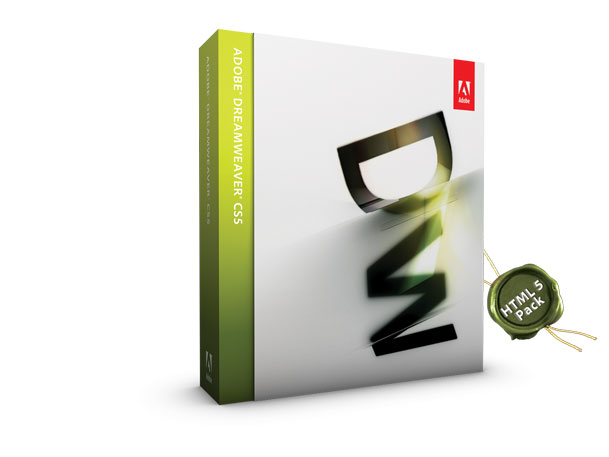
As you might have heard, there's been quite a bit of controversy on the web over the past few months about this thing called HTML 5. Although HTML 5 is far from completion as a standard, Adobe is answering its customers by releasing a HTML 5 Pack for Dreamweaver CS5 Today (well actually yesterday). That's right, you can begin authoring websites for HTML 5 right now in Dreamweaver CS5 with this FREE download.
Download a FREE 30 Day Trial of Dreamweaver CS5 here.
See it in Action
Here's a video with the NEW HTML 5 Pack being put to use to make one website for a desktop browser, tablet and phone:
httpv://www.youtube.com/watch?v=soNIxy2sj0A


this is a dream!!!
this is fantastic!!!
Great post! I really enjoyed it!
I can’t see the video, I don’t have flash, and will not load it on my computer, why don’t you post an html5 version of the video?
It’s YouTube! I’m watching it on my iPhone right now.
Ok, but I’m not using my iPhone, I’d like to see it on my MacBook, but I just get a pop-up telling me to install Flash. I don’t want to install Flash, I just got through removing Flash from my computer (and my MacBook is much happier now;-), So I’d like to know why can’t I see the HTML5 H.264 version with being nagged about Flash???
Ask YouTube. Kurt, YouTube is probably the most widely accessible video sharing site in the world. Viewable on both desktop platforms and mobile platforms. It’s your right to NOT install the FL player. However, I don’t think that too many content creators are going to focus on the 1% of people who can’t view their content. Nor do I plan to host multiple versions of a video to do so either. No matter what format I put a video up in (HTML5 compatible as well), there will be someone that can’t view it. Especially since HTML5 isn’t currently supported by all browsers. So I’ll stick with the format that works with the majority of my viewers. When and if the time comes to change, I’ll change as well.
Sorry Terry, I wasn’t my intention to flame, you have a great site which I do enjoy reading. I was just suggesting the Irony as David noticed that you were writing about Adobe adding support for HTML 5, It would have been cool to have demonstrated its use in generating an HTML 5 page viewable by the Mac browsers most of which do support HTML 5. Its my choice not to use Flash on my computer because I agree mostly with Steve Jobs, and C. Miller, and have no sympathies for Adobe due to their poor treatment of their Mac customers for so long. As a long time Mac, and Unix user I greatly prefer native Cocoa Apps to cross-platform, while I do use Eclipse and NetBeans for Java, Their UI pales in comparison to XCode. When I arrive at a page which uses Flash nags me to install it, I usually just close it and continue on somewhere else. But given the title of this page I couldn’t resist commenting.
I don’t agree with everything you say, especially re; Adobe, but I do like reading your articles and will continue visiting, keep up the good work!
Right now, HTML5 support on the YouTube site is in beta, but you can enable it. Check it out:
http://www.youtube.com/html5
Thanks, I was searching for the settings on the youtube page for how to turn on HTML 5 support by default.
Terry – did you just have an irony bypass!!!! ???
Good one Kurt! 😉
Thanks; I’m just amazed at all the stories right now about HTML 5, That require Flash to view the page or Video!!!!
I thought ClickToFlash loaded the H.264 version of YouTube videos. But in this case it did not. It is suppose to, however.
Well, one more feature I will teach on my DW CS5 Training DVD at Galileo Press, being released in June 2010. Right now I am in the studio in Bonn to record the training.
Hi Terry,
Great post! And such a great, valuable video! I enjoyed it a lot and once again we get so many exciting features with Dreeamweaver CS5, great!
If you have a minute, have a look at my blog with video, tips and tricks about CS5 at: http://photoshoplightroombridge.co.uk
Marek