
When I reached out on my social media channels for ideas of what gadgets you'd like to see me take a look at, overwhelmingly the response was "Kindle Fire". People also wanted a comparison of the Kindle Fire and Color Nook. I'll say more on that in a minute. First of all, as many of you already know, this is not a general review site. The guys over at Engadget do a great job of reviewing ALL things tech. My goal has always been to talk about the products I actually use. Luckily I do have a use for the Kindle Fire and it's actually more to do with my day job at Adobe. We are bringing the Kindle Fire into our list of supported devices for the Adobe Digital Publishing Suite. With that in mind I figured it would good to have a Kindle Fire to test on and while I've got it, it couldn't hurt to review it.
People really want to compare it to the iPad

While it's easy to want to draw comparisons to the iPad (and I will), I look at the two as aimed at two totally different markets. To keep it simple I would say that if you are primarily looking for a general purpose tablet to run lots of Apps on and possibly use instead of a laptop/desktop computer then the iPad is probably going to suit you better. If you're looking primarily for a digital book/magazine reader that can also run Apps/play content and you don't want to spend a lot of money, then the Kindle Fire is a PERFECT choice!
What about the Nook? I don't have one, have never held one and therefore have no comparison to give you. I have no plans to get one at this time, but if I do then I'l compare it with the Kindle Fire.
How do I like it?
Now that I got the iPad vs. Kindle Fire piece out of the way, let's concentrate on the goodness of the Kindle Fire. It's a 7" color Wi-Fi tablet. The display is very vivid and easy on my eyes. The design is a bit on the thick side (7.5" x 4.7" x 0.45"), but still very comfortable to hold and use (14.6 ounces).
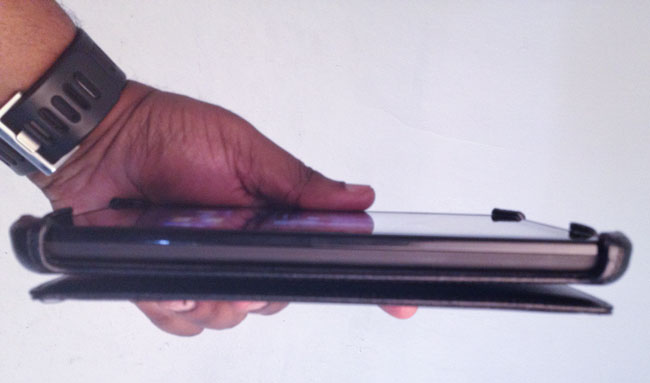
It has 8GB's of storage (not a lot) and only 6GB of that is available to you for content. You can expect to get about 7-8 hours of continuous use out of it. I was impressed with the out of the box experience. What I didn't notice during the ordering process is that Amazon knows me! Therefore when my Kindle Fire arrived it was already configured to my Kindle/Amazon account and all my books were already there. That gave me a definite "aha" moment, because I then realized that since Amazon knows me that my Amazon Cloud music was also there for streaming/download. Don't worry, if you're buying one as a gift then you can specify that it's NOT for you during the ordering process and it will ship unregistered. Navigation seems pretty straight forward and out of the box there really wasn't anything that I struggled with not knowing how to do or having to refer to a manual. It asked me to log on to my WiFi network and I was off and running. The battery had enough charge in it out of the box for me to set it up and play.
More than books and magazines! While the Kindle line has been traditionally targeted at only those interested in reading, the Kindle Fire breaks away from this mold nicely. It can browse the web, do email, run Apps (yes games too), play music, play movies, and play TV shows. Amazon is giving away free cloud storage for your digital content this helps combat the limited storage on the device. Also Amazon offers up their Kindle Lending Library so that you can actually borrow free books with no due dates.
What could be better?
The Kindle Fire can run Android Apps and that's a great thing! However, there is one small problem and that is that there is no built-in way to access the Android Market. That's right! No Android Market. If you want to buy or download free Apps you have to do it from the Amazon App Store. To a new Kindle Fire/Android user this won't be a big deal at all, but in my case I have a few Android Apps that I've paid for and unless I do some hacks, I'd have to buy them again from Amazon. It's not the end of the world because I don't have that many, but it kinda blows! While WiFi is great I would have loved to have seen a 3G offering too even if it costs more.
The built-in stuff – This will likely be another source of disappointment for anyone who has looked at or used an iPad. The quality of the built-in Apps vary. For example, the email App, while not stellar is functional. The web browser is OK too, but when I tapped on the Facebook "app" it merely took me to the Facebook mobile page. In other words what appear to be Apps in some cases are merely bookmarks.
The Bottom Line
The Kindle Fire is an excellent choice for those of you that kinda want a tablet, but don't want to spend $500 on one. At $199 the Kindle Fire is priced right and will definitely keep the guys in Cupertino on their toes. Best Buy recently announced that the Kindle Fire was the first and only tablet they've sold to outsell the iPad and at that price it's a no brainer. However, for the heavy tablet user you will probably be disappointed in the Kindle Fire App selection at this point. This will hopefully only be a temporary problem. I've already bought a second one as a gift for an immediate family member who has never wanted an iPad and who has an older Kindle.
You can get the Kindle Fire for $199 here.


This Kindle Fire is going to be hot in the market for sure. Although there are lots of models about Kindle tablets, this one is pretty sick. Never seen this one before, but I’m pretty sure that most Kindle fans here like me are going to get their hands on this soon!
Jeff
I think the Kindle Fire is a fine ebook reader, but I found the screen way too small for magazines. I had to constantly pinch and zoom pages in order to read text, making for a really frustrating experience.
I got the Fire earlier last week and now that I’ve used it for a while, I can say that it’s fantastic for 2 very specific things. Streaming media (via Prime or Netflix and I’ve heard, Hulu as well) and, surprise surprise, reading. And in my case, reading my Google Reader feeds. I guess it IS an ebook reader at heart after all (though I use a Sony Reader for my ebook) so reading all of the sites I follow is great on this little device. The images look sharp and clean and the scrolling is smooth and the text is easy on the eyes. The Google Reader app that’s up in the Amazon market is very good.
I’m also curious to see if I can use this as a slightly more mobile portfolio than an iPad. Though both are a bit of a pain in terms of creating folders but at least with the Fire, I can just plug this in and drag photos into folders than use iTunes and sync. Though opinions may vary in this. At the very least, the color rendering looks to be quite good. All in all, I’m pretty happy with my impulse purchase for a change 🙂
First of all thanks for the short review.
Hopefully Adobe will see the opportunity not only to puch propritary devices like the kindle but also more the Android devices as an area of supported devices. I’m not shure if the ebook reader with the capability to install android apps, but not to integreat at least the market is a good way for amazon. I think they pretty much lag some understanding of Computer and Internet operabillity 😉
But anyway, it shows the way of having good ebbok readers with capability of doing Internet stuff.
At least humanity has reached the StartTrek Pad aera. Thank Picard 😉
Thanks Terry — very objective and useful as always. My better half got a Kindle Fire last week, and nodded his head all the way through my reading your review to him.
Can’t wait to have my Kindle Fire this Christmas. 😀
Kindle fire is a great product for its price. I looked at the Nook and Supernova 8 and similar priced products but the graphics on Kindle Fire is far superior. The CPU is also faster. Kindle fire can play video files while some of its counterparts cannot so make certain before you purchase.
My very first Kindle Fire had a defective charger, so I had to take it back for an exchange. This would be quite an inconvenience for those who purchase it online.
I have been a user of the Kindle (3G) for one year and paid a similar price for the device; in this respect the Kindle Fire is far superior due to the superb color display! I also own an IPAD 2 and a few ipods. A little disappointed in the lack of apps for Kindle Fire, but I think in time more solid apps with appear. Building apps for iphones and ipads is less expensive than for androids because the android has multiple platforms to test.
At first I was not sure if I wanted to keep device after purchase. I examined more devices after I purchased the Kindle Fire, but in the end chose to keep it. I am pleased with the device. All in all, Kindle Fire is a solid device and worth its price.
IDK if i should get the ipod touch or the kindlefire i say ipod touch comments anyone????