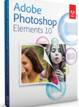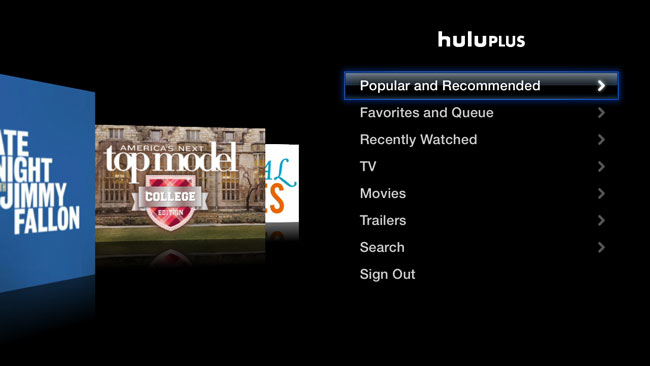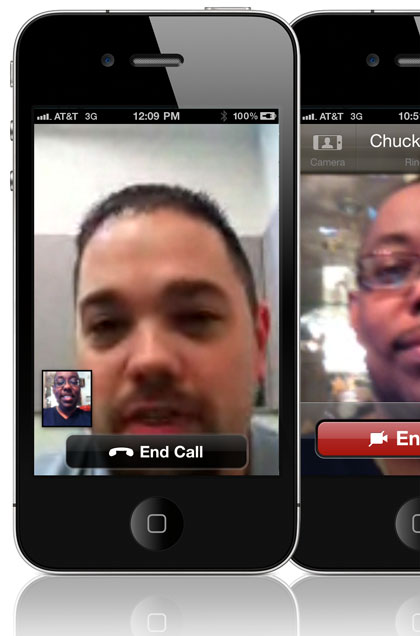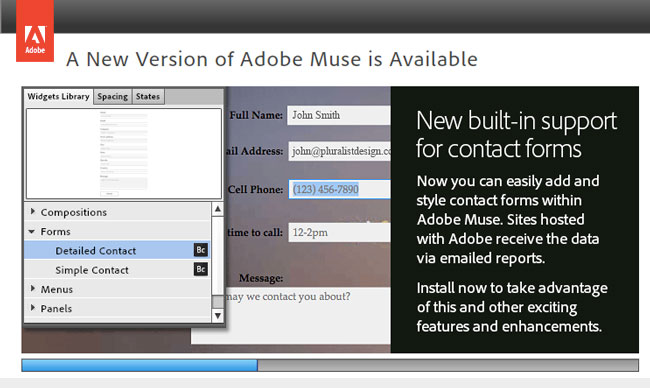We’re very excited to announce the release of a new set of Adobe Illustrator features exclusively to Adobe Creative Cloud members and customers subscribed to Illustrator. These new features are being released to Creative Cloud members now, delivering on our promise that Creative Cloud members will get early VIP access to our latest innovations, including new features in our desktop software.
The three new features are focused on improving productivity, and will let you automatically package Illustrator projects and their related files for fast and accurate hand-offs, quickly unembed images that have been placed and embedded into Illustrator files, and more efficiently access information in linked files. To get these updates, just open Illustrator, and from the main menu, choose Help > Updates. Or download Illustrator for the first timehere.
To learn more visit the Illustrator or Creative Cloud product pages. If you aren’t a Creative Cloud member, or are signed up for the free Creative Cloud membership and want access to these Illustrator features, you can become a paid member here. Current Creative Suite customers can join Creative Cloud and get 40% off their first year of membership, and pay just US$29.99 per month for the first 12 months. See if you qualify.
Are you missing out on my Bonus Content?
See more of my Adobe Creative Suite Videos on my Adobe Creative Suite Podcast and get the App here. It features EXCLUSIVE CONTENT that no one else gets to see. This episode has a BONUS CLIP that is available only in the App! My iOS App is a Universal App for iPhone, iPad and iPod touch. I also have an Android version: