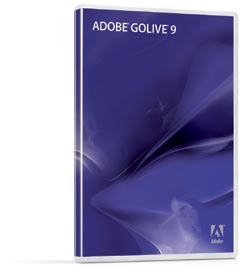Life in the Digital Video space used to be simple. You would buy any Mini DV based camcorder you wanted, pop in a tape, hit record and when you were done, you could hook up that camcorder to your computer via its Firewire (IEEE 1394) port and edit away. Just about every editing app out there supports editing standard DV content from these camcorders. Life isn’t so simple anymore and consumers are paying the price of this new level of confusion. Not only are there standard DV camcorders out there, but there are HDV camcorders. These are still cool. Many pros will argue that HDV is an interim standard and something better is coming. So don’t buy these. I happen to think it’s OK to buy HDV because these camcorders still use regular mini-DV tapes, the video quality is better than DV and they have Firewire ports on them. Most current editing apps can edit in HDV format so life is still good.
If all you want to do is shoot video and then play it on your TV as is, you can stop reading here and have a nice day.
It’s the other two types of camcorders that are driving me insane: HDD and mini DVD. Consumers are getting confused an running out buying HDD camcorders thinking they’re getting HD (high-def). The HDD stands for Hard Disk Drive and that’s where the problem comes in. These consumer camcorders have hard drives built-in which is a REALLY COOL IDEA! However, the problem is the camcorder doesn’t record standard DV or HDV to these drives. It records in some super compressed MPEG format that for the most part is next to impossible to edit in. Most of the popular video editing apps don’t support editing in these formats. So you’re stuck using the lame software that came with the camera or finding a utility that converts the video to something usable. The other format mini DVD actually records the video onto a miniature DVD disc. This is fine for the person that just wants to shoot and watch and do NO EDITING! Again, the format is MPEG2 based which doesn’t lend itself to editing. Most apps don’t edit MPEG2 video. While the concept of having a hard drive built-in to a camcorder is appealing, the thought of recording directly to a DVD disc escapes me. Very rarely do I show people my raw footage. I want the ability to edit it down and spruce it up a bit. So why would I want a camcorder that records directly to a playback media?
Why I’m fried about this at the moment?
I’m working a project for a cousin of mine. Her family is having a rather large family reunion this summer and they had the idea of making a DVD and include videos from the various relatives scattered about the US. I’ll be the one creating this DVD and doing all the video editing. Sounds great right? Well it does until you realize you’re working with people that don’t know the first thing about video (good lighting and audio, let’s not even go there). They asked me to recommend a camcorder to one relative who was going out to buy one for this particular event. I should have been way more specific, but I said any mini DV camcorder they get should be fine. So weeks go by and I get the first package in the mail which was supposed to contain the tape so that I could start the editing process. I open the package and it’s a mini DVD disc. ARGGGH! Luckily I remembered the great app HandBrake and was able to convert the DVD into an MP4 format that I could edit with.
Last weekend the last of the relatives came over for the final shooting and one brought her camcorder that she used to video other relatives while she was traveling. At first glance it looked small and I thought it was a standard mini DV camcorder. Of course it wasn’t. It was a JVC HDD camcorder. The files were in a strange .MOI format. Luckily a quick search on Google lead me to a $40 utility that allowed me to convert the .MOI files into standard DV.
So yeah, I’m a little annoyed at where this industry is going and where consumers are getting caught up in the cross fire. Yes, I’m all for advancements in video and hard drive based camcorders make perfect sense. However, let’s make the hard drives removable (like tapes) and lets make it so that they have the option of recording in standard DV for editing.
OK, that’s the end of my rant. Time to get back to editing.