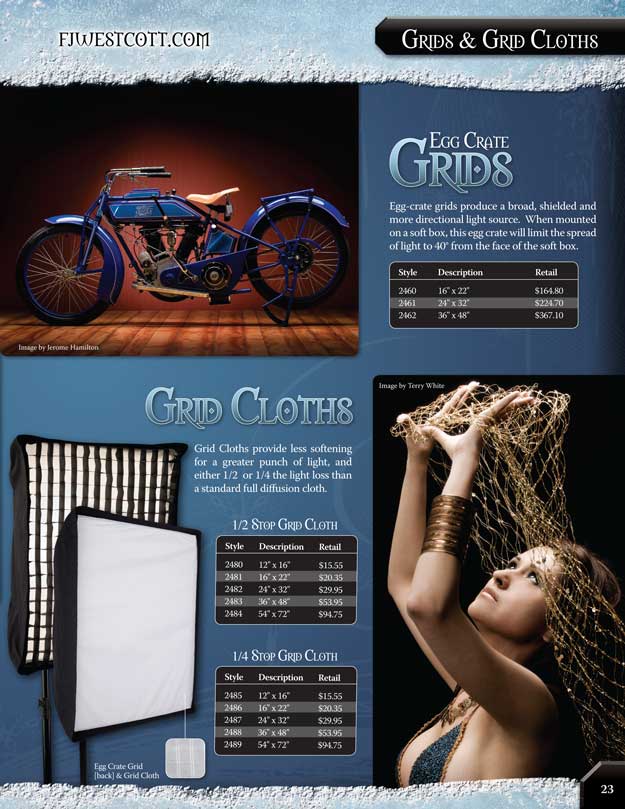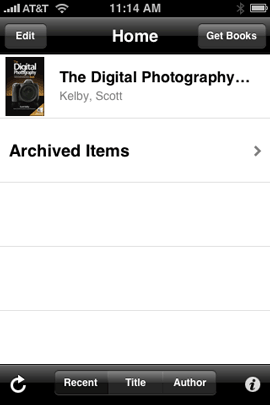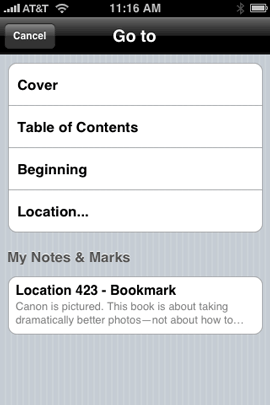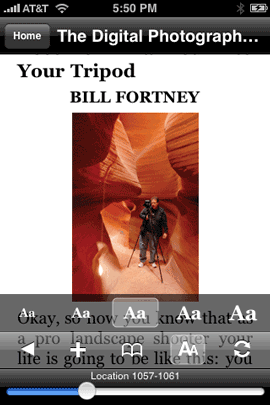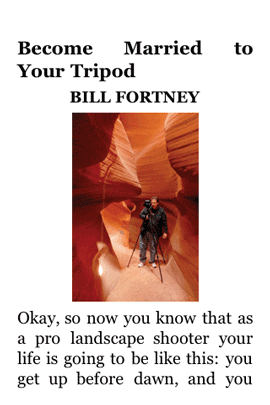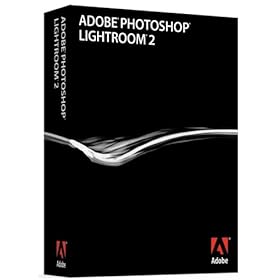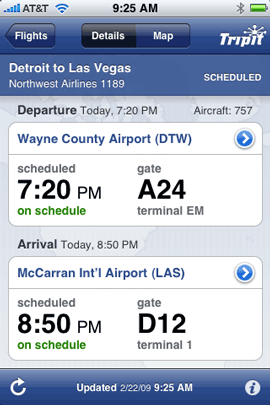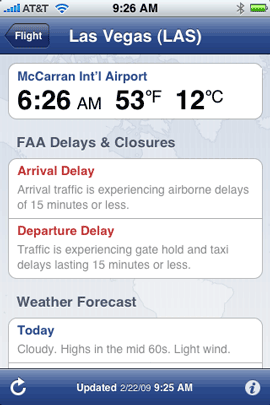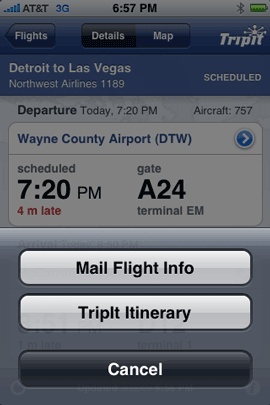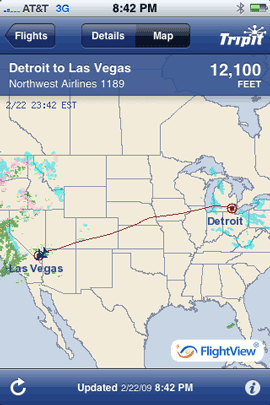I’m a seasoned traveler! I travel for business all the time and last year clocked over 90,000 flight miles. So needless to say I’ve had my eye out for the ultimate travel app for the iPhone. When I travel, I want an App that can keep track of my flights, reservations, and updates if anything changes. Nothing is more frustrating than to break your neck getting to the airport only to find out that your plane has been delayed for an hour anyway. I was pretty comfortable using the mobile version of Northwest Airlines (mobile.nwa.com) and putting my schedule on my calendar. I would also put the confirmation numbers in the notes of those calendar events. My frequent flyer/stay numbers go in the notes of the Contact records. Granted this is a multiple app/entry effort, but I’ve used it now for years.
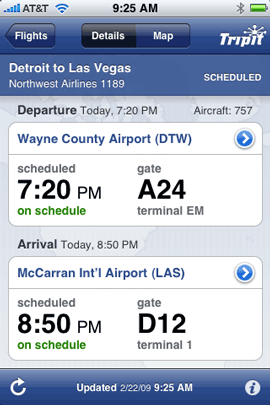
FlightTrack Pro is it!
Actually FlightTrack Pro isn’t it all by itself, FlightTrack Pro works in conjunction with the free travel website TripIt.com. It’s the integration of these two pieces that make this a near perfect solution. FlightTrack Pro by itself is an app for the iPhone/iPod touch that keeps track of your flight information. It will stay updated on any delays and gate changes. The information about your flight becomes live 3 days before your flight takes off. FlightTrack Pro also displays the ever important GATE number. It also allows you to check the weather for both your departure location and your destination as well as any airport delays.
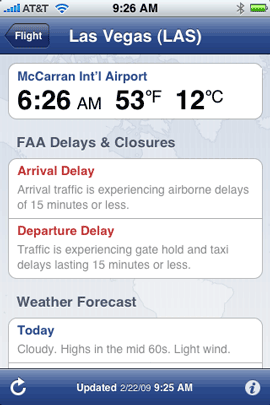
This is all well and good, but it wouldn’t be enough for me to pay for. Again, I pretty much fly one airline and most of the above is available for free on a cool iPhone friendly version of their site. It’s the TripIt integration that makes FlightTrack Pro worth the price.
TripIt.com is the secret sauce

Like I said, TripIt.com is a FREE site. You can go there right now and sign up and start using it to manage your travel. What I absolutely LOVE about TripIt.com is that I don’t have to manually enter my trip information. They make it so easy! All you have to do is email/forward your itinerary to plans@tripit.com from the email address(es) that you registered with the site. The site automatically converts that email into all the right fields on the site. It takes only a few seconds once you send the email, for the site to be updated. It’s like magic. I was blown away by how well this works. When I book travel for work our travel agent sends the itinerary as a PDF attachment in an email. I was thinking, “this will never work”. However, I decided I had nothing to lose by trying it, so I forwarded the PDF itinerary and IT WORKED! I was floored that the site was able to digest the PDF.
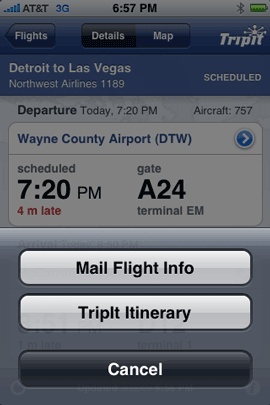
Once you configure FlightTrack Pro with your TripIt login info, FlightTrack Pro will then pick up your flight information automatically and instantly! You can even email your itinerary to someone (perhaps the person meeting you) directly from FlightTrack Pro. There is also a button that you can tap to take you right to the TripIt site on your iPhone if you want to see more details about your reservation such as hotel, rental car, etc.

Mac Users: TripIt has an added bonus! It automatically generates an iCal that you (or your loved ones, colleagues, etc.) can subscribe to that contains all your travel details! This feature is outstanding and icing on the cake.
It even tracks the current progress of the flight
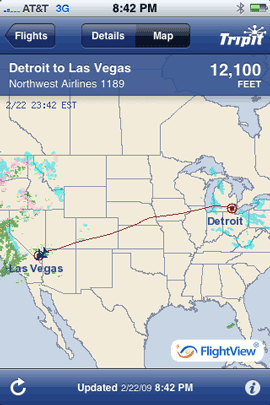
This feature isn’t really that useful for the actual traveler unless you just happen to be on a flight with Wi-Fi. The reason is, in order to show your current flight status such as location on the map, altitude, MPH, etc., you have to be able to get online, which is a no no while you’re in the air on most commercial flights. Now if you enter the flight information of a loved one or someone you’re shuttling to/from the airport, it’s pretty awesome to know EXACTLY where their plane is and when it will land.
The Bottom Line
FlightTrack Pro by itself is not that exciting. FlightTrack Pro combined with TripIt.com ROCKS! While FlightTrack Pro works as advertised, I’d like to see the 2.0 version of the app or maybe a super pro version that incorporates ALL of the itinerary instead of just the flight info. This has the potential for being the ULTIMATE travel app. While the link/button to TripIt is cool, I would much rather have the native app contain ALL of the info. Imagine how cool it would be since the app would know about your entire trip? For example, it would know about your flights like it does now. Once you land it would then display your rental car info or other ground transportation info/confirmation numbers. It could use the iPhone’s GPS to track where you are and direct you to your hotel. Once you arrive at the hotel it could automatically display your hotel confirmation number. How about suggest restaurants in the area?
This app is great, but there is so much more potential! The only thing that I was slightly disappointed in is that in its current incarnation when I landed, it would have been nice for the app to display the baggage claim carousel. Granted, this info may not even be available via the database that the app uses (FlightStats™), but it would be nice! Other than that I think the app is well worth the price for anyone who travels by air on a regular basis.
FlighTrack Pro goes for $9.99 on the App Store. Even if you don’t buy the app, you should head over to TripIt.com and setup an account TODAY!