Chita Hunter
Software Instructor, Technology Writer
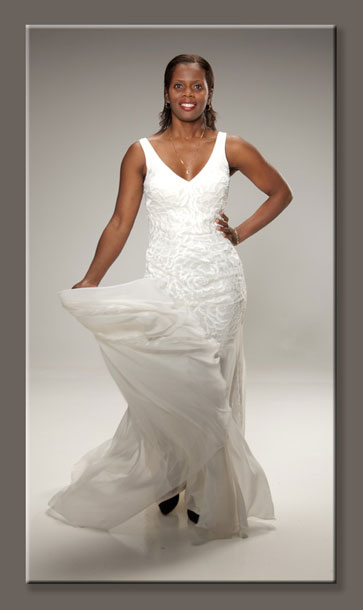
Company
Hunter Designs
Southfield, MI
Your blog/website
Favorite Gadget(s):
iPhone, Tennis racquet


Welcome to my technology blog!
Software Instructor, Technology Writer
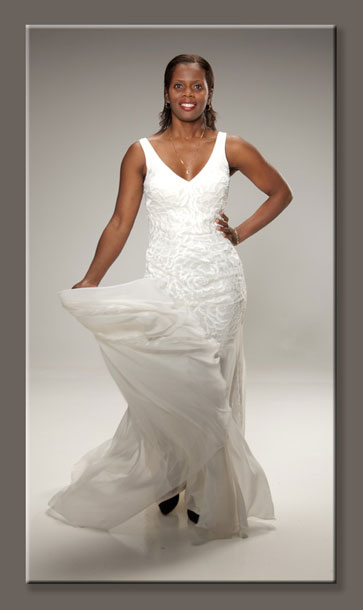
Hunter Designs
Southfield, MI
iPhone, Tennis racquet
I took a few minutes to record this short video to remind you about some of things you may be missing out on if you haven't upgraded your Adobe Creative Suite in a while. Even if you're a current user you may have still missed out on some features that were introduced a few versions back. Here's a look back on what was introduced in Design Premium CS2, CS3 and CS4 (Photoshop, Illustrator and InDesign):
Check out MORE Adobe Creative Suite CS4 features here. Want more tutorial videos (who doesn't?) Check out my Adobe Creative Suite Video Podcast here and Adobe TV here.
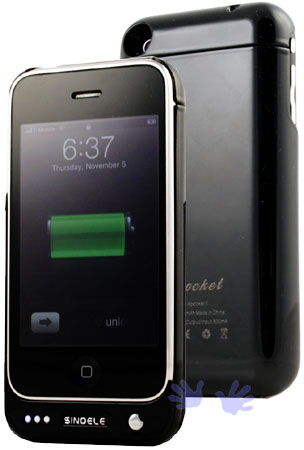
Every now and then I come across a deal that is simply too good to pass up. I subscribe to the DealMac RSS feed in Mac Mail and 99% of the time I hit delete on each deal. However, there are those times where I click to buy within a heartbeat.
I was already quite happy with my TruePower IV external battery for my iPhone 3GS. It easily doubles the battery life and provides charging to other USB devices. It also gives me an LED light to take photos in low light situations. Great! The only downside to this case s that it's big.
The alternatives like the popular Mophie Juice Pack are smaller, but cost almost as much as my more capable TruePower IV.
So when I saw the deal on the Apocket case for only $24.99 I jumped on it. Not only did I jump on it for me, I bought 5 of them for friends and family. I didn't know what to expect. I surely didn't expect it to be great for almost 1/4 the cost of similar products, but when it arrived, I was actually quite pleased. First off it has a 30 pin doc connector on the bottom. So you just charge it using your existing cables and chargers. That's a plus right off the bat and of course reduces costs. No need to include a separate charger. Although 30 pin connector is backwards on the bottom (plug you cable in the opposite way that you would into your iPhone), it works great.
The top of the case is spring loaded for easy insertion and removal of your iPhone.
Continue reading “Apocket proves that technology doesn’t always have to cost a lot”
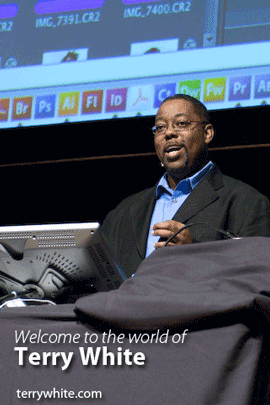
I've just released my second App for the iPhone, iPad and iPod touch. It's called….wait for it…."Terry White".
Well you get one tap access to all of my current and future content (with the exception the exclusive bonus material in my Learn the Adobe Creative Suite with Terry White App) in one spot. The App includes feeds from:
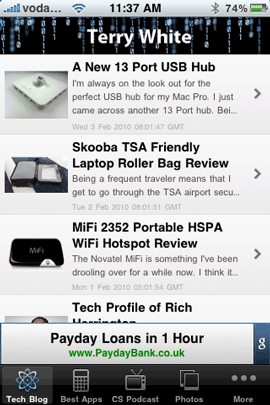
So if you like what you see here and you're an iPhone, iPad (soon), or iPod touch (2nd or 3rd generation) user, then you'll probably like the App.
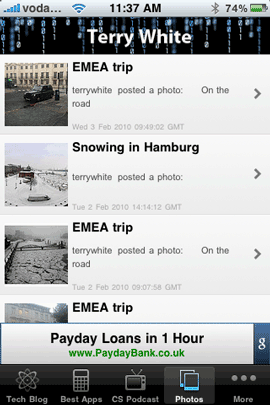
Head over to the App Store and grab it here.
If you'd like the back story on how the App was developed, check it out here.
After writing my most recent review of the NEW di-GPS Pro and Mini GPS' a few readers suggested that I check out the Solmeta N2 GPS. which offered a couple of advantages over the di-GPS models and being the GPS freak that I am, I couldn't resist.

Aside from all the things you would expect and that I've covered before with the other units, the Someta offers a couple more bells and whistles. The big one for me and probably the reason I was anxious to try it was that instead of having to buy one model or another for either a Nikon DSLR with a 10 pin terminal (like my D700) or one that has a specific GPS port (like my D5000), this one comes with BOTH cables. This way the user can buy one GPS unit and use it with every Nikon DSLR that supports GPS units. Although that was a big plus for me having two bodies, the average user is probably only going to use one cable or the other as they will likely only have one kind of body. The only other feature that got my attention was that this one has the ability to know your heading. Definitely nice when you want to know what direction you were facing when you took the shot.

Luckily the unit arrived (after what seemed like forever!), the day before I was headed out on a business trip. So I was able to pack it for some real world testing. I still brought my other GPS as a backup since I hadn't had even a moment to make sure the Solmeta was going to work.
I connected the appropriate cable for my D5000 and stood outside my hotel to grab a GPS signal. I gotta say that it seems to take a lot longer to acquire the satellite than I'm used to. Not too long, just longer. So plan ahead!

Once it locked on, the light went from rapidly flashing green, to a slow flashing green to a steady green meaning that it had acquired multiple satellites. I started shooting and the information was captured as expected.
Adobe Photoshop Lightroom brought the GPS metadata in with the shot. You can click the GPS coordinates above to take you to this location on Google maps.
NAPP Executive Director
Natl. Association of Photoshop Professionals
Tampa, FL

iPod Touch, Nikon D200, MacBook Pro
Frequent international travelers have got the power thing figured out. When you travel from the US to another country the question becomes what do you need to charge/use your electronic devices. My friend Michele who was headed to the UK asked me this very question. So I thought I spend a few minutes here giving you some tips along with my favorite power adapter.
Many of the electronics designed to be traveled with (like notebook computers, iPods, iPhones) are already geared to be used in different countries. An easy way to know is to look at the description on the power adapter for your gear. If it says that it can handle 100-240 volts then you're all set. All you need is a plug "adapter" so that you can plug it in the wall of the country you're going to.
However, if your power adapter has a max input of 120 volts. That means that it was designed to work in the US only and in order to use it in another country that has 240 volt wall outlets you're going to need a power "converter" something that can regulate the 240 volts down to 120 volts. Or you might just go with a compatible 3rd party adapter like the ones from iGo.

If you have a portable electronic device from Apple, your supplied adapter already works in other countries. All you need is an adapter and Apple sells a nice kit called the Apple International Travel Kit. This kit has everything you need to adapter your MacBook/PowerBook adapter as well as a USB power adapter (actually it's there older version with the removable prongs) and sync cable With this kit you'll be all set in the US, UK, Australia, Korea, etc. You can get the Apple kit here.


I'm always on the look out for the perfect USB hub for my Mac Pro. I just came across another 13 Port hub. Being able to plug in up to 13 devices into one hub may sound like a lot, but honestly I have close to that now without even trying hard, so it's not too far fetched to think that many of you do to. However, there are some advantages and disadvantages to this approach.
13 ports is the biggest advantage. You plug the hub into one of your built-in USB ports and now you have 13 more. Great! There is also a flip up 13th port on top for quick access to things like thumb drives.
The design of this particular hub creates a cable mess pretty quickly since the wires go in all four directions. The other disadvantage is that you are dividing up the throughput between 13 devices. Now this isn't really a big deal if most of your devices don't do a lot of data transfer like hard drives do. So for pointing devices, keyboards, tablets, printers, etc. you'll be fine. However, I wouldn't string more than a couple of hard drives off one port if speed was a factor.
If you need to have a lot of peripherals connected at once and you're short on built-in USB ports, this is a great option. If you can keep it off your desk from a cable management standpoint, that's even better. You can get it here for $33 in black or white.

Being a frequent traveler means that I get to go through the TSA airport security line quite a bit. A few weeks back I wrote a post called "Avoiding a TSA Bag Check." Basically it's about reducing the clutter in your bag so that the person looking on the xray screen can identify the contents. If you've got a bunch of electronic devices and cables all piled on top of each other and they can't make heads or tails of what it all is, they'll just say "bag check" for someone to walk over and take your bag to a table to examine the contents by hand. This of course means an extra delay for YOU! Remember they've got all day, they're at work. Even though the bags of cables and drives that I pull out certainly reduce the chances of having a "bag check", I also have to pull out my laptop too. That's just one more thing to have to unpack and pack on every single trip.
I was excited when they announced "TSA friendly" bags that opened flat so that your laptop can be in a compartment all by itself and go through the xray without having to be taken out of the bag. However, I'm a roller bag guy and there was no way that I was going back to a shoulder bag for my computer. So I waited until someone figured out how to make one of these TSA friendly bags in a wheeled configuration.

I happened to see an ad for this bag in the "Laptop" magazine and I ordered it immediately. It was just what I was looking for. They even took it one step further by designing the notebook compartment with a see-through panel so that when it is unfolded the TSA agent can "see" your laptop as well as xray it.

Last week I had a business trip and was anxious to see if my new bag would work. Keep in mind that TSA can still ask you to remove your laptop. Having a bag like this doesn't give you any special rights. Just to be on the safe side I still removed my cable pouch and my HyperMac battery (they always pick it up and give it a once over anyway because they don't know what it is). Success! My bag, and 15" MacBook Pro went through both ways (DTW and SFO checkpoints) no problem. The 2nd TSA agent on the other end at DTW said "neat bag".
Continue reading “Skooba TSA Friendly Laptop Roller Bag Review”

The Novatel MiFi is something I've been drooling over for a while now. I think it was first introduced on Verizon and then Sprint. I have an existing 3G datacard from my employer on AT&T. So I waited for AT&T to bring out the Novatel MiFi for HSPA and as of the writing of this review they still don't offer it.
You;ve probably seen those 3G cards that all the wireless carriers offer (around $60/month here in the US) that basically allow you to have a 3G data connection for your laptop anywhere that they have 3G coverage. This is great for frequent/business travelers when you can't always depend on there being a WiFi hotspot around. Normally this 3G cards either connect to your computer via USB or a card slot like ExpressCard. Plug it in, connect and you're on the internet.
MiFi is the same thing, but instead of having to plug it into your computer (and installing drivers), you just turn it on and it becomes a 3G WiFi hotspot for up to 5 computers. Of course you can set it up with your preferred network name and secure it with a password.

I'm sure AT&T will come out with the MiFi some day and who knows we may even see iPhone 3G tethering from them, but I'm tired of waiting. Since my existing 3G USB card has a SIM card in it, all I needed was to find an unlocked MiFi sold in another country, buy it and stick in my AT&T SIM card. Done!
I found one from this guy on eBay, ordered it, got it and it works great.
Continue reading “MiFi 2352 Portable HSPA WiFi Hotspot Review”