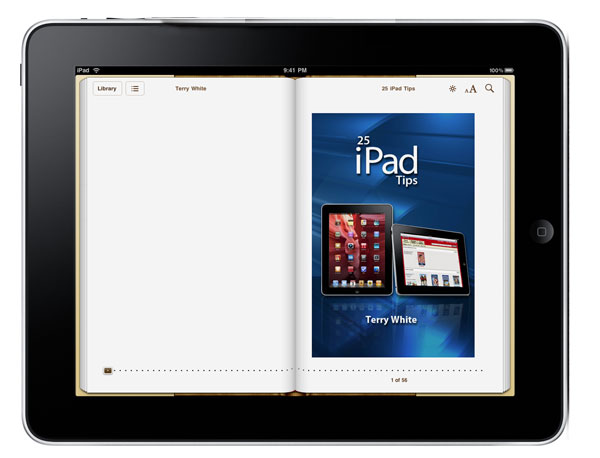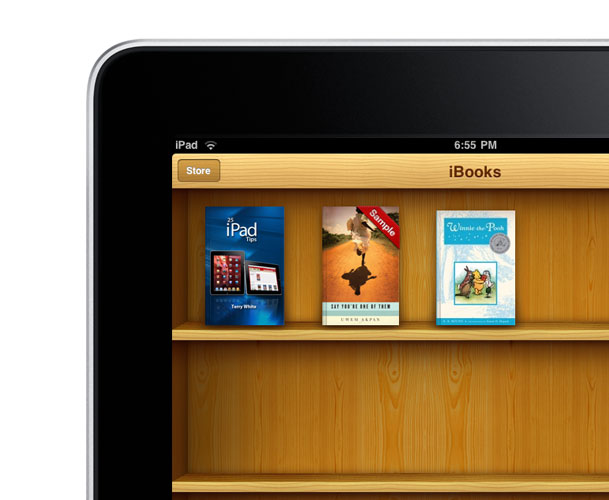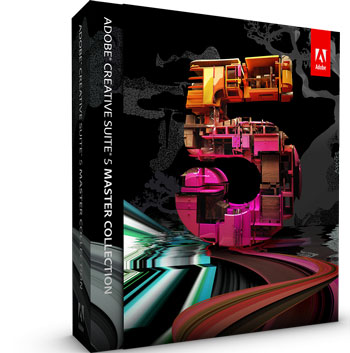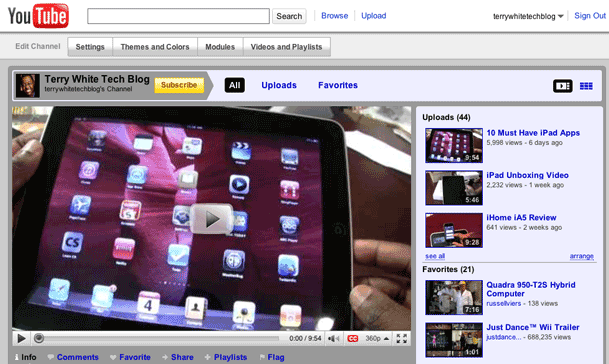As a frequent flyer I know all too well the headaches that carry-on luggage can cause on a flight. It's usually the people that don't travel regularly that either have bags that are too big to fit in the overhead or bags that don't fit the short way to accommodate more bags. It's frustrating for sure. It can even cause delays. However, for Spirit Airlines and others to consider charging for Carry On luggage, I think you're going about it the wrong way. Sure it's your airline and you can do whatever you want. You can charge whatever you want. No question about that. I think that most will view this as a negative even though you've supposedly lower the price of checked bags and that's my point. You charge your customers either way. It would be different if you said. "Hey if you want to carry your bag on there's a fee, but if you check it then it's free." Although I wouldn't be totally happy with that, at least it would be more fair and perhaps ease much of the pain I've described above. Also since you invested in all of those "your bag should fit in here" kiosks, why not charge the folks with bags that don't fit? Or simply enforce that policy of "if it doesn't fit in here, then you can't bring it on" that you already have and much of this issue would go away.
Here's what the CEO of Spirt Airlines had to say about this:
httpv://www.youtube.com/watch?v=omYDG-YuSxI
The Bottom Line
Luckily Delta (the carrier I fly the most) and others did not follow suit and I think they didn't because they know that their customers wouldn't like it. Most travelers are traveling with things that can't be checked such as laptop computers and other fragile items (although a "purse" or "briefcase" is probably still allowed for free). So in effect you're punishing everyone with this policy because most of us don't have a choice. We have to travel with something that we can't check. I'm certainly not going to check my camera gear or other valuables. And again you're charging customers no matter what they do so I don't really see how this is helping anything other than perhaps your bottom line.