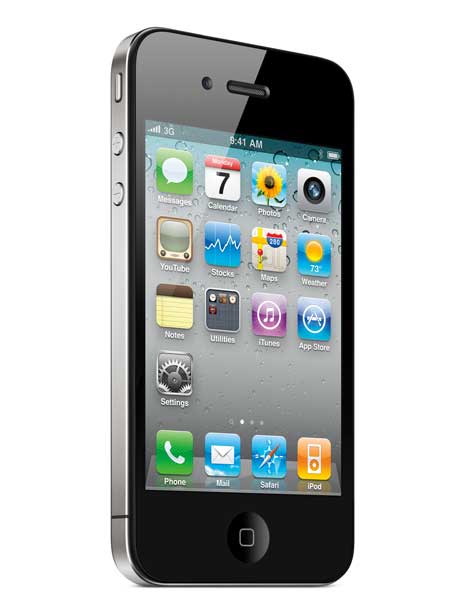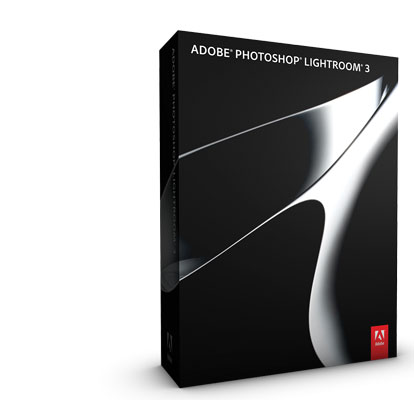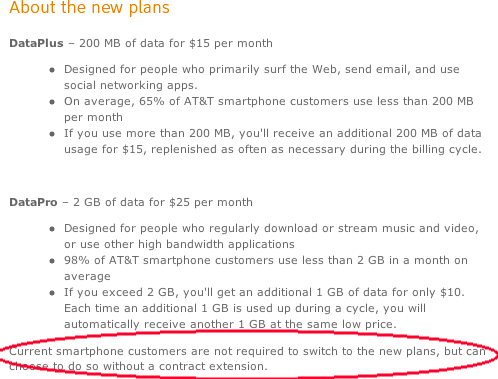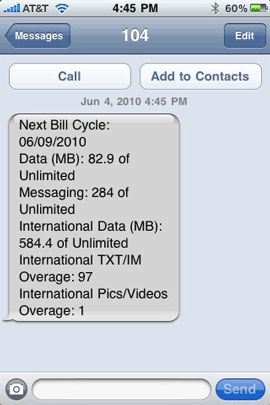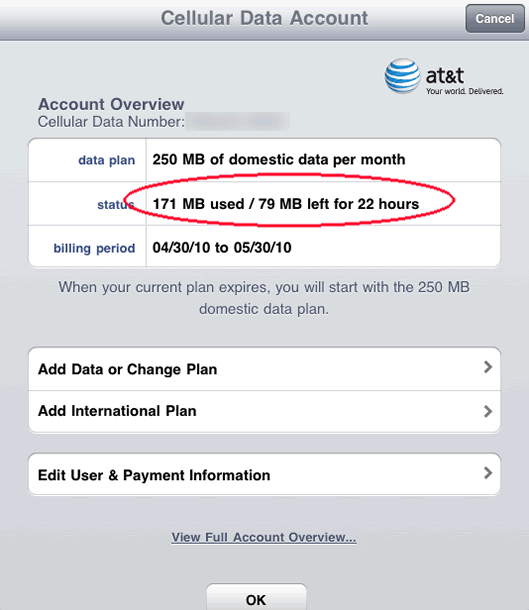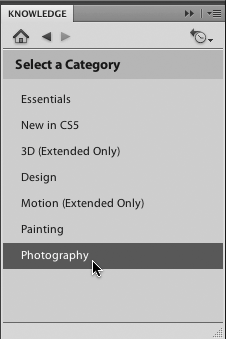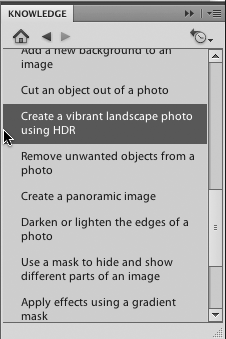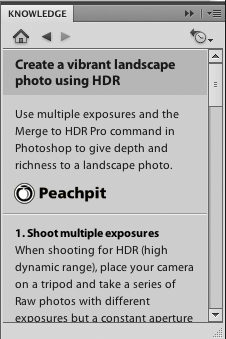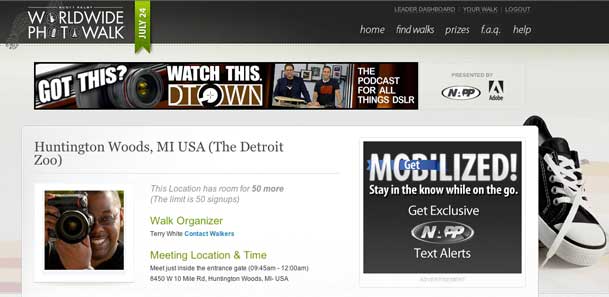Since I spend a good deal of my time traveling for business, I get to stay in a lot of different hotels all over the globe. Many times I have a choice in hotel properties and sometimes I don't. Sometimes I have to stay at a particular location for logistical reasons based on the event or meeting that I'm attending. However, when I have a choice in hotels I'll always remember the ones that met my "tech" needs first. It's a given that we want a clean, safe and quiet room when we're away from home. So that's where I would start the scale at zero. After that, for me it's all about the availability of connections in the room itself. Here's what I demand:
Nothing ticks me off more than not having enough power outlets

I'm still amazed that some of the most modern hotels in the world only have one or two available outlets in their guest rooms. At a minimum I want to be able to plug in my notebook and charge my phone SEPARATELY from my computer. So yes, that means an outlet with TWO available plugs. It's fine if you don't want to rewire your rooms, but for God's sake at least put in a power strip. Marriott Hotels typically do a good job of providing lamps in the room with power outlets built right into the base. More and more hotels are doing this as a way of making it so that you don't have to crawl around on the floor or worse, move furniture to plug something in. You should definitely be installing these outlets as soon as they are available. I'm also finding lots of hotel rooms these days that have iPhone/iPod dock compatible alarm clocks. It could care less about playing music through these (although it is nice at times), it's more important to me that they give me an easy base for charging. Of course this sucks if you don't have an iPhone. My travel power solutions are here.