Photoshop CS5 Quietly Delivers the Knowledge Panel
That's right! If you have Photoshop CS5, you have a NEW Panel under Window->Extensions Called "Knowledge". This new panel pulls in industry experts to give you help and step-by-step instructions on completing various tasks in Photoshop. Best of all it's FREE and if you've been connected to the internet and have Photoshop CS5 open it's already there! Here are a few screen shots:
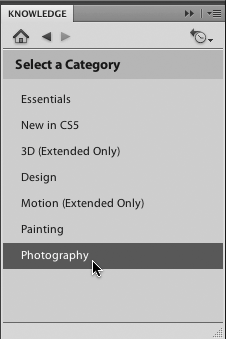
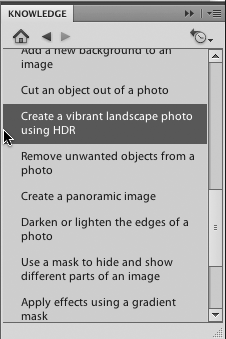
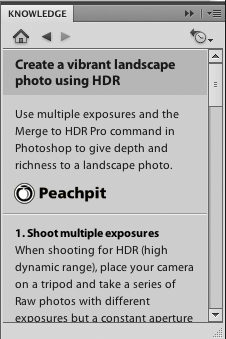
Speaking of Creating an HDR Image
Here's my Lightroom 3 to Photoshop CS5 HDR Pro workflow
httpv://www.youtube.com/watch?v=rab25UTe6HY
Thanks goes out to Scott Kelby and the Photoshop Guys for some GREAT HDR Pro settings.
Looking forward to seeing you in the UK this week!

I'm back on the road for the CS5 Roadshow and I'm looking forward to seeing all of you in Bristol tomorrow (Wednesday) and London on Thursday!
Stop by and say Hi at the HOW Design Conference

I'll be presenting at the HOW Design Conference in Denver next week and looking forward to seeing you there. Stop by the Adobe booth and say high and sit in on one of my conference sessions. I'll be showing off Photoshop CS5, InDesign CS5 and the NEW Flash Catalyst CS5.


In my Extensions menu, the word “Knowledge” does not appear anywhere.
This panel is a great idea, I love it !!
Hi Terry,
I don’t have this in my Extensions menu either – do I need to fetch it from somewhere? Thanks for all the work and knowledge you share with us – although I live in London sadly I cannot get to your Thursday presentation, as I would have loved to see you in person. Hope you enjoy your trip to England.
To try out the new panel, make sure you’ve logged in using your Adobe ID and password (click the little “CS Live” icon in the upper right corner), then look for Knowledge under Window->Extensions. You may need to quit & relaunch PS after logging in.
Thanks Terry, works like a charm!
Thanks Terry – got it now.
Got it. Thanks.
Thank you Terry!
I do have a question, what happens when the complimentary subscription to CS Live expires next year? I have been searching for pricing on this and I have not find anything yet.
Pricing has not been set yet. I’m sure it will as we get closer to the 1 year mark.
Hope the price is FREE! (Value-added content, you know…)
Thank you again!