
The Novatel MiFi is something I've been drooling over for a while now. I think it was first introduced on Verizon and then Sprint. I have an existing 3G datacard from my employer on AT&T. So I waited for AT&T to bring out the Novatel MiFi for HSPA and as of the writing of this review they still don't offer it.
What's a MiFi
You;ve probably seen those 3G cards that all the wireless carriers offer (around $60/month here in the US) that basically allow you to have a 3G data connection for your laptop anywhere that they have 3G coverage. This is great for frequent/business travelers when you can't always depend on there being a WiFi hotspot around. Normally this 3G cards either connect to your computer via USB or a card slot like ExpressCard. Plug it in, connect and you're on the internet.
MiFi is the same thing, but instead of having to plug it into your computer (and installing drivers), you just turn it on and it becomes a 3G WiFi hotspot for up to 5 computers. Of course you can set it up with your preferred network name and secure it with a password.
I got tired of waiting

I'm sure AT&T will come out with the MiFi some day and who knows we may even see iPhone 3G tethering from them, but I'm tired of waiting. Since my existing 3G USB card has a SIM card in it, all I needed was to find an unlocked MiFi sold in another country, buy it and stick in my AT&T SIM card. Done!
I found one from this guy on eBay, ordered it, got it and it works great.
How does it work?
My first impression out of the box is that it was about half the size that I thought it was. I had only seen pictures of the MiFi before and I couldn't believe how small it was. I was able to configure it without any problem and setup the network the way I wanted. I also installed the latest driver from the Novatel site for my MacBook Pro so that I could use it as a 3G modem via USB if I ever need too or if it's battery is drained.
Here are the results from my first speed test (test your speed here):

As far as the range goes I had no problem using it from across the room. The 802.11b/g connection works great. The battery life is supposed to be around 4 hours, but I haven't needed to push it to the limit yet. The battery is user replaceable too. So in theory if you needed to be on battery power for the day you could buy a couple extra batteries. It has a Micro USB connector on it for charging/data and comes with both a USB to Micro USB data cable and a USB wall charger. If you are near an outlet, say in a hotel or meeting room, you can run it from the wall charger all day long. Keep in mind that extensive use could put you over your data limit with your provider (on average 5GB/month). You have been warned. I was also lucked that the wall charger came with an assortment of different plug types for different countries including the US plug. 🙂
USB rant
Speaking of USB power, which I'm definitely a fan of. Do we really need yet another type of USB connector. We started with USB A & B. Then we got USB mini (usually found on cameras), now we have USB micro. How many different USB connectors do we really need to make. I understand that something small like a cellphone or bluetooth headset can remain small with the USB micro connector, then let's stop making USB mini. Now I have to travel with at least 3 different USB cables to charge "USB powered" devices. End of rant.
Bonus: There's a Micro SD slot on it
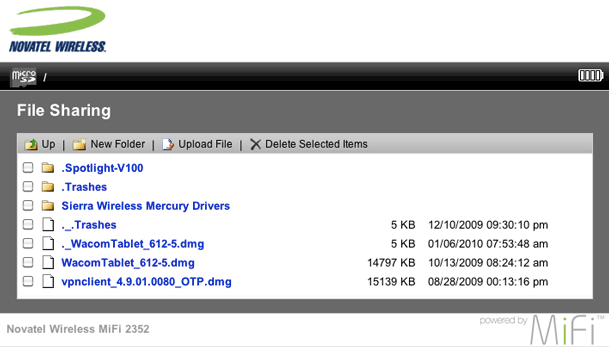
Just like my USB modem, there's a Micro SD slot on the MiFi. Plug a card in and now you have a mini file server to share files over WiFi to up to 5 people that connect. Although I have no plans of sharing files with others this way, I will use it to store files I may need, like the drivers for various devices!
The Bottom Line
The MiFi has already come in handy a couple of times and since it creates a WiFi network I can share it with my iPhone, MacBook Pro, family members and colleagues that I'm traveling with. Some day we'll see this from AT&T, but if you already have an AT&T 3G data card, you don't have to wait. Also because this one is GSM based and unlocked, I could use local SIM cards in other countries instead of having to pay the outrageous roaming charges.
P.S. I'm hoping that Novatel releases a new firmware update soon to resolve the recent hack-security risk to the device.
![]()


Hey Terry, I know you are an iPhone fan but Palm has done one better on Verizon. The new Pre Plus phone is a WiFi hotspot also for up to five computers! Now you only have to carry one device! Too bad for me Sprint doesn’t get the phone, at least for now. Keep up the great blog! I love it.
So what your saying is once you buy an unlocked MiFi, and you use your simcard with a data plan, there are no additional fees for using the MiFi?
Correct.
Terry, i have a question for you: i have an IPhone with unlimited data plan when i go on the web. If i take out my IPhone sim card and plug it in the MiFi device will it work and create a WiFi hotspot in a room, wherever i’ll be?
If the answer is yes, this would be great as it would mean i’ll be able to create wifi hotspot for my laptop wherever i go. Of course i won’t be able to receive phone call as the sim card won’t be any more inside my phone, but that’s another problem.
Also wanting to know the answer to this question as well. Thanks Terry.
David & Matt,
You question made me curious. Although I assumed it would work, I wanted to test it first before replying. I’m posting this reply via the MiFi with my iPhone 3GS’ SIM card installed. So the answer is YES, an unlocked MiFi will work with your AT&T iPhone’s SIM card installed and of course while you’re doing this, your iPhone is not receiving any calls.
Great! That’s a VERY good news! And thanks, Terry, to have checked that it works!
Note that using the SIM from a Smartphone in this device is technically in violation of the AT&T TOS, because you are “tethering”; which is specifically prohibited unless you are paying the full $60/month for data. Whether or not AT&T will notice or care is another matter.
I jumped to Verizon primarily for the WiFi, and partially because the places I need 3G internet access the most are AT&T dead zones. I really miss my iPhone so this would have been a great idea before I made the switch. The DROID is pretty sweet too, but I really hope Verizon gets the iPhone soon. Not looking that way though.
We’ve had our Verizon MiFi for about 6 months now. We bought it to use primarily in our rv. It’s great. We no longer have to rely on campgrounds to have wifi nor do we need a satellite dish which some rvers use. At this point, our 5GB limit has worked for us. Some who have high res photo rich blogs are having difficulties limiting themselves. We took it on our Christmas trip to a log cabin in the back woods and were able to email and Skype the folks back home. Love it.
Novatel Wireless MiFi 2352 from the official distributor.
No contract, no SIM lock, can be used with any 3G/HSPA network/operator around the world. Feel the real freedom with this revolutionary device.
Available in black and white with worldwide shipping: http://store.mpxsys.com/novatel-wireless-mifi-2352.html
Hey Terry, I travel a lot to different hotels and reun into the continous problem of paying a riduculous sum just to use their internet connection. Will using the MIFI replace this problem and also give me access on an airplane?
Thanks
Yes for hotels, no for planes in flt. In theory you could use it briefly while the plane is on the ground with the door open.
Question – This is a 3G WiFi. So my question is — if I get this will I be able to use it with the iPad if I do not get a 3G model iPad. Was ready to press order but need to know this first. If I am paying ATT for my iphone and then I do this for $60 a month, I cannot afford another $30 a month when iPad is available.
Yes it would work with an iPad via WiFi.
Great article….I’m almost convinced into buying one. However I have one other question. I spend most of my time traveling and the AT&T signal available is not always the faster 3G network. Will this Mifi work with the older “2G” network also? THX.
Yes, it will do EDGE as well.
Hi Terry,
Will it work in France…I have an authorized unlimited tethering with “Orange”, if I put my 3Gs Sim card in the MiFi, can you confirm it will properly work with ans iPad or an iPod ?
Thank you for your answer.
Best regards.
Marc.
I can’t see any reason why it wouldn’t work in Paris. It should also work fine with the iPad via WiFi.
I has amazed, and after thinking for a week I followed your advice 🙂
(this way, I can save $130 on my iPad by choosing a non 3G model)
Bought other version but, it’s almost the same, the MiFi Huawei E5830 as I’m in Europe I used eBay.co.uk 🙂
http://twitter.com/balexandre/status/8874815282
I will share with you my speeds here in Copenhagen, DK.
I have a friend who got this device. However, the picture painted was of a totally different…. It always hang in Singapore, perhaps, this device was not meant to operate in tropical zone.
Firmware up to date?
Terry:
Awesome find. Where does one get the information needed to log in? APN? User name? Password? Hypothetically speaking….
I just Googled it.
So did I….. 🙁
Care to email them??? 😉
Name: AT&T
APN: wap.cingular
Proxy: leave blank
Port: leave blank
Username:WAP@CINGULARGPRS.COM
Password:CINGULAR1
Server: leave blank
Terry:
Seriously, you ROCK. Not only is your BLOG a godsend, but you’re super helpful too! THANK YOU FOR ALL YOUR EFFORTS. I mean it! Thanks!!!
*** Added note – Authentication Type is PAP…..that was my problem. ***
Sent via the Mifi 2352 – thanks to Terri and that guy from Hong Kong who shipped practically overnight!
hi terry,
thx for the post. i ended up buying the 2352 from hong kong and live in southern california. i have a blackberry with a 3g at&t card which i expect to swap into the novatel mifi 2352.
does it matter whether i buy the 2352 or the 2372? i noticed other websites reference the 2372 for the u.s. and wanted to make sure i would be okay with the 2352.
regards,
darius
If you can get the 2372, go for it. However, the 2352 is working fine for me here and abroad.
thx. i received the 2352 this weekend. have been able to identify the 2352 in my wifi choices right away. still working to get the internet to work. i went to the “www.mifi” and “http://192.168.1.1” links to put in my a&tt info in the directions and they were dead links. will keep you updated. thx for all the help.
Terry! I got it to work. I think I’m in heaven! Thanks again for the great idea. The ipod touch and ipad are going to work great.
Howdee..
Just got the 2372. tried to set it up..when I log in as admin it is not connected..tried to use the settiings u suggested but it said there was an error..
So ..I am at a loss as far as what to do now.
Terry,
I am considering a 2352 for a trip to Italy and Spain. Will any international SIM card work or does the card have to be carrier specific for the operators in that country? Not sure exactly where to buy the card – in the US before or in Italy when we arrive. Your thoughts are appreciated.
hi terry
Wanted to see if you could help me out. I received my 2352 and went to the http://192.168.1.1 using my browser. then i hit the internet page and went to the profiles page where i entered in the information you supplied below (APN, password, username, PAP)..and hit Apply. never managed to get online. Can you provide any advice? Thanks for your help.
Does the SIM card you’re using in the 2352 have a data plan associated with it?
Did you use these settings?:
APN: wap.cingular
UserName: ISP@CINGULARGPRS.COM
Password: CINGULAR1
Authentication Type: PAP
hi terry. yes my sim is for a data only account. i actually used wap@cingulargprs.com as username. i did manage to get it to work after i turned off the unit and reconnected. have not tried it today, but i assume it will work. i will try the isp@cingulargprs.com username if it doesnt. thanks again for your help.
Hi Terry-
I got the 2352, tried to use my AT&T simcard for my blackberry, but was getting little to no speed. I went to the AT&T store and they were claiming they run on GSM 850 but the 2352 needs GSM 900, so me using the MiFi on sprint would be the equivalent of dial up. Any advice?
Thanks
Terry,
Have you ever heard of Simple Mobile? They are a GSM network. I was thinking about upgrading to their unlimited phone and data plan and get the mifi will that work. I got ATT right now for internet for 70 a month and I am unhappy because it it capped and costly. will These methods everyone else using will work? and is there a particular mifi model I need to get?
I’ve never heard of Simple Mobile. The MiFi should work if you can figure out or get the login info from them for their network.