
One of the first things I went in search of when 3rd party apps made their way onto the iPhone was a good unit converter. I found Units and haven’t looked back since. This app has evolved over time and the user interface continued to improve.

Units can convert
- Area
- Currency
- Energy
- Temperature
- Time
- Length
- Weight
- Speed
- Pressure
- Power
- Volume
- Data Storage
- Fuel Consumption
- Typography
- Density
- Astronomy
- Torque
- Luminance
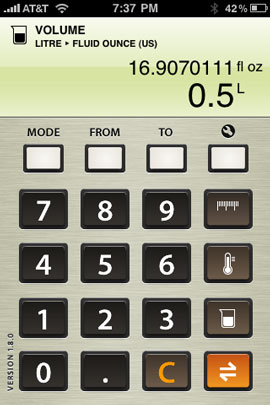
How does it work?
All you have to do is start by choosing your Mode (which is the type of conversion you want). Then you choose what you want to convert from and to. Lastly all you have to do is enter a value and the conversion will be made as you key in the number. You can even use the 3 hot keys on the right to jump to your 3 most frequently used Modes. The built-in Currency mode will look up the most current exchange rates when you launch the app.
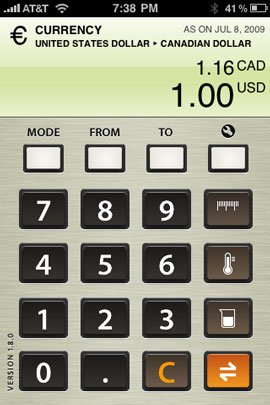
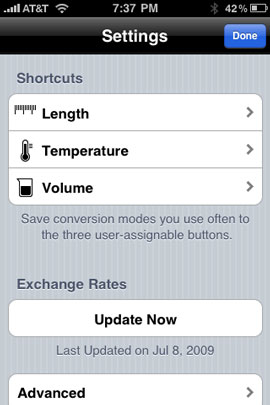
The Bottom Line
I’m sure there are other Unit Converters out there. However, I’ve never had a reason to look at any of the others. This one does everything that I need. Units for the iPhone and iPod touch is available from the App Store for 99¢.


Terry, does this app have custom units? I live in Wisconsin but work for a German Company. I am constantly converting Kg/km to lbs/1000 ft., and $/km to $/1000 ft. and Euro/km to $/1000 ft and so on. I need custom units from a conversion program and would also like to be able to group al the conversions I use most often into one area so it is faster to select the one I need.
Sorry Steve, no custom units.
Terry,
I enjoy your blog a lot. Good stuff. I do have a comment on your "Units" report. For my money the very best "calculating aid" I have found for the iPhone and the Mac is Pcalc.
http://www.pcalc.com/
This thing is a full blown calculator – both basic and scientific. It uses your choice of algebraic or RPN operation. It runs on the iPhone, it runs on the Mac and it can be placed in the Dashboard. It does an outstanding job of unit conversions. It also provides access to most common constants (and some not so common constants.).
There is a free version if you insist but for a couple of bucks the full-blown version is really an outstanding value. Likely all the numeric computing one would ever need on an iPhone.
Hey Terry,
I am a long time follower of your blog. I should probably speak up more than I do because I always come to you when I am buying new tech toys. Your work inspires me.
Anyway I am curious not about this app (although it seems like a good one) but I never know where to post random questions. Your affiliate links in your sidebar, do you set those up yourself or are they downloadable widgets?
I am currently learning word-press and would love your opinion on my website. Is there anything you have learned over the years that keeps your viewers returning?
Thanks
Taylor
No no no no no. This looks like just about every other converter out there.
Get ConvertBot for 99¢!
It’s beautifully designed from top to bottom… interface, graphics and sounds are wonderful.
It actually makes converting things FUN!
http://itunes.apple.com/WebObjects/MZStore.woa/wa/viewSoftware?id=308928075&mt=8