
One of the things that really bugs me about the iPhone’s built-in calendar is that there is no way to set an alert/alarm for Birthdays. They are already present in most of my Contacts. They appear automatically on the "Birthdays" Calendar, yet Apple doesn’t allow you to set reminders for this calendar without going through some workarounds. It wasn’t even until iPhone OS 3.0 that I had a way of subscribing to my Birthdays calendar on my IPhone directly. So there is still a LOT of room for improvement in this area.
Occasions
Occasions is an iPhone app that is designed to overcome this shortcoming. It automatically picks up the birthdays and anniversaries in your Contacts. You can also enter events manually if you need to. It then keeps a running list in chronological order of upcoming occasions. While there are many iPhone apps that do this including the app I was using before "Upcoming Events", this app supports the iPhone 3.0 Push Notifications feature. This means that the app can pop up alerts and sounds without being open! My old app still hasn’t been updated with this important feature so I’ve moved on.
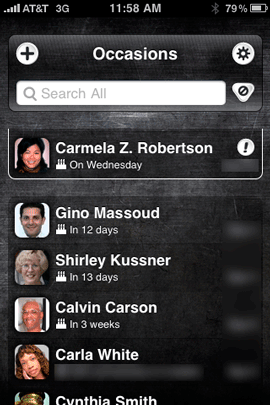
One of the things that was also important to me was the ability to set up the time that I wanted to be alerted. Technically it’s someone’s birthday at 12:01 AM. However, that doesn’t mean that I want my iPhone sounding off in the middle of the night. Luckily you set the time of day each day that YOU want to be notified. You can also set how many days in advance that you want to see upcoming occasions.
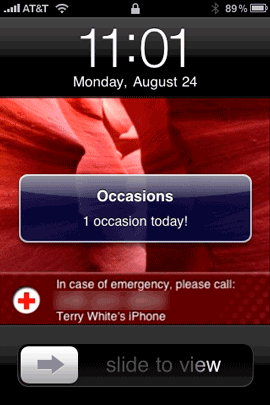
Once you’re alerted you can of course do anything you want from running out and buying that person a gift to taking them out to dinner. However, right from within the App you can either call the person, send a Text Message or an email. There is also a notes feature so that you can keep track of the person’s favorite things or gift ideas.
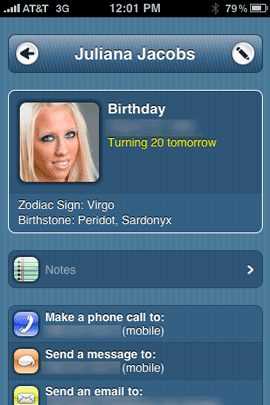
The Bottom Line
Like I said, there are other Birthday/event tracking apps out there. There are some that will even pull down the birthdays from all your Facebook buddies, but this one had the best feature set for what I wanted and the best looking interface.
My only ask and the thing I was a little disappointed in as far as the interface goes is that the Notification that pops up is pretty generic. It just says that you have X number of Ocassions today. I would like to see an update in that the Push Notification actually display the Name of the Occasion, for example "Joe Johnson’s Birthday Today". Another nice to have would be the feature in some of the other apps of "optionally" pulling down your Facebook friend’s birthdays too. Not a necessity, but definitely would be a nice to have. I did try another app that did both of these things, but it didn’t let you set the time of the notification and that was a deal breaker for me. Hopefully, Apple will someday add these features into the iPhone OS itself, but until then Occasions is my reminder app of choice.
Occasions is 99¢ and available here from the App Store ![]() .
.
Another Site with iPhone App Reviews
Go check out theappdata.com as another source for regular app reviews!



FYI – If you are one that syncs contacts with MS Outlook, birthdays and anniversaries automatically appear on your calendar. An alert is automatically setup. I get an alert on my iPhone about 11:30PM the day before the birthday/anniversary.
sounds good. However, I’m on the Mac and Outlook isn’t going to be an option for me. 🙂
How do you subscribe on the Iphone to the birthday calendar created from iCal but not on iPhone?
OK figured out a workaround: after show birthdays from contacts in iCal on computer (preferences, show birthday) publish that birthday calendar and then subscribe to it. You will see birthdays twice on the computer iCal, but with MobileMe push the subscribed birthday calendar will now sync to iPhone although without any reminders or alerts.
Is there a better solution? Does occasions require I re-enter all this. I like the direct link from contact, but would like reminders.
Julie,
Yes, you figured it out and that is the way that I do it. Also YES, Occasions picks up the birthdays/anniversaries directly from your Contacts file. It actually has nothing to do with the Calendar.
I’ve been using Occasions since the 24th August and love it. My only gripe is that the word ‘occasion’ also includes events that are not birthdays or anniversaries and occur on a certain day of the month, like Mother’s Day, an interest group I attend that meets every 4th Sunday of the month, and a business meeting I chair on the 2nd Monday of the month. You can’t set an event to occur on the nth period of the month.
Hopefully this shortcoming is being addressed by the app’s writers. In the meantime I use paper diary and a to-do list manager to achieve the same thing but I would much prefer to use Occasions as I like its interface much better with its push notification at the time I want to be notified.
Terry,
Yet again you come through for me! I have been looking for a better alarm solution than iCal offers and though Occasions has some limitations, (the biggest one being alerting you what the occasion is) it looks like a great app, thanks again.
On a separate note, I was wondering if you could give me one small bit of photography advice.
I am going to be shooting a professional tennis match that is outdoors and at night. I have great seats, and will get really close to the action, but I can’t use flash, as it will disturb the players. I will be using a Nikon D80 with a Nikkor 55-200mm 1:4-5.6G ED lens. Of course, Aperture Priority is the mode of choice, and I can get the shutter speed dialed in no problem.
My question to you is, if you were in my shoes with my equipment, what would you do to get the sharpest images at night, under the lights, without a flash and trying to avoid blur as well as trying to avoid too much noise.
Thanks again for all your help! You have been helpful and inspirational to me.
Bodie
Hi Bodie, Thanks!
Here’s the thing:
You’re going to get noise with a D80! I would love to give you the perfect formula for the D80 for shooting at night, but it’s just not there.
1) If you’re really serious about getting pro quality shots for this particular event I would go to http://lensprotogo.com and rent a D700 body.
2) Don’t shoot in Shutter Priority. You will wind up with blurry shots. Shoot in Aperture Priority and at least 1/500th of a second.
3) You probably need to shoot wide open. Like f/4 or f/2.8, what ever your lowest is. If you can’t go to f/4 also rent a lens that will.
Now if the above is just out of the question, then use the D80 with the same settings above. There will be noise, but it will be shot with the equipment you have.
Hope you have a great shoot!
Oh dang, I meant SHUTTER priority, not aperture…
Terry,
Thanks so much for taking the time to respond to my questions. You have been so great at getting back to me and I much appreciate it.
As to your answers, I think I am going to keep my gear as is, and do my best. Your tips have been very helpful and I plan to use them when I go. I am going to do my best to dial in the right settings, but you have given me a clear target to shoot for, and that helps alot.
One quick question though (which will reveal my “still-learning” stage as a photog). For Aperture Priority, don’t I just have control of the Aperture size, and the camera does the dialing in of the shutter speed? I would have thought you needed to be in Manual or Shutter Priority to be able to dial in the Shutter Speed to 1/500 like you suggested.
I will look into it more and continue to learn my camera better.
Thanks again for your help
Bodie
Bodie,
Yes, Aperture Priority and you set the Auto ISO feature to have a minimum shutter speed of 1/500th of a second. It will then raise the ISO automatically when needed to achieve the desired shutter speed.
Thanks again, Terry! Didn’t know Auto ISO had settings you could change. Tonight is the night! I will be using all you have taught me. Much appreciated, as usual.
Terry,
Do you know of an iPhone app that will count down the number of school days left in a school year (that does not count weekends, vacation days, and holidays)? I don’t think Occasions will do this.
Thanks in advance!
David, Haven’t seen one that lets you eliminate weekends, etc. I’ll be on the lookout though.
Thanks, Terry!
Any luck yet in finding this type of app?
have bought occasions yesterday but am not able to
see my outlook contacts-birthdays (they are already in the iphone calendar)
but not in occasions. what do i have to do?
facebook contacts were imported with no problem, i’m using
an iphone 3gs. thanks in advance and
greetings from germany.
Thorben