httpv://www.youtube.com/watch?v=EFtx9HzM-lE
As a photographer one of the iPad accessories I was most anticipating was the iPad Camera Connection Kit. This kit consists of TWO adapters that connect right to the iPad's Dock connector. The first one is a standard SD (SDHC) Memory Card reader. You connect it to your iPad and then insert a memory card with images/videos on it and transfer those images to your iPad. No software to install because the iPad already has this ability built-in to the Photos App. The second adapter has a standard USB port on the oppositie end of the Dock connector. With this one you can not only connect your camera via USB and transfer images directly, but as my video above shows you can even use a Card Reader with it! This overcomes (although not as elegantly) the problem of wanting to use Compact Flash or other card formats.
How does it work?
The video walks you through it so I'm not going to spend a lot of time writing about it. I'm surprised at just how well it works though. My first test was an SD card right out of my Nikon D5000 containing RAW images on it and they came right in with no fuss. The next pleasant surprise was that the editing Apps (Photoshop.com Mobile and Photogene) had no problem editing those RAW files. Now it could just be editing the JPEG preview. I can't really tell, but hey it works!
How would you use this?
The most obvious use for this kit is to backup and review your photos on your iPad. When you look at the cost (still way over priced) of the Epson P6000, and what you can do with an iPad (beyond just backup and review) for not much more money (and even less money if you don't need as much storage), it's a no brainer. Also since the iPad doesn't have a built-in camera at this point, it provides iPad users with a way of getting images into their iPad more directly than having to sync them with their computer or use email/internet. I know this is obvious to many of you, but before someone asks, the images you import to the iPad can be sync'd back to your computer via iTunes/USB when you get back home.
What about Compact Flash?
The kit doesn't natively support Compact Flash Cards or any other card format besides SD. However, as I showed in the video there is a work around. Use a card reader. Again it's not elegant, but it works. Here's a link to my favorite USB multi-card reader that I tested and found to work great with this kit.
What about videos?
Of course there are lots of cameras that shoot videos these days including DSLR. So video support is important too. I imported video from both my Nikon D5000 and my Kodak Zi8 cameras. 720p video shot with the Nikon D5000 imports AND plays back on the iPad. 720p video shot with the Kodak Zi8 imports, BUT doesn't play back on the iPad. This is not surprising since it seems that EVERY camera out there that shoots video shoots it using different codecs and formats. Since the iPad has a limited number of video formats that it plays back, you mileage will vary as to what works and what doesn't. Bottom line is that it all imports at least from a backup perspective.
Two more things
After I shot the video above, I had two more ideas of things to try and they both worked! The first one was that I wanted to see what would happen if I not only connected my D700 to it, but I started shooting while it was connected. For a brief moment I got very excited thinking that they snuck in tethered shooting! sigh… upon further inspection, the images were showing up because they were being written to the card and I would still have to import them. So no live tethering. The second thing I tried was connecting my iPhone directly to it and bam it saw the iPhone as a camera and offered to import the 3 images sitting in my camera roll. Now I'm not sure that I would ever need to use the iPhone this way since there isn't much that I could do on the iPad that I couldn't already do with an image on the iPhone other than work on it with a bigger display, but it's cool to know that the option is there.
Anything else?
OK, two more things: Yes, as it turns out it also supports USB mics for audio input and USB keyboards. 🙂 Having USB mic support could be great for VoIP apps and using your favorite mic/headset.
Importing Into LR From the iPad – UPDATE
I got this question on YouTube so I decided to connect my iPad via the USB cable to my MacBook Pro and then I fired up Lightroom and yep, it sees the iPad as a source to import from and you suck the images right in without having to launch or use iTunes as an intermediate step.
The Bottom Line
This kit makes me much more likely to want to travel with my iPad because it can now do one more thing and that is backup my photos and give me a nice big display to see them on while I'm on the road/in the field. The fact that it supports RAW files is a huge bonus for me. I know what you're thinking: Wouldn't it be cool if we had Lightroom for the iPad? All I can say on that one is….. 😉
You can get the iPad Camera Connection Kit here from the Apple Store for $29.00. A real bargain considering all that it really does beyond just importing of images.



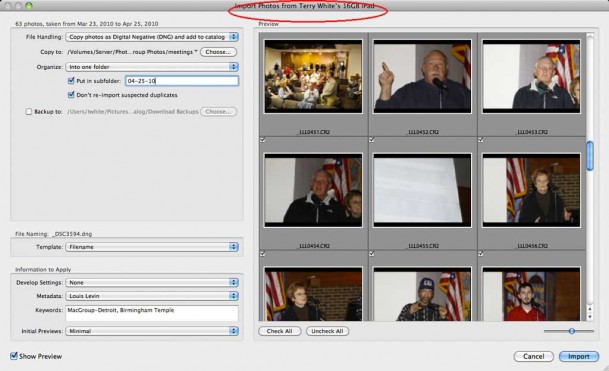
Terry, With the iPAD USB Dock, can one attach an external USB Hard Drive?
No
I’ve read somewhere that you can attach a usb hard drive as long as it is plugged in to an outlet.
Possibly, and do what with it? Provided it’s formatted in a way that the iPad can use it you could import photos and videos from it and that’s about it. The rest of the iPad/Apps wouldn’t see it and there would be no way to transfer anything into it. So even if it works, I don’t see the point.
Would the ipad camera connection kit work with my 3rd generation itouch?
Nope, iPad only!
Actually I thought I read somewhere that this kit works with the iphone and prompts to import pictures from a camera, etc just like the ipad does. If that’s the case, It might work with the ipad touch’s also.
tried connect device to ipod touch 3rdGen, it didn’t work due to unknown device to ipod touch.
Is there a way to connect the iPad to a video camera and use it as a monitor? I heard a rumor it functions with a canon 7d but that is unconfirmed.
nope.
Thanks–great overview of the iPad camera connection kit. Just bought the kit, having realized that I could use/should have been using this as a back-up when traveling.
Randy Slaton
Honolulu
An extra layer of protection for the photographer operating in the field is very welcome.
The grossly overpriced P6000 (£415.00 in England) would appear to be dead, but don`t forget that it does have 80Gb storage. However, the iPad obviously does so much more and has superior battery life that may well make it the obvious choice.
The import speed of the P6000 is not that great and have also heard the speed of the iPad is poor. I would like to compare import rates – 8Gb of 12MP Raw files. Likewise how quick to export?
The image editing has little interest to me (I`ll wait for the soon to be released Aperture Mobile App.) although this may have a role on occasions. A Jpeg is always produced in camera so this can be used to send to clients as a first proof when speed is of the essence.
It is unclear if the iPad actually reads the RAW file. My gut feeling is it doesn`t and just uses the Jpeg.
The option for in the field backups have now expanded and that`s great. I doubt if I will be able to buy an iPad for £415 with a decent sized HD and 3G, but it will offer so much more.
The question really is do we have to back up in the field in this manner? The PRO Nikons can backup up automatically on an internal card and in any case i have never had a CF card fail. But to send off proofs to clients quickly and to review a shoot on the iPad will be useful.
If only we could attach an external HD ……
it does read RAW from canon 5D and canon S90 (tried and succeeded). However due to the nature of RAW format, this doesn’t guarantee it will read RAW from all kind of cameras.
Did the adapter allow importing photos from either SD or camera to your iPhone? Or have you not experimented with that? That functionality would allow those of us without an iPad a backup of vacation photos that would never leave your person. No one ever leaves their iPhone in a hotel room (at least I wouldn’t).
The iPhone doesn’t have the support for this adapter (at least not yet).
Let’s see.
A P6000, with a 80 Gb hard drive, built in compact flash adapter and a cable if I want to connect it to the computer.
Vs.
An iPad, connector kit, CF reader with cables.
I think I’ll take the less complicated solution. The P6000 is much more convenient for backing up memory cards. I can switch cards in my camera, put the full one in the P6000, start the backup and put it back in my pocket or bag. It doesn’t sound like I could do that very well with the iPad.
Could the lack of tethering be overcome by the installation of extra software? Great if that turned out to be the case.
Hopefully! It’s all about what Apple allows via the SDK or not.
Terry, how long does it take to import? The P600 is dog slow and eats batteries. We know the iPad has excellent battery life, but how fast/slow is it to import export?
Not slow, not fast. It’s all relative to the size of the files you’re bringing in. Yesterday, someone handed me an SD card with 53 RAW files from a Canon 1D Mark IV. These files were over 15MB’s each. It took about 5 minutes (going from memory) to import the card. Once they were in, I was able to flip through them as fast as I wanted to.
Why would a simple USB connector that is used to connect to the computer not work (and connecting that to a universal flash card reader)? Since that works to sync-up to itunes on the computer I am not sure what this is providing on top of that solution (besides obviously the second connector with the embedded flash card reader). Is there something in this kit that is somehow different?
Terry, since the iPad will see the iPhone and read the cards from other digital cameras, how about a webcam? Will the iPad see the camera, take a picture or even record the video of the cam… It would be interesting to see if this is possible.
Jeff
This kit doesn’t allow any LIVE video or image tethering. It looks for images to be on a camera/card. There are no controls to snap a picture or control a device in any other way with what’s built-in.
Terry,
The sdhc card directly out of my Canon S90 worked great. Then I took a few images, retouched in Photoshop and saved as jpeg on a different card. When I tried to upload those retouched jpegs, the iPad wouldn’t recognize the card. Any thoughts. I’d love to upload corrected images.
Did you put them back on the card in the same folder with the same naming convention?
No. I worked on them, renamed them and then saved them to the desktop. At that point, I dragged them to a new card. Guess I’m missing the concept here. I just thought they would be recognized and loaded. Guess I need a better understanding of the workflow.
Karen, the iPad is looking for images in a folder called “DCIM”. The best way to learn the structure that your camera creates when you shoot is to pop a card out of your camera and then examine it on your computer. You’ll see the DCIM folder with perhaps a sub folder in it named after your camera. As long as you create the same kind of structure on your NEW card and copy images into it from your computer, the iPad should see them and allow you to import. The iPad like your camera is looking for a specific setup, not just JPGs on a card.
Got it. You’ve been EXTREMELY helpful – thanks.
I just posted this on Facebook too, but thought I’ll ask you here also.
Does the iPad convert the NEF’s or do you get the original NEF. In other words. I shoot NEFs, import them to the iPad, get home, export from iPad to Lightroom. Are the files that I export from the iPad to Lightroom the same files I would get if I export from my memory card directly to Lightroom?
I just got of the phone with Apple and they told me that the iPad will convert them and that they will come out with an update of some sort, this fall which will allow you to import NEF’s into the iPad without any form of conversion.
Mine didn’t convert. I got NEFs and CR2s in and back out again into LR.
Thanks for the video Terry. I’ve been wondering about the adapter kit since it was annonced. You’ve answered every question I had.
Can’t wait to get an iPad (not available yet here in Vancouver, BC) and use it as my location backup and viewer. Clients are going to love this!
Thank you for the review Terry. You certainly answered all of my questions.
Thnx fir the review. Can you teher your camera onto the ipad?
Just came over form your temp site, explains why there weren’t many comments.
Thanks for update on Lr import.
Thanks for sharing the information Terry, just another reason to buy an iPad … only a month to go … I’m in UK.
Patience is a virtue 😉
Terry, is there anyway to use the USB to TETHER a Nikon DSLR?
Thanks for the helpful video.. Did you try to connect a powered USB external hard drive to the iPad and then transfer the images from the iPad to the external hard drive for storage?
Even if the iPad sees the drive for importing. There is no command to send the images to the drive.
How about this. Didnt ON ONE create a app to remotely control a DSLR? Could you effectively tether using it maybe with a work around?
onOne’s DSLR Remote App in its current form requires a computer to be in the middle of the process. So no, nothing changes with the iPad in that scenario currently.
Hi Terry,
thank for your graet work. Is it / will it be possible to backup my photos form the ipad to an external Harddrive?
Greating from Germany
Axel
P.S. i love your great Podcasts too. A must see.
Thanks! Even if the iPad sees your hard drive on the USB port there is no command to tell it to copy anything to it.
One more time Terry,
is it possilbe to save the pictures form the ipad on a SD or CF-Card via the Connection Kit.
best regards
Axel
No, not with what’s built-in. It only goes in one direction at the moment.
Hi Terry,
Great review, very concise. Is there any way of only importing jpgs’ into the iPad after having shot RAW & Jpgs to the same SD?
I can’t seem to find a way to do this, am I missing something. If the answer is no, do you think there will be other third party apps that will basically elaborate on the very basic functions of the built-in photo app? It would be great to see an iPad version of ‘Aperture’ at some point.
Thanks,
~B-r
I haven’t tried RAW+JPG because i don’t shoot that way, but if they both show up when you plug in your card, can’t you choose (individually) just the jpegs? Or is there no distinction between them on screen? If not, then there is no automated way to do it. What you see is all there is in terms of import options.
Just tried it and no, there is no way of only bringing in just the JPGs or just the RAWs when you shoot RAW+JPG it will bring BOTH files in no matter what.
Thanks for the great review and I finally got an answer to my question if you can copy just JPEG if you shoot RAW+JPEG. I was hoping to be able to only import JPEG but if you can’t, I think I’m going to hold off on getting an iPad. Great stuff Terry, thank you!!
Terry,
Great review. Thanks.
In regards to the Kodak Zi8, did you happen to experiment with different video settings within the camera? I was wondering if perhaps the iPad would be able to view/play some of the alternate format videos. For instance, a 720p/30 fps video, instead of a 720p/60 fps video? Also, I wonder about the standard def AVI output that the Kodak can create.
Thanks again,
Ryan
Thanks Ryan, Didn’t have time to experiment any further. Also let’s say the standard def format does work. It doesn’t matter because my goal is to record the video I want in the format I need it in and not to make a video that I can record and view immediately on the iPad. So even if it does work with the other formats on the camera, it wouldn’t matter to me because I’m going to record in the format I want to and not worry about whether I can play it back in its native format on the iPad. If I really need an iPad compatible video I’ll bring it into Premiere Pro CS5 and make one.
Thanks for the info! I agree with you. Just piqued my curiosity.
hey terry – thanks for the review.
just curious, what happens if you attach a hard drive to the USB connector? maybe it can’t read folders, but what if you follow the folder-naming structure of CF cards? will the iPad see the hdd?
1) First off there is NO bus power coming out of the port so you’d have to have a drive with it’s own power supply
2) Now you’d have to also format the drive as a DOS partition at a minimum since this is adapter is only looking for Flash memory content
3) Then you’d have to setup the same structure as camera flash memory (ie. DCIM, etc.) before the Photos app would even activate.
So while that all may work, my bigger question is what purpose would it serve? If you’re looking to put a large number of photos on your iPad, iTunes can already do that from a standard folder or iPhoto.
thanks!
what i was thinking was, if i already use hyperdrive as my backup drive on the field and i wanted to have the flexibility of emailing or editing my photos on the ipad, i can hook it up from there and import my photos.
Ah, I see. Hmmm. let’s try it………………….nope it didn’t work. I plugged in my Hyperdrive and set it to USB mode, then plugged it into iPad and nothing. So it appears that the iPad is only looking for Flash Memory/Cameras at this point.
Thanks for your work on this new “toy”. My question is: do you know why my attempt to connect my camera directly to my iPad with a simple gender changer plugged onto the iPad cable wouldn’t work? Tried to skimp on the 29 dollar kit and use a 50 cent part but I get no response from my iPad when I connect.
Thanks for the nice info on the CCK. I tried to save the $29 tho and bought a $.50 gender changer to reduce the usb connectoin on my ipad cable and then plugged that into my dslr. The ipad didn’t do anything in response. The connection seems to be good – ie, the gender change seems to fully accept the ipad’s usb end (I measured the depth of each and they insert fully into each other) so I’m wondering if there is some “magic” within that CCK adaptor on the ipad’s end. Any ideas?
I was thinking about trying the same thing with a CF reader. Might try it anyway since I already have all the parts.
Hope you have better luck with it!
Altho – hooking up a reader seems to work well according to Terry’s video.
Hi Terry,
Is there a way to name the “albums” as they are uploading? I’ve got an event this weekend with no power, so iPads will be my only viewing stations. It would be great if I could name albums as they upload instead of trying to remember which albums is from which part of the event.
Hi Terry, Thank you very much for this. I’m wondering, does the iPad work when you enable a Canon camera in the Live View mode or image review mode, so you can use the iPad as a field monitor? I don’t want to import any files, just to use the iPad as a larger screen for image review. This could be really helpful for using as a DSLR video field monitor. Thanks!
Tyler Stableford
Nope. At least not yet.
Thanks for the post Terry. Could the lack of “live view” be solved by an app developer or would it need a hardware update? That would be a reason to hold off on a purchase for some. Being able to also use the iPad as a monitor for field work would be fantastic.
I tested the Sandisk Image Mate 12 in 1 and the PROGear-G5 card readers
Both work great with the Camera Connector Kit and their original cords.
What size card were you using? My 2gb card worked fine as noted above, but my 16gb & 32gb won’t work. I get an error “the device uses too much power.”
16 GB SD Card and an 8GB CF card in the SanDisk Reader.
Thanks. I just went out and dug up another reader. Sandisk all in one, which is different from the 12 in one and it works with my 16GB cards from Sandisk and Transcend, but not the 32GB cards from Sandisk. Works for me though as I can shoot raw to my 32gb cards and jpg to the 16s as needed.
Dose the iPad compress the RAW file in any way? And when you import that file into lightroom dose it import it as a full RAW or a compressed file.
No compression that I can see. Yes you get the full RAW in LR.
Hi Terry – this is really useful stuff, thanks so much! I have a quick question – I know you have said there doesnt seem to be any compression when you take RAW shots into the ipad and then back out again – is this the case for jpgs as well? I shoot in RAW with my sony alpha dslr, but I also have Fuji compact camera which shoots only jpgs, so was wondering if I there is any compression on jpgs or if I can get them back out full size when I sync back to my computer?
Cheers
Andy Jack
no compression. The same files that went in are the same ones that come back out.
Thanks Terry for the swift response – much appreciated and a load off my mind!
Black Rooster wrote: Is there any way of only importing jpgs’ into the iPad after having shot RAW & Jpgs to the same SD?
My question as well – with limited space on Pads.
Thanks!
I just tried and there doesn’t appear to be any control over bringing in the jpgs only when you shoot RAW+JPG. Both are imported no matter what.
Thanks Terry for checking the Raw/Jpeg transfer.
One more – you mention the iPad looks for the DCIM folder, will it allow selection/transfer of only one folder in the DCIM folder?
Hmmm, never tried it with 2 folders. My guess is that it sees everything as ONE directory even though there are sub folders, but I’ll have to experiment.
Thanks for this great information!
If you use the iPad for storage in the field and then download the images to a laptop at the end of the day, how easy is it to get the images deleted from the iPad for the next days shoot? Do you have to delete them one by one or is there a way to do many at a time?
You can choose to delete all after import into your computer.
Even if you import them directly into Lightroom and skip iTunes altogether?
Terry,
I do not see a “Delete” option when importing from the iPad directly into Lightroom. It exists in iPhoto, but not Lightroom. This is a major problem, unless LR3 provides that ability. Are you aware of any Apps that would allow photos to be deleted en masse, rather than one at a time?
Bill, LR doesn’t do a delete. So the easiest thing to do a mass delete with on the Mac is Image Capture. Import from the iPad into a folder using Image Capture and have it delete the photos (all of them at once) upon import. Then import that folder into LR without Moving/Copying.
Jim-
From reading this looks like you do it from your laptop:
http://discussions.apple.com/thread.jspa?threadID=2387616&start=15&tstart=0
What laptop have you? I have a G4 Powerbook and at the store could not get the iPad to ‘sync’. Was told the PB USB does not provide enough power.
My better half has an Asus laptop running Windows 7 which is why I asked about deleting images from the iPad vs doing it from the laptop 🙂
The plan as it stands is for me to install Lightroom on the laptop so when we are away from home I can work on the images. Up to this point, I have been considering getting a HyperDrive Album but when I saw Terry’s entry, it piqued my curiosity about getting an iPad instead.
Hi Terry,
If you haven’t tried it already, check out “Filterstorm” which is an actual iPad format app. It is currently free and takes advantage of the iPad’s capability. It’s the best app I’ve seen so far for photographers who want to edit their photos in the field. Hopefully there will be a true Photoshop/Aperture app for the iPad, but for now, Filterstorm is quite impressive.
I’ll take a look. Thanks!
If I only had the Library, Develop and Slideshow modules in an iPad Lightroom version I would be thrilled!
You got me thinking though I have not had the chance to buy a ipad in Singapore but I happen to have a iPod Photo.. and I have bought the Camera Connector back then. I let’s me download my photos from my Nikon D70 to my Ipod Photo.
I suspect it is the same hardware or the internals are about the same thus I might be able to use that same connector I bought to use on the iPAD???
Sure would save some money if it could. Anyone had a chance to try it? It looks exactly like the USB connectors you review.
Hi Terry ,
I used the same set up as you with the image mate 12/1 reader yesterday and it worked fine. Today I can’t get it to work and I get a message saying the attatched accessory needs too much power. Restarted the ipad a couple times but it still doesnt work. Ipad is 90% charged. Has this happened to you?
It seems to work with 1 and 4 gig cf and 4 gig sd cards but not the 16 gig cf card?
BTW did you ever do Photoshop workshops at Meteor Photo in Michigan.
Got my camera connection kit today and am happy to report that it worked perfectly with my Sandisk 12-in-1 card reader.
Still doesn’t usually work with the image mate 12/1 reader, says it needs too much power. Frustrating to say the least and unpredictable.
Besides the capacity, another thing to check is the speed of your cards. Higher speed cards (like the 600x ones) DO require more power than the iPad connector will yield and therefore won’t work.
Wayne and anyone else having success, what kind of card are you using I have a transcend 16 g 300x that doesn’t seem to get a long with the iPad image mate combo
Did you try a smaller card? I used an 8GB in my video that worked just fine.
If I just connect the camera direct to the iPad connector kit it works fine with the 16 G card.
Seems like I cannot however play back a video from the 5 D 2. Bu tit ink that’s because of the .mov format.
MikeD, that’s because the camera is powering the card at that point. Different cards draw more power than others. Faster cards definitely do.
Terry is good. This is helpful. I ordered the 64gb iPad with wifi and 3g and now will order the camera kit. I shoot with a canon 7D and the CF card. I have a CF card stick reader that plugs in a USB port so it should work fine. Thanks, Terry. Now, lets get a Lightroom version for iPads!
Jim
Dear Terry,
thanks for that great review.
As a photographer I would like to knwo what app can deal with EXIF informations ?
Do you have any experience in that ?
I have to edit all the EXIF things, like keywords, description, author, categorys and so on.
Thanks for your help in advance.
All the best from germany
Alex
Nothing that I’ve seen (yet) lets you edit Meta data on the iPad directly.
Thanks for this Terry. I shoot with a Sony a900, does the ipad support Sony’s RAW format or just Nikon and Canon?
No Idea since I don’t own a Sony.
I get that Terry, but I haven’t been able to source where I can find out. I’m not being lazy, I just can’t find where the specs for supported RAW on the iPad are.
re: Sony Raw
Might post here:
http://discussions.apple.com/category.jspa?categoryID=267
Or send a Raw file to someone with an iPad
Hey Terry,
Thanks for the helpful info…
?: When importing from a card reader or camera, does the IPAD import and utilize the original file names or renumber them (e.g. 1 of 10)?
Original names.
Sooo-weeet!
Hello Terry!
Would you know if videos from Flip Mino series will work directly on iPad?
I love your blog!
Thanks!
Hello Terry,
Been staring at the whole blog, nice and interesting! Here is what I wonder:
I just got my Ipad and already think about reselling it. What I would dreamed to have was a device that allows me to view and delete images DIRECTLY on my card, it makes no sense to transfert twice before PP (card to Ipad then Ipad to PC), sucks in a way. Do you think this would change somehow?
Another question, as I use two 5D 2 bodies, I encounter sometimes images with the same file name, how does the Ipad works with duplicates? crushes a file or rename it?
Thanks for your precious help!
Vincent Hofer
I’m frustrated…bought camera connector kit, imported photos but can’t see the original file numbers on the iPad. I’m getting mixed info on this issue…some say you can, others say you can’t! I need to view the IMG #’s not the “two out of ten” numbers that the iPad reassigns to the files. Any help on this?
I can’t believe anyone hasn’t asked this yet. Who’s the girl?!
Terry,
I want to thank you for your great information but also wanted to ask you if you’d updated your iPad to the 3.2.1 OS?
I had a Sandisk card reader working perfectly until I installed this update. Now, I’m getting the “this device requires too much power” error after installing the update. I’m extremely frustrated since that is the main reason I bought the iPad – to show clients photos on-site without having to bring a laptop along.
Thanks for your time,
Jack
Im trying to find any information on what video hd cameras would work for direct transfer to ipad. I know that flip ultra doesnt work ( its just transfer the file without playback). Could anybody tell me what hd video cam will work with ipad ( for playback) pls!!!
Terry I am hoping you or one of your faithful readers can help. I am unable to view any videos in 1280×720 coming into the iPad demo a canon sd870 IS. Do you or anyone out there know of any success with this combo? I am in Rome for the next couple of days.
Hi Wayne D–i just did that with my Nikon D90 and the kit easily moved both movies and still photos with no issues. Hope that helps!
I’m wondering is it possible with the SD reader to use the SD card as extra memory for example if you had a iTunes movie on there if you could open it? Or could you covert a movie to iphoto and then open it on the iPad? Basically if when I’m traveling i will be able to carry extra movies on a SD card and play them on the iPad. Thanks.
Dear Terry
thank you so much for this great clip about something that we photographers is been waiting for, i never see anything useful for me in Ipad but now i will buy one (16G), and your clip answer all my question in logical order i like it!! so keep it going.
Terry–your reviews are awesome and extremely useful as they are written from the perspective of someone who actually does the work.
I took my iPad 64GB on a recent trip and encountered the following problem, and I wondered if you had a suggestion.
1. On the first 2 days I took about 300 pictures and moved them to the iPad using the kit. I did NOT delete them from the camera’s card as it was my only backup
2. On the next 3 days I took another 400 pictures but when using the kit again, i had to painstakingly, manually, tell it NOT to re-import the first 300 pictures.
Do you know of a way to have the iPad camera kit only copy incremental new sets of photos? I am about to go on the road again and would love to use this as described but if it is such a massively manual incremental move process, then i can’t see how it can work for me.
Thanks again, you’re the best!
Unfortunately no. The only way around this that I can think of is to shoot on to different cards each day. Clearly this feature needs more options/work.
thanks!
Terry, that was a quick response, thanks again for the advice.
One quick question–do you know of any Europe-based carriers from whom I can get an iPad SIM for my 3G iPad so I don’t have to pay any ruinous AT&T global data charges? If there is a site you can point me to I’d appreciate it. Again I love this site!!
Hi,
Thanks for all the information on adapting Compact Flash cards to the iPad camera kit.
I did some testing of my own and it turns out that different CARDS draw a different amount of power from the iPad.
I was able to plug two USB readers, one from Calumet and the other from Dazzle, without a CF card in them and didn’t get the too much power error.
Next, I tested my older 2GB Sandisk Extreme III cards with both devices plugged into the USB camera kit and the iPad can read images off of them AOK.
I also tested the 4GB Sandisk Extreme III cards with both devices and found that the older ones work AOK, but the new faster ones marked with 30MB/s on the front gave the too much power error message.
I tested the 8GB and 16GB ExtremeIV marked with 45MB/s and both gave the too much power error.
So, it seems that the gating issue is the cards themselves, rather then the reader they are plugged into and in this case older slower memory cards appear to be better then the newer high speed ones. 🙂
Robin
I just got a CyberPower Mobile Battery Powered 4-Port USB Hub (CP-H420MP).
http://www.amazon.com/CyberPower-Mobile-Battery-Powered-CP-H420MP/dp/B0002UQALQ
I put in 4 charged AAA batteries and plugged the powered hup into the USB Camera Connection kit, Plugged a PocketPro CF reader from Calumet with an 8GB high speed 45MB/s SanDisk Extreme IV CompactFlash card in it. With the batteries turned off, switch in down position, I got the device drawing too much power error. With the batteries turned on, switch in up position, the iPad reads the card AOK.
Note: This was my first test and it may be a while til I do more testing because I am using Eye-Fi and Shutter Snitch most of the time to transfer images.
Robin
My camera connection kit with my sandisk card reader fried 2 16G CF card (1 Sandisk Extreme 60MB/s 16G and 1 Sandisk Ultra 30MB/s 16G). And I have a pair of 8G too and they’ve no problem, this makes me think that anything ABOVE 8G might be damage in this file transfer operation. (lucky all sandisk I bought have 5 years warrenty, but unlucky is pictures inside are GONE 🙁 )
Both CF cards was fried when sudden in the middle of the transfer operation.
And I’ve search the internet and some tech people said this is a CAMERA connection kit, and APPLE suggested the USB kit was to connect to a CAMERA not a card reader. as people said new LARGE size CF card is power thirst, and since most card reader doesn’t provide any power and mainly rely on the USB power source. The lack of power will ended damaging these power 16G card.
Connector kit doesn’t work for me , it’s says attached accessory uses too much power, I shot 400 raw files. Does anyone know what gives? thats with the compact flash card attached.
Yes, faster cards draw more power.
Actually, you can use the iPad Camera Connection Kit and turn it into the USB mass storage if your iPad is jailbroken. The only thing you can do is : install iFile for iPad in Cydia, then launch iFile, plug in your USB Connection Kit with a USB, there you are… iFiles recognize your USB as a mass storage! Interesting ? 🙂
Terry,
I want to buy a 32GB Sd card; connect to my PC and copy .mp4 videos on it; and then plug the SD card into the iPad camera connection kit. Do you think the iPad will import my videos?
Thanks
Depends on the videos. Why not try it?
I shot 640×480 30fps video with canon ixus 100IS. The video directly plays in when imported in ipad with the camera connection kit.
I purchased a iPad camera connection kit however my fujifilm xD picture card will not fit into the iPad card reader adapter. What can I do transfer photos from my camera to the iPad ? Thanks