
The other night I was walking through my house and the lights were off, but I was amazed by the number of things that have LED lights that are on all the time. I like to sleep in a TOTALLY DARK ROOM. I've gone as far as putting black tape over some of the most annoying LED lights in my bedroom. In most cases these LEDs are used to tell you the current status of the device. For example, on the TiVO Premiere a red LED comes on when it's recording something. A blue one comes on when it's transferring a show from from another TiVo. However, there's a green LED that's on all the time that simply means the device is on and has power. Since you never turn a TiVo OFF I question do we really need to see this green LED 24/7. I guess you'd want to know if it had become unplugged or lost power, but as I far as I can tell no one is climbing behind my TV and unplugging things. It gets worse.
Update: TiVo does give you the option to turn them off (thanks Martha). It would be nice if MORE vendors offered this!
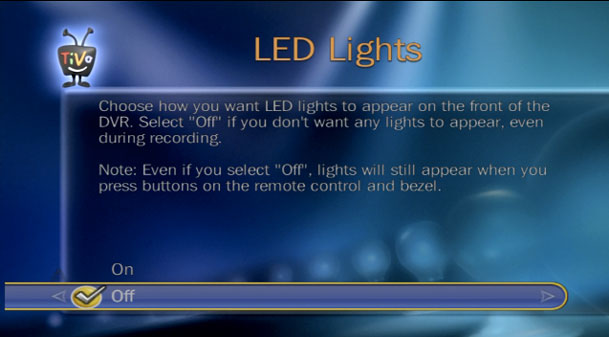
My bedroom TV has a red LED that is on when the TV is OFF. Again this simply means the device is plugged in and getting power. When you turn the TV on the LED goes off. I'm guessing that if there's no picture for more than a few minutes that the TV is not on. I'm also guessing that if I press the button to turn it on and it doesn't come on for some reason that there may be a power problem. In other words I don't need a continuous reminder that tells me that it's plugged in, has power and is OFF.

Most of these devices have internal clocks. At a minimum it would be nice to be able to disable the LED at night automatically as a preference or simply turn it off altogether for those that don't need to see it. I was happy that Apple chose not to put the annoying pulsing bright white sleep light from the MacBook Air. Sadly it's still on the MacBook Pro, but clearly it's not essential as it was not deemed necessary on the Air.
If you are an interface design engineer and reading this post, please kill the unnecessary power wasting LED displays wherever possible. We'll all sleep better 🙂


You can turn off or dim the LED status light on almost any device – Directv, Blackberry, etc.
For Tivo Series 3:
1. From TiVo Central select Messages & Settings > Settings > Displays > Displays on the Front of DVR > LED lights.
2. Select On or Off.
I hope you will sleep better now 🙂
For the sake of the environment and your energy bill, plug your devices in a extension cord with an on/off switch (and switch that off at night). Even better: completely switch it off. ‘Booting’ such devices hardly takes a few seconds if at all, is there ever a time you can’t afford those few seconds for most devices.
A helpful European 🙂
Same thing here! My computer and all other things are on power boards with an on/off switch. There is no need that all thos silly devices are using energy the whole night and even day when I am working!
Turn them off and save energy!
Here, here! I hate all the lights, particularly the ones in my bedroom. I have an air purifier in my bedroom with a tiny blue light on the top that is so powerful it illuminates the entire room at night. I keep a black sleep mask draped over the light. It not only solves the problem but it makes me smile every time I look at it.
While I like to sleep in total darkness myself, I can also appreciate a small illumination of light coming from such devices. It helps me see when I wake up in the middle of the night and simply stare at the ceiling….
-MJ
I picked up a WD My Book Elite – its an external backup drive. Well this thing has a white led in the front which flashes with about 2-3 seconds interval – even when my PC is off (?!). Standing in my hallway at night, its looks like a friggin lighthouse beacon coming from my office.
This WDMBE even has an on/off button on the back. But it doesn’t turn the beacon off, it have to be unplugged – go figure.
Wow! This has been a pet peeve of mine for a while now. I have night lights through out my house that only turn on when someone trips the beam, so i love those. But my AT&T Uverse boxes (in all 2 bedrooms) besides having the 3 lights that 2 are always on, they have more lights inside the box that send beams out through the air ventilation holes. They jump back a forth making it look like there is a ghost in the machine. Drives the wife nuts.
Hmmm, maybe this gives credence to the story about creatures coming out of the closet at night. In all seriousness, every since the big earthquake in Los Angeles the wife and I sometimes prefer to sleep with the radio on, the portable phone in the charger, the air purifier on, and the night light activated by sound. Yes, all have LED’s. Yes, it beats waking the spouse up when you have to get up, stepping on the dogs, and not sleeping due to allergies.
Wow. Very sensitive sleepers. Obviously no one here spent much time in the military. 🙂 I wouldn’t mind if some of the lights on my devices were gone but then again they don’t bother too much.
I absolutely agree. I have electrical tape over all the “activity lights” on everything. I just looked at the AirPort Extreme/Express Utility and the only option is “Always On (Default)” or “Flash on Activity” which would be even worse.
My bedroom is in almost complete darkness except for the dim light from my Western Digital MyBook hard drives. I have tape covering the status lights on the front of the drives but the lights still shine through the top air vents, which would be problematic to cover.
But, yes, I agree; manufacturers should have an “Always Off” option OR choose LEDs with a lower output.
Lightdims are patent pending specially designed removable stickers that act like sunglasses for irritating LED’s on your electronics. Lightdims dim unwanted LED glare or flare when ambient light in your room is turned down or off. LightDims are easy to use by simply peeling off a Dim sticker and applying it to your electronics, keeping them functional while dimming annoying LED’s to a comfortable level. Lightdims simple yet elegant design does not draw unwanted attention to itself allowing your electronics to remain as clean and professional looking as the day you bought it. LightDims also help to limit radiation from LED’s. Just peel and stick.
Thanks! Ordered.
I just ordered lightdims – thank you Jason!!!! I have been looking for something like this for atleast a year now.