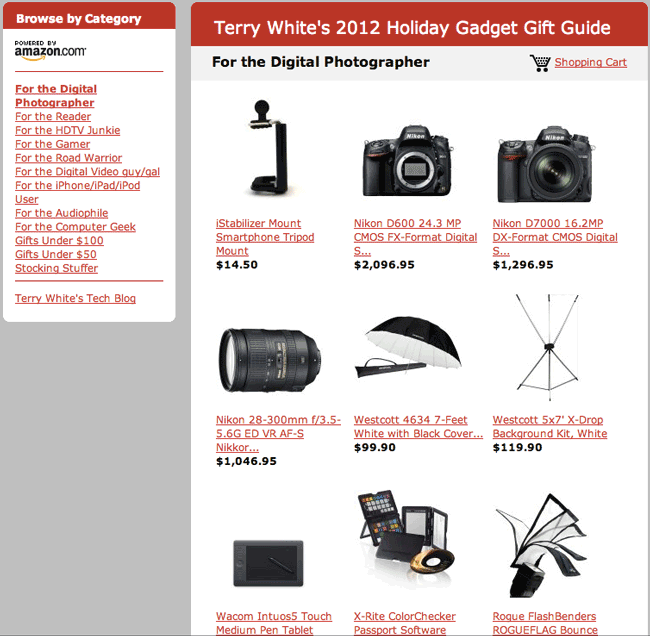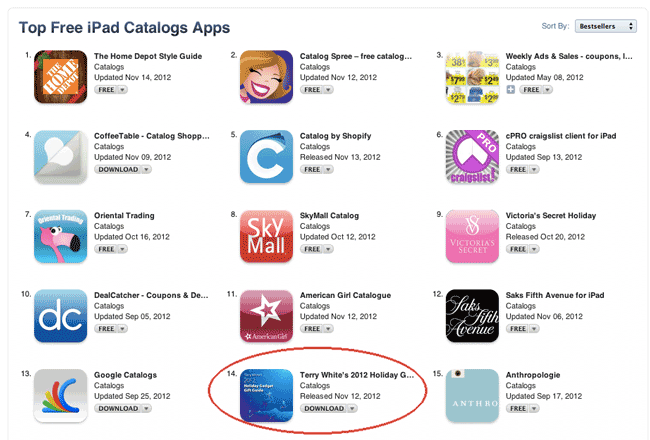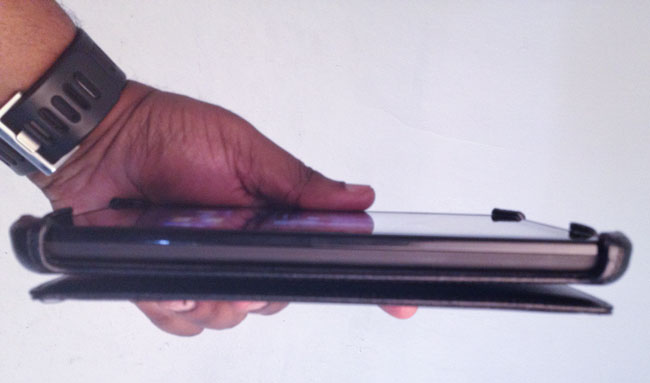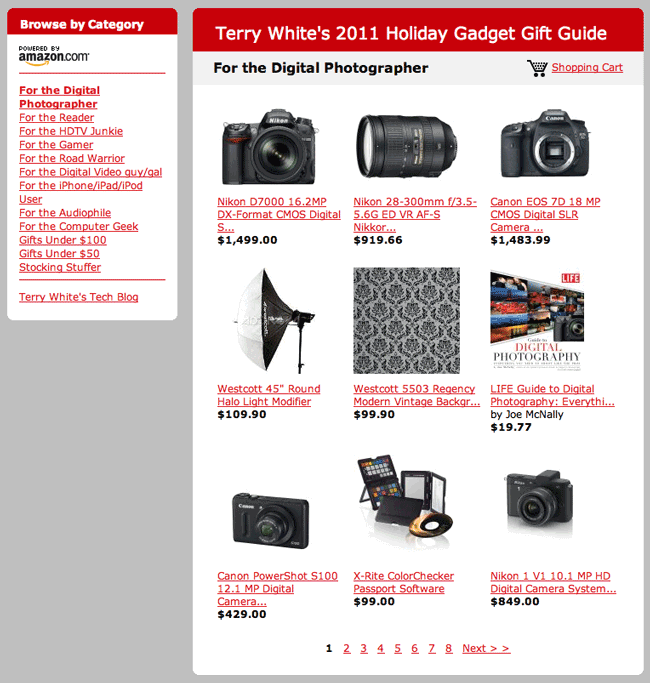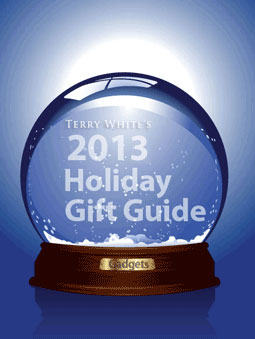
It’s that time of year again and actually I’m behind on getting this year’s holiday gadget gift guide out. What started as a simple concept back in 2007 has really grown beyond the scope of what I intended. The idea back then was simple. Put together a list of gift suggestions for those looking to buy gifts for the gadget freaks on their lists. It was simple at first. I put together an Interactive PDF using Adobe InDesign complete with hyperlinks to the products in the guide. Then I wanted to put more products in and it became a lot of work to do it manually as a PDF. I turned to Amazon to put it out and that worked well. However, because it was so easy to add products it became a catalog instead of a simple gift guide. That brings us to this year. I want to get back to the original goal of a simple guide with my TOP PICKS for the gadget lovers and photographers on your list. This won’t be every single thing I recommend. It will be my top picks in a few categories to help you out.
The way this thing started was each year towards the holiday season all my friends started asking me and emailing about what my picks were in various categories and of course the answers were usually the same. So I decided to compile a list and just email it to the folks that asked.
How did you pick the items that you recommend?
Simple! If it’s in my guide it’s because I either use it now, have used it in the past or one of my close friends or colleagues use it and I trust their opinion. Now in some cases there may be an item in the guide that is NEWER than the one I use and I had to list that one because my model is no longer available. Unless I’ve used it or know someone who has, it doesn’t get in PERIOD.
How does the gift guide work?
The guide is broken out by Category so that you can shop accordingly. This way you can pick your gift by the kind of person you’re shopping for. I know that sometimes you have to buy a gift based on a certain dollar amount or budget (like gifts for co-workers), so I’ve given you a Gifts Under $25 category too. Happy shopping and in case I don’t see you later, Happy Holidays to you and your family
(note: the prices below are current as of the date of the post. Prices on Amazon and other sites fluctuate daily sometimes.)
Gifts Under $25
Transcend 32GB SDHC Memory Card
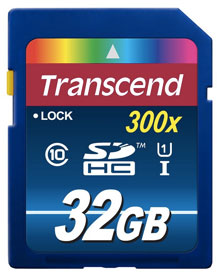
I standardized on Hoodman cards, which I will suggest further down the list, but if you’re looking for a low-cost stocking suffer then you’ll like these. I’ve never had a problem with my Transcend card.
You can get one here for $19.99
iStabilizer

A quick camera mount for your smartphone that allows you to attach your smartphone to a tripod. Great for shooting videos or getting yourself into the picture.
You can get it here for $14.99
Monoprice 10′ Lightning Cable

If you have any of Apple’s latest mobile devices then you probably don’t have enough Lightning cables. Apple’s cables are OK, but too short for my taste. Monoprice makes a certified 10′ cable that’s great to reach from the wall outlet to your chair, desk, bed, etc.
You can get it here for $15.44
Airframe Portable Car Mount Phone Holder

This is the mount in my car and it’s also the mount in my suitcase for rental cars. Hands down the best smarphone mount I’ve ever used for holding my smartphone at a comfortable level without a permanent install or fuss.
You can get this vent mount here for $24.99
Wacom Bamboo Duo Stylus for Touch Screens

This is one of my favorite styli for touch screens. Makes signing contracts and drawing on my iPad so much easier. It’s also a regular pen so you can carry one pen for both paper and touch screens.
You can get it here for $29.95 (yes that’s more than $25 but worth it!)
Gifts for the Photographer
B&H Gift Cards

I haven’t met a photographer yet that has everything that he/she wants when it comes to gear. If you don’t know what they need/want then this will make it easy. Get them a B&H gift card and they can then get anything they want. They always make me smile!
Scott Kelby’s Lightroom 5 Book
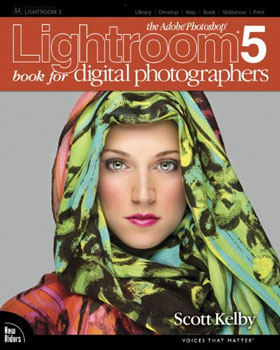
I’m a photography workflow fanatic and since I haven’t written a book about it yet, you can do the next best thing and that is give Scott Kelby’s Lightroom 5 book to the photographer on your list.
You can get it here for $38.54
Hoodman Steel Memory Cards

Like I said above, I’ve now standardized on Hoodman cards. They’re FAST, reliable and have a steel casing for durability.
You can get them here for $89.95
Eye-Fi Card

Camera manufactures are finally starting to build WiFi options for their DSLRs. However, many of these are external options that are costly. If your camera uses SD cards, then the best option for wireless transfer to your computer, mobile device, or the cloud is the Eye-Fi Card.
You can get one here for $79.99
If you’re just wanting to transfer the images to a mobile device then you can go with the cheaper Mobi cards here for $66.99
Wacom Intuos Pro Medium

If I’m retouching a photo in Photoshop or drawing something, I’m doing it with a Wacom Tablet. I use the Wacom Cintiq 24 HD in studio, but when I’m on the road I’m using the Wacom Intuos Pro Small. A happy medium is the Wacom Intuos Pro Medium. The size is great and if I didn’t have a Cintiq, it would be the one I’d be using full-time. Yes Wacom does make less expensive tablets (the Bamboo line), but if there’s a creative or photographer on your list, get them this one and they’ll not outgrow it.
You can get it here for $334.95