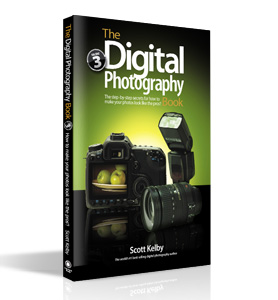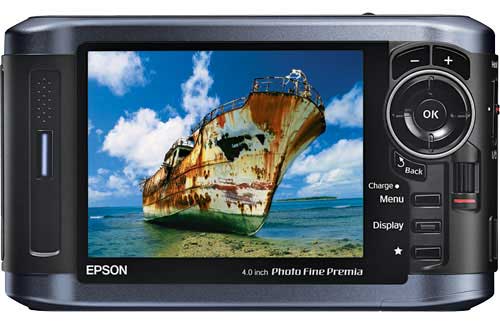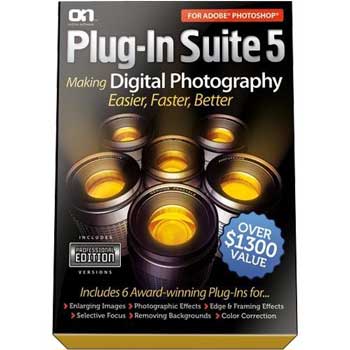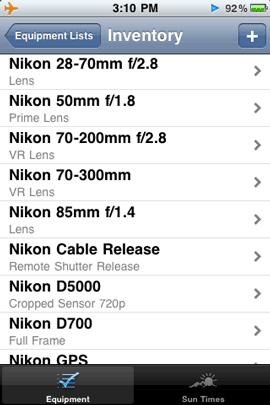I have two cameras that are with me 99% of the time. One is a Canon Powershot ELPH 870IS the other is my iPhone. Of course I have a couple great DSLRs (Nikon D700 and D5000). It goes without saying that when it's an important event I'm shooting with a DSLR. However, when it's just casual just out and about you would think that I pull out my Canon ELPH, but the reality is that I pull out my iPhone, take the shot (edit it in the FREE Photoshop.com Mobile App if need be) and share it immediately via Facebook/Twitter/Flickr/Email using the Best Camera App.
You would think that more camera manufacturers would take the hint and be looking to add wi-fi (if not 3G capabilities) to their point and shoot cameras and redesign the interfaces on them for easier image sharing.
Honestly I can't remember the last time I used my "Point and Shoot" camera. Sure I realize that your best or only camera may be your Point and Shoot camera and that you may use yours all the time. However, for me my best camera is my DSLR and for everything else I use my iPhone. Apparently I'm not alone! Look at this interesting set of stats on the 400% increase in mobile photo uploads to Flickr via the iPhone 3GS. What about you?

For those interested in more Flash/Light for low light photos, that's one thing I love about my Truepower IV iPhone external battery. Not only does it double my battery life but it also provides a bright LED light on the back for photos.