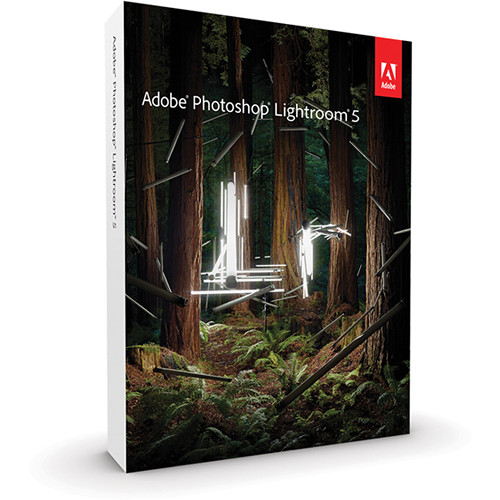Ring lights are often used in fashion photography. However, unless you plan to use one on a regular basis they can be expensive and cumbersome. The RayFlash 2 is designed to work with your speedlight to provide a more attractive, flatter, shadowless feel to your images as opposed to just the pop-up flash or direct speedlight alone. Traditional ring light configurations come in all sizes and different specifications. Some of the newer LED based ones are lower cost. However, the professional ones tend to cost a few hundred to several hundred dollars. I like the looks of ring light photography, however not enough to invest hundreds of dollars in one. That’s why the RayFlash 2 is very attractive to me. It’s small enough for travel and low cost enough not to break the bank. You can see my original RayFlash review here that I did 5 years ago. Time flies. Since that time ExpoImaging has made some nice improvements on the RayFlash and introduced it as the RayFlash 2. The first enhancement is that it’s now much easier to attach and adjust. The head expands to fit around your speedlight easily. Also the channel slides up and down to accommodate the height of your DSLR and speedlight. Although it’s very adjustable it does come in two sizes. One for larger DSLR bodies like my Nikon D4 and D600 and a smaller model for smaller DSLRs. I wanted to try out the RayFlash 2 and here are my results:

The image above was taken without the RayFlash 2 and just using on camera flash. As you can see there are definitely some distinct hard shadows under the chin. There’s a reason why so many photographers shy away from on camera flash. The results are usually less than desirable.

The image above was captured using my Nikon D600, SB 910 and the RayFlash 2. If you compare the shadows you can see that the RayFlash 2 produces a flatter more flattering result with softer shadows.

The Bottom Line
If you’re looking for the “ring flash look” and you have a speedlight then the RayFlash 2 is definitely worth considering. This is especially true if you don’t need to use a ring flash for every shoot. I also really like how portable the RayFlash 2 is and that it easily fits in either my backpack or regular luggage for travel. I would say the only downside is that it’s not as big as some of the more expensive units out there. It would be nice to have a bigger one that produces an even softer light and bigger catch light. Otherwise, I really really like it.
You can get the large RayFlash 2 here.
You can get the small RayFlash 2 here.



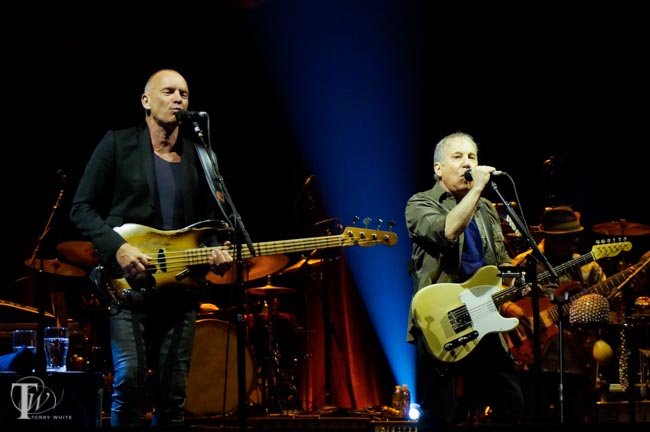

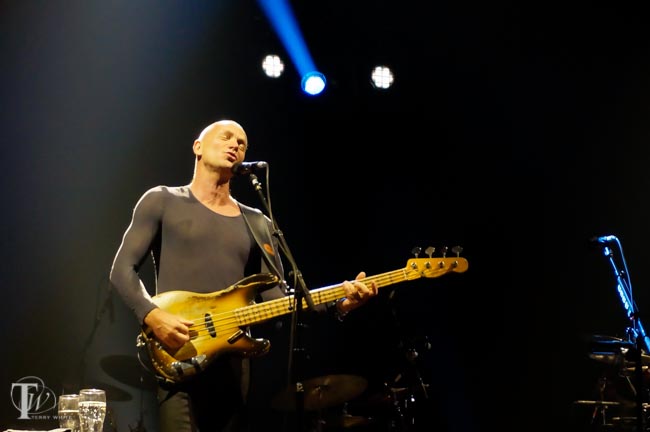

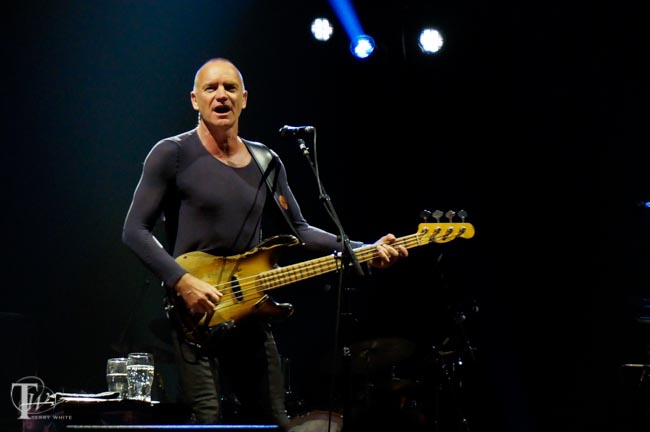
















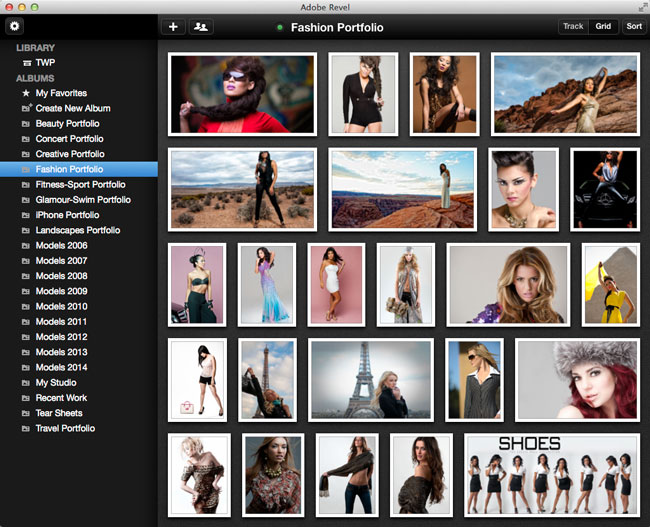

 .
.